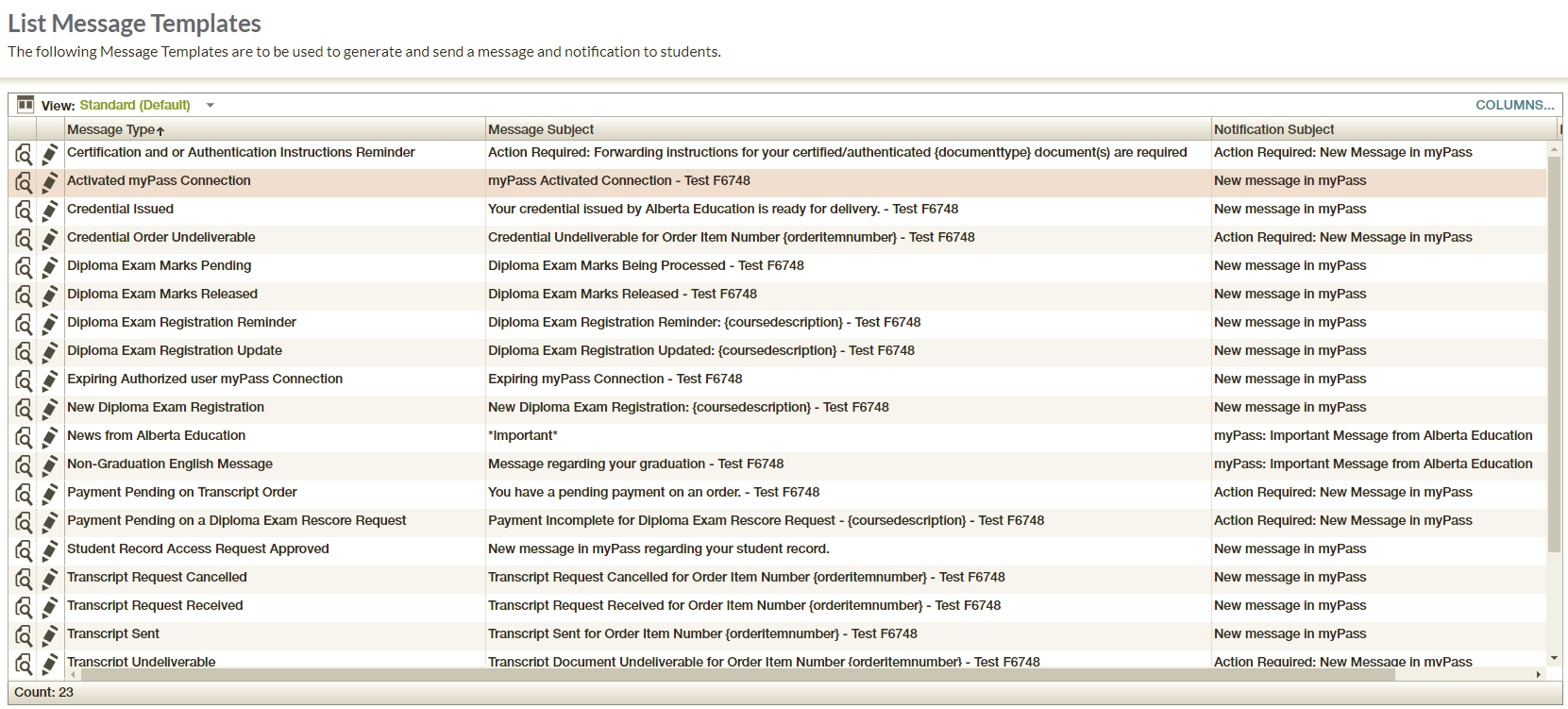Table of Contents
List Message Templates
The List Message Templates page is accessible via the 'Admin' header menu item and allows a user to view Message Templates individually.
Secured By
- To View a message the users will have PASIprep Level 01 Permission - PASIprep Access.
- To Send a message the users will have PASIprep Level 43 Permission - PASIprep Send Message.
List Message Templates
The list allows a user to see all the message templates available for message delivery.
- Standard view displays English text in grid.
- French view displays French text in grid.
Data Grid
The grid above follows the PASIprep Business Object Grid guidelines.
* denotes fields that are visible on the grid by default.
| Field Name | Description |
|---|---|
| {View Icon} | View icon that links user to the View Message Template Page. |
| {Edit Icon} | Edit Icon that takes the user to the Edit Message Template screen if the user has PASIprep Level 43 Permission - PASIprep Send Message. |
| Message Type * | The type of message that can be sent. Pre-defined. |
| Message Subject * | Full subject line of the myPass message which will be located within myPass. |
| Notification Subject * | Full subject line of the email notification message which will be delivered to every user's authenticated email address. |
| Expiration Offset * | Number of days the associated Message will exist in the myPass messages before it is automatically deleted from the user's messages. |
Note: Row emphasis indicates the message template has been deactivated.