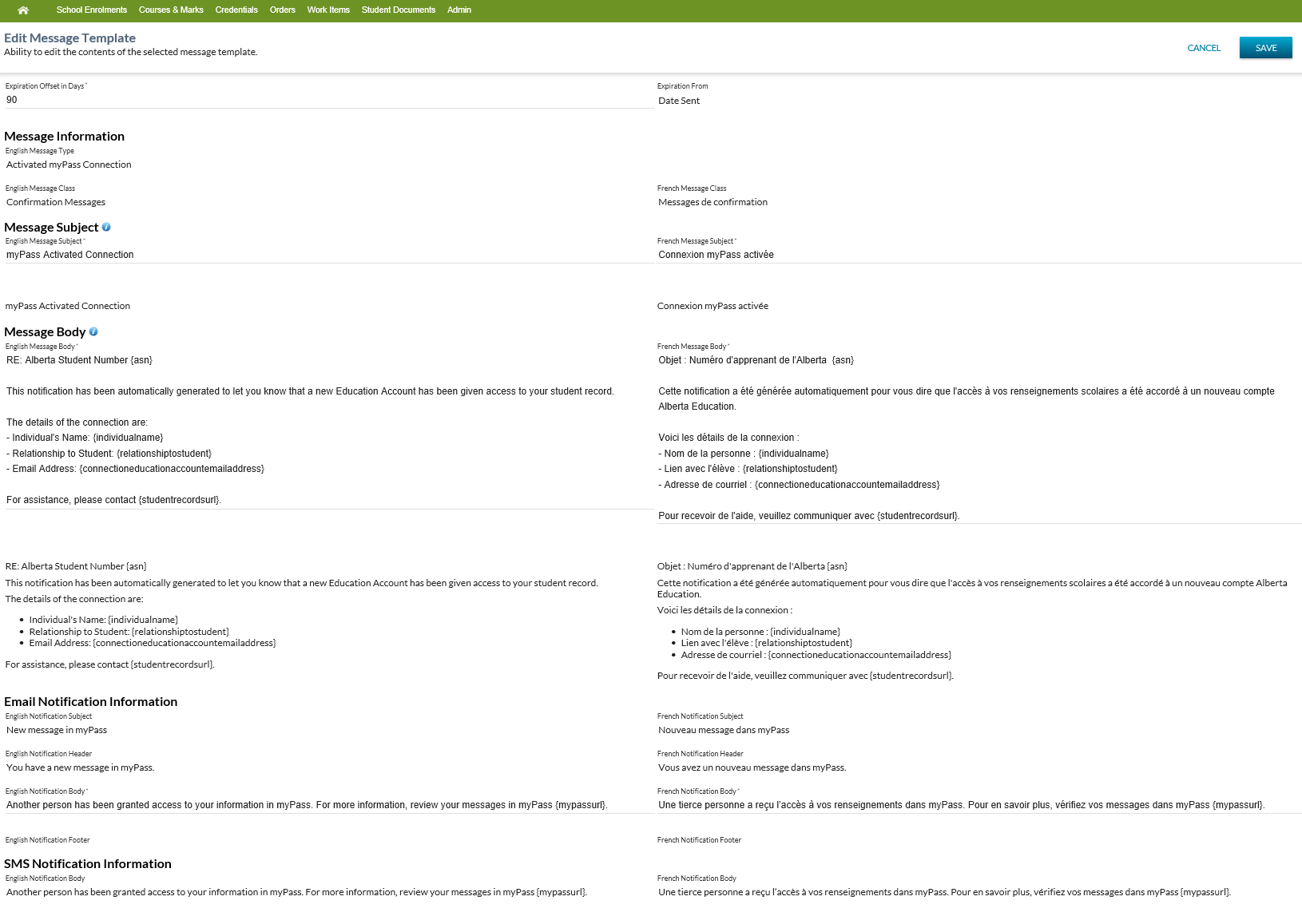Table of Contents
Edit Message Template
This screen is used to update the editable attributes of a Message Template in both English and French.
Secured By
The following PASIprep Permissions are required to access this screen:
Actions Toolbox
Save
Clicking [Save] performs the following:
- Save all edits made to the message template and re-directs the user to the List Message Templates or View Message Template screen based on which screen the user was previously on.
Cancel
The user will be returned back to the page they were on prior to this page as per PASIprep UI Guidelines.
Edit Message Template
Data Fields
The following information is available in this section of the screen:
| Group | Field Name | Description |
|---|---|---|
| Message Information | Message Type | The type of message for the template |
| Message Class | The message class for the template | |
| Message Subject | The editable message subject for the template | |
| French Message Subject | The editable message subject for the template | |
| Message Body | The editable message body for the template | |
| French Message Body | The editable message body for the template | |
| 80 Credits (Certificate of High School Achievement) | The editable message body for the template | |
| Expiration Offset in Days | The number of days a message will be active in myPass after the Offset From Date | |
| Expiration Offset From | The expiration offset from code value | |
| Email Notification | Notification Subject | The defined notification subject for the template |
| Notification Header | The defined notification header for the template | |
| French Email Notification Header | The defined notification header for the template | |
| English Notification Body (Message Template) | The editable notification body for the template | |
| French Notification Body | The editable notification body for the template | |
| Notification Footer | The defined notification footer for the template | |
| French Email Notification Footer | The defined notification footer for the template | |
| SMS Notification Information | N/A | The defined notification information for the template |
Message Markup Dialogue Box
The message markup dialogue box can be accessed by selecting the info icon. The dialogue displays formatting options and parameters that can be used within message templates.
Validation Rules
The following rules are used to validate the parameters within the message template:
Informational Message
The following informational message is always present at the top of this screen:
Note: All edits of this message template are to be approved by communications prior to distribution.