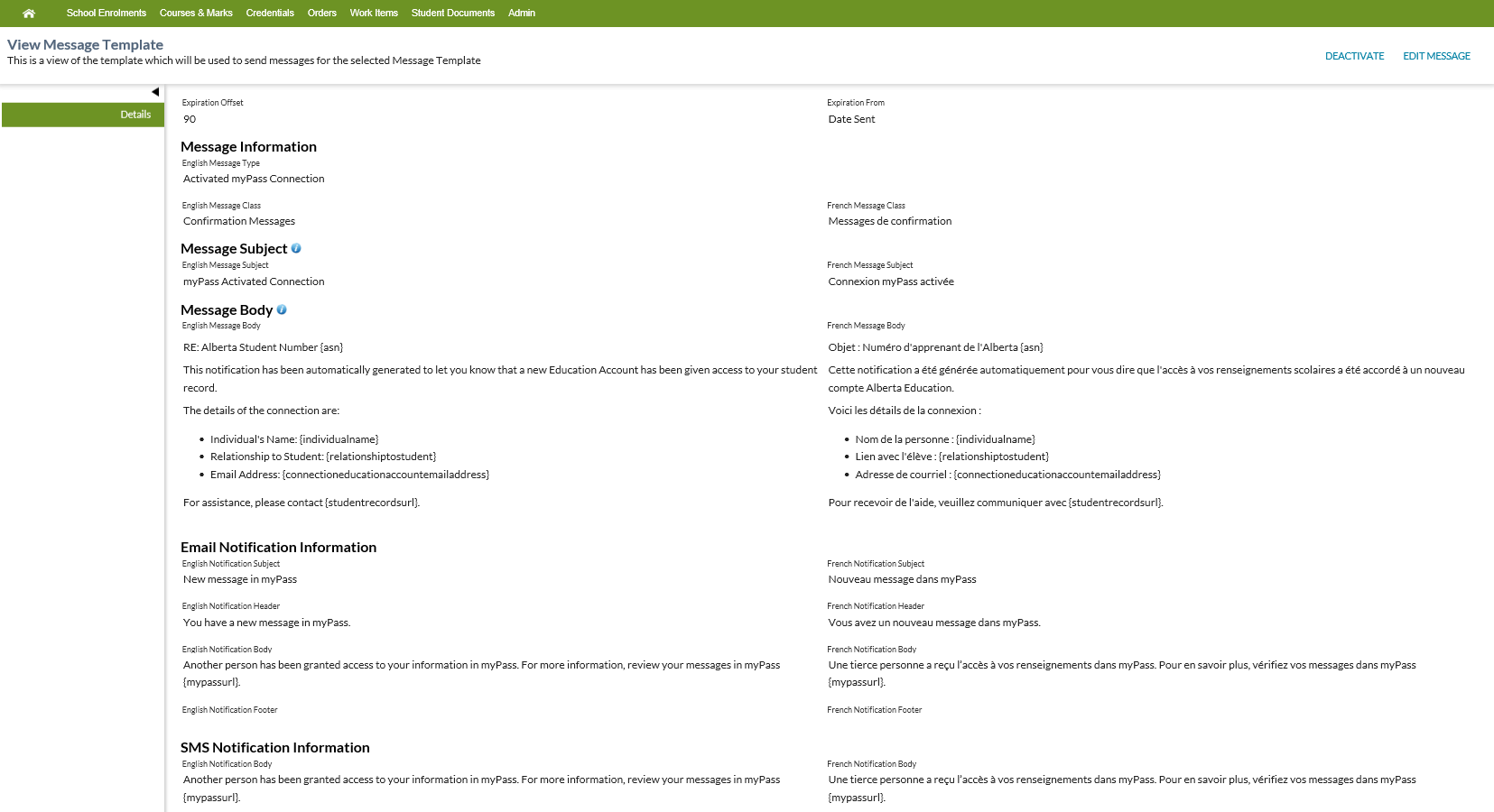Table of Contents
View Message Template
The View Message Template screen allows a PASIprep user to view the details of a Message Template in both English and French.
Secured By
The View is accessed by having:
Common Student Elements
| Identifier Subtitle | As described in the Page Title Header guideline. |
|---|---|
| Student Status Badges | See Student Status Badges for full details on the status badges that can be displayed on a student record. |
Action Toolbox
| Action | Details | Security |
|---|---|---|
| EDIT MESSAGE | When selected takes the user to the Edit Message Template screen for the selected message | PASIprep Level 43 Permission - PASIprep Send Message |
| SEND MESSAGE | This action is only available for the following messages that are manually initiated:
|
|
| DEACTIVATE/ACTIVATE | Toggles the “Is Active” flag for the message template. Provides Student Records the ability to turn off the message when required |
Message Details
Message Information Data Fields
| Field Name | Description |
|---|---|
| Message Type | Displays the Message Code Type of the Message Template. |
| Message Class | Displays the Message Class of the Message Template. |
| Message Subject * | Displays the Message Subject of the Message Template. |
| Message Body * | Displays the Message Body of the Message Template. |
| Expiration Offset | Displays the Expiration Offset in Days of the Message Template. |
| Expiration From | Displays the Expiration Offset From of the Message Template. |
* The message markup dialogue box can be accessed by selecting the info icon to the right of the field. The dialogue displays formatting options and parameters that can be used within message templates.
Email Notification Information Data Fields
| Field Name | Description |
|---|---|
| Notification Subject | Displays the Email Notification Subject of the associated Message Class. |
| Notification Header | Displays the Email Notification Header of the associated Message Class. |
| Notification Body | Displays the Email Notification Body of the Message Template. |
| Notification Footer | Displays the Email Notification Footer of the associated Message Class. |