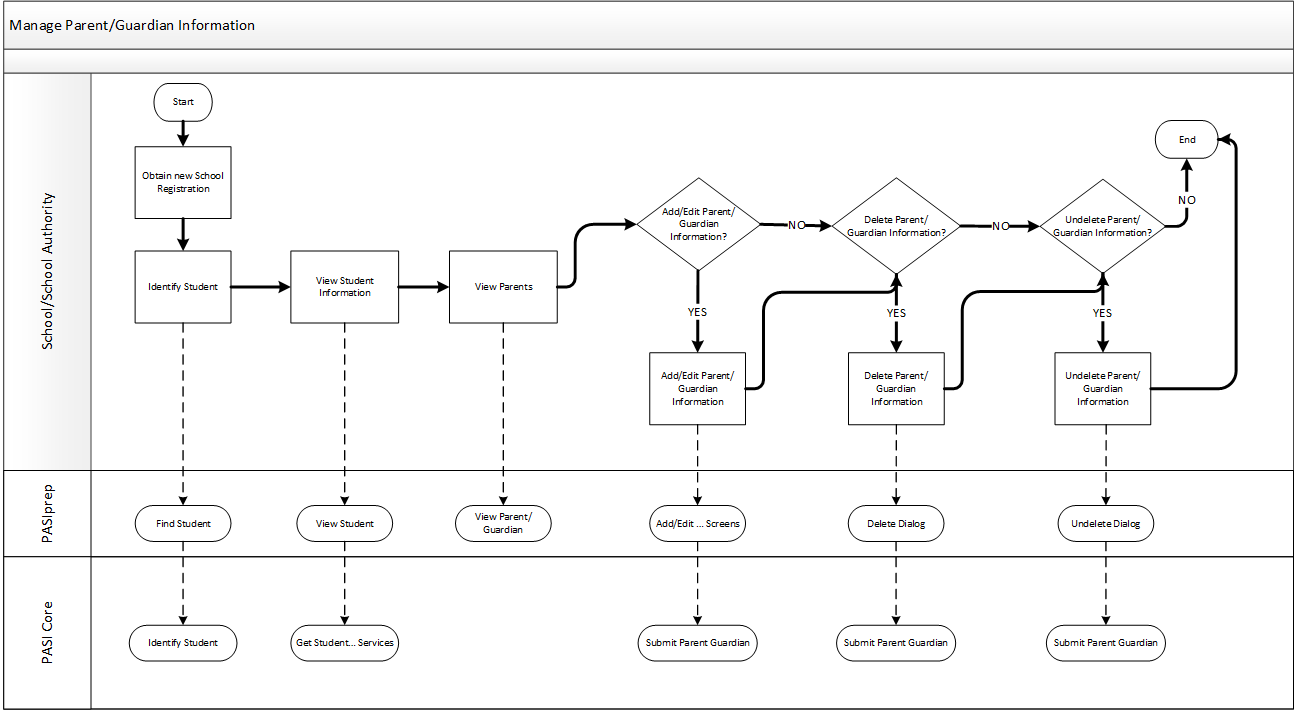Table of Contents
Manage Student Parent/Guardian
These business processes outline the processes that will be used to manage Parent/Guardian information within PASIprep. A similar process will be used by SIS users who are using an integrated SIS. Only Legal Guardians should be added to PASI as the student Parent/Guardian.
Primary Scenario - View Parent/Guardian Information for a Student
This primary scenario begins any time after a school/authority receives a new or updated school registration for a student.
- The School/Authority user receives updated parent/guardian information for a student.
- The School/Authority user identifies the student in PASI using their SIS or PASIprep.
- The School/Authority user reviews the student's information.
- The School/Authority user reviews the parent information.
This scenario ends with the School/Authority user successfully viewing the parent/guardians's information in PASI.
Alternate Scenario #1 - Add/Edit Parent/Guardian Information
This scenario continues after step 4 of the Primary Scenario where the user creates or edits the parent/guardian information for a student.
- The School/Authority user adds or updates the Parent/Guardian's information in the student's record.
- In PASIprep, this can be done using:
-
-
- Note: User can add a new parent/guardian record using the Clone functionality in the 'More' menu.
-
- In a SIS environment, this can be done using the following service:
This scenario ends when the parent/guardian's information is created or updated for the student.
Alternate Scenario #2 - Delete Parent/Guardian Information
This scenario continues after step 4 of the Primary Scenario where the user deletes parent/guardian information that was entered in error.
- The School/Authority user deletes the Parent/Guardian's information in the student's record.
- In PASIprep, this can be done using:
-
- In a SIS environment, this can be done using the following service:
This scenario ends when the parent/guardian's information is deleted on the student record.
Alternate Scenario #3 - Undelete Parent/Guardian Information
This scenario continues after step 4 of the Primary Scenario where the user undeletes parent/guardian information that was deleted in error.
- The School/Authority user undeletes the Parent/Guardian's information in the student's record.
- In PASIprep, this can be done using:
-
- In a SIS environment, this can be done using the following service:
This scenario ends when the parent/guardian's information is undeleted on the student record.
Change History
Added comment related to only Legal Guardian should be added to PASI as Parent/Guardian. This was business decision made by Student Records/BOSS team in Feb 2024.