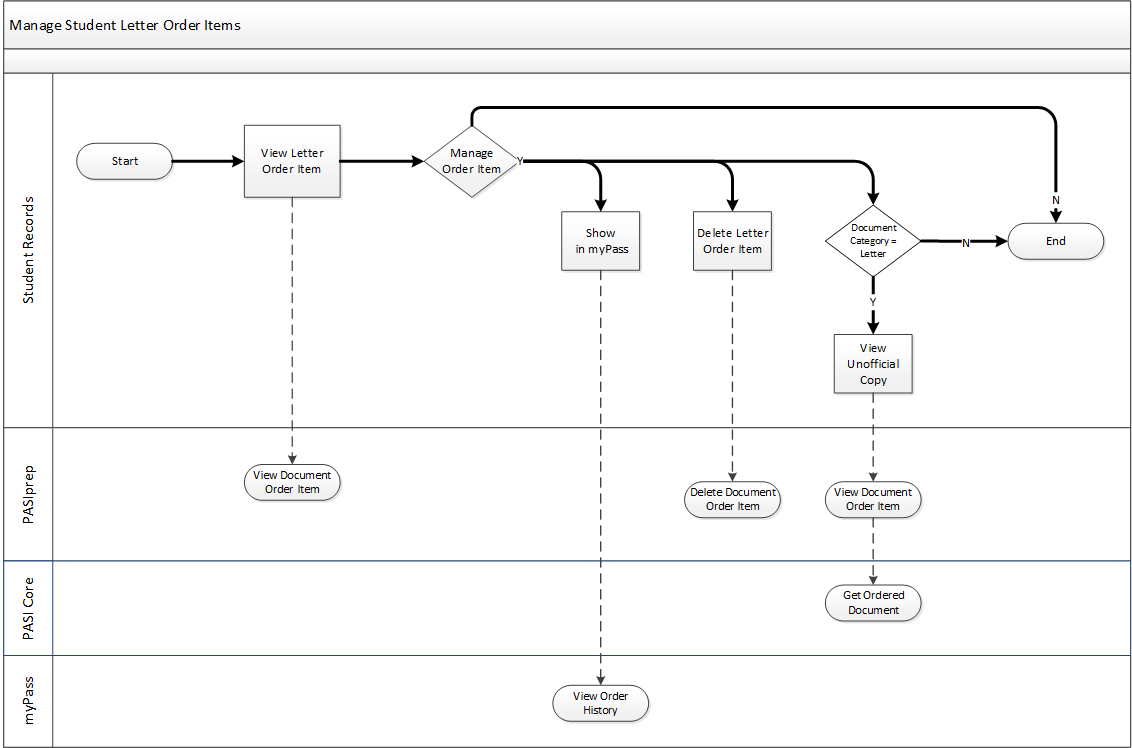Manage Student Letter Order Items
Student Records is able to access functionality to manage the letter order items for a student using PASIprep.
Primary Scenario – Student Records View Letter Order Item Details
This scenario begins with student records accessing a Letter Order Item in PASIprep. - Student Records views a Letter Document Order Item using the View Document Order Item functionality in PASIprep.
- At this point, Student Records may perform many different types of functions to the Document Order Item. Student Records may:
- Open the Document Order Item using the View Document Order History functionality in myPass.
- Delete the Document Order Item using the Delete Document Order Item functionality in PASIprep.
- View Unofficial Copy letter document for the order item.
- Unofficial Copy button is only displayed When the Rule 80022 - Invalid Letter Order Document Type to Download Unofficial Copy is a success.
This scenario ends with Student Records completing the necessary updates to the letter order item.