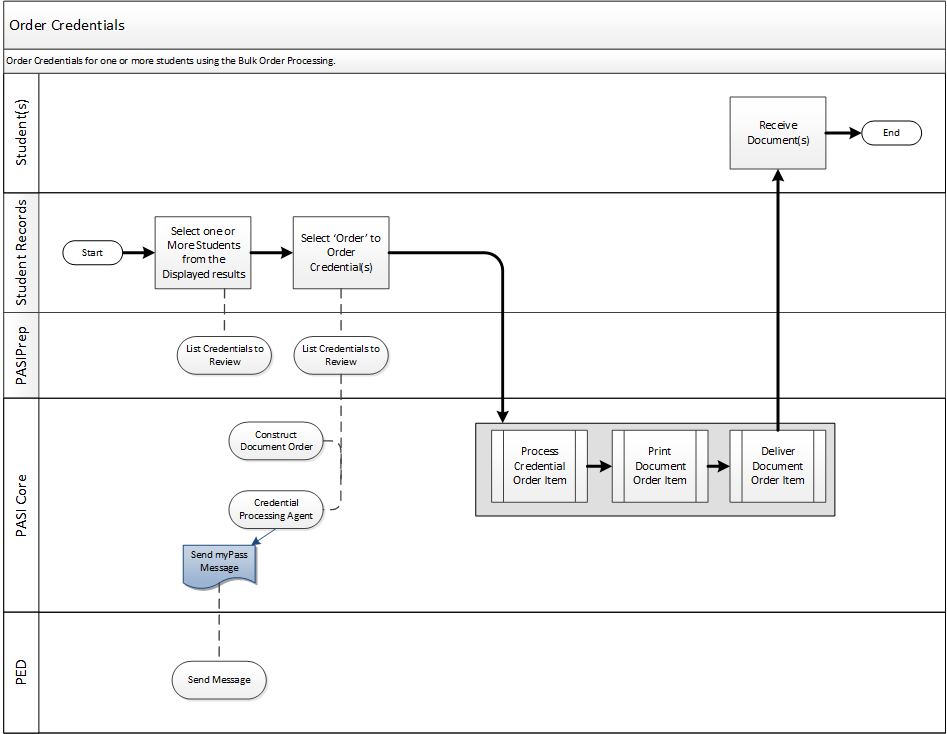Order Credentials In Bulk
The List Credentials to Review PASIprep page offers the user to order Credentials for one or more students using the Bulk Order Processing.
Primary Scenario #1 – Order Credentials for one or more students using the Bulk Order Processing
- This scenario begins when the Student Records selects one or more students for bulk order processing from the List Credentials to Review PASIprep page.
- The Construct Document Order (System Service) is called to order Credentials for the selected Students.
- The Credential Processing Agent is called to deliver Credentials for the selected Students.
- When the status changes to “Sent for Delivery” PASI will call the PED Send Message Service to send a 'Credential Issued' myPass message to the student.
- When the status changes to “Failed Delivery” PASI will call the PED Send Message Service to send a 'Credential Order Undeliverable' myPass message to the student.
This scenario ends with the selected student(s) receiving their credential document.