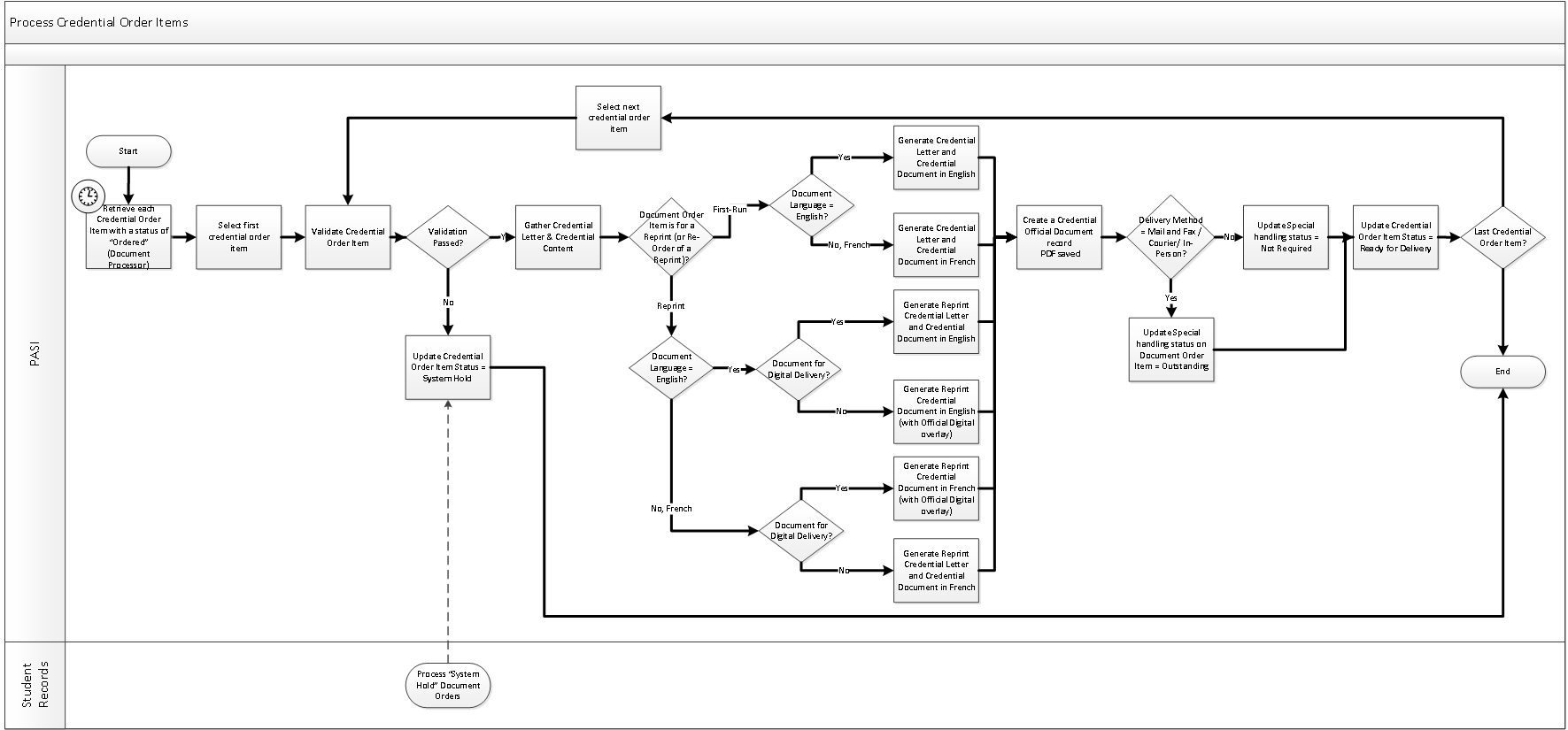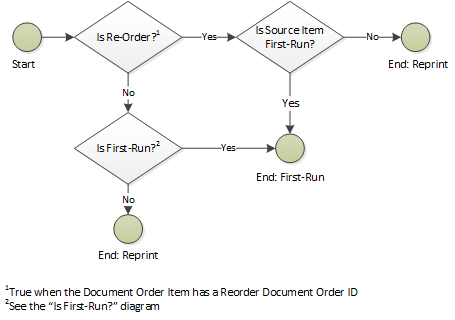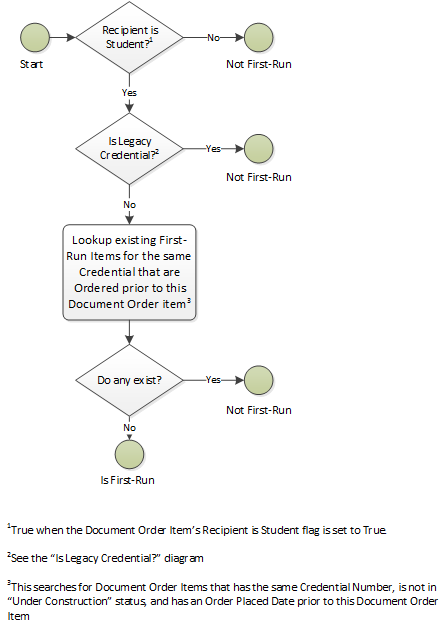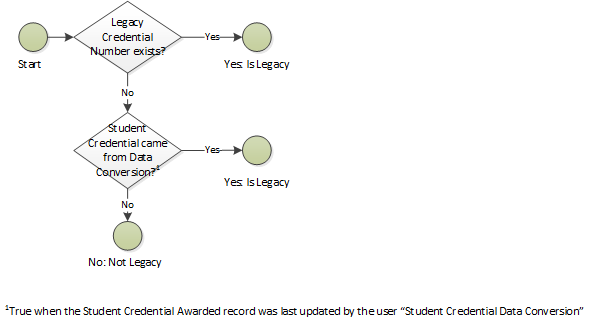Table of Contents
Credential Processing Agent
The Credential Processing Agent will accept document order item from the Document Processor and process these order items synchronously to generate the Credential that will be later delivered to a print or digital delivery agent as a result of the processed document order item(s).
Receive Credential Order Item
The process begins with the Credential processing agent receiving the order item that is to be processed.
Validate Credential Order Item
Credential document order items will be validated for the following validation rules. If the validation rule fails, the document order item’s status will be updated to ‘System Hold’. The Credential Processing Agent for all credential document order items performs the following validations:
- Rule 9053 - Student has an active hold – Student has an Active Hold
- Rule 60501 - Recipient Address Not Found – Recipient Address Not Found
Validation errors orders are stored in a common location regardless of the type of order. Document Generation Error create an error record in the appropriate table for each validation error that occurs. The system stores both the validation error code and the validation error description in the Document Errors table.
Update Order Item Status to System Hold
If the document order item of a document type for credentials has one or more validation errors, update the Document Order Item Status to ‘System Hold’; Document Order Item Status Change Reason will be set to “Document Order with No Address”“.
Gather Credential Content
Once a credential order item passes all validations, a Document Order Item File record will be created that will contain the Credential (PDF).
The PDF document will be created based on the document language specified in the document order item, as well as whether the Document Order Item is for a first run (or re-order of a first-run) credential, OR a reprint credential. Credential documents can be printed in either French or English.
First-Run Credential Rules:
- First-Run Credential is always sent to the student (i.e. Recipient Is Student = true)
- First-Run credential orders are the first Document Order Item for a Credential Number that has been / will be sent (i.e. an Order Item that is not deleted or cancelled).
- Subsequent Document Order Items placed for the same Credential Number can only be either Reprints or Re-Orders.
- Delivery Method is set by the user at the time of order creation and tells the processing agent how to deliver the document.
- Where Delivery Method is one of Automated Plus Cardboard, Certification, Certification and Courier, Courier, Scan and Mail or Manual Mail, the first-run credential is generated for printing along with the First-Run Credential Letter (PDF).
- Legacy Credentials: The student credential identified by the Credential Number cannot be a Legacy Credential Number, as order items for legacy credentials are always considered as reprints of the credential that was originally provided from the mainframe system.
See the First-Run Credential Letter (PDF) Specification for more information on the generated cover letter and credential for first-run orders.
Where the order item is a result of a Credential Reorder or a first-run order, the document generated will reflect the same document in the original order with the appropriate letter.
Reprint Credential Rules
- Reprint Credential Order Items can only exist if a First-Run Credential Order Item for the same Credential Number has already been ordered prior to the Reprint order.
- Note: This rule does not apply to Legacy Credentials, as they are always handled as Reprints
- It may be sent to the Student or a 3rd party
See the Reprint Credential Letter (PDF) Specification for more information on the generated cover letter and credential for reprint orders.
- Delivery Method is set by the user at the time of order creation and tells the processing agent how to deliver the document.
- Where Delivery Method is one of Automated Plus Cardboard, Certification, Certification and Courier, Courier, Scan and Mail or Manual Mail, the first-run credential is generated for printing along with the First-Run Credential Letter (PDF).
- Where Delivery Method = DigitalOfficialDocument (Document Delivery Method), Credential is generated with no letter attached and the digital official document overlay on the credential as per Credential (PDF).
A credential reprint order may be delivered digitally or physically printed and delivered manually.
Where the order item is a result of a Credential Reorder or a first-run order, the document generated will reflect the same document in the original order with the appropriate letter.
Differentiating between First-Runs and Reprints
The following diagram illustrates how the Processing Agent determines whether the document generated should be the first-run or the reprint document:
Produce First-Run vs Reprint
Is First-Run?
Is Legacy Credential?
Special Handling
As part of the processing, the credential processor will set the Special Handling Status to ”Outstanding“ based on the Document Order item Delivery Method as follows:
All other delivery methods will have the Special Handling Status set to ”Not Required“.
Document Identifier Generation
The Document Number representing the Credential PDF is produced and stored. Document Number is a unique number of a minimum of 11 digit to a maximum of 12 digits.
Update Document Order Item Status
If the document order item has a validation error which relates to Student Hold then:
- Document Order Item Status = “System Hold”
- Document Order Item Status Change Reason = “Student Hold”
If the document order item has a validation error which does not relate to Student Hold then
- Document Order Item Status = “System Hold”
- Document Order Item Status Change Reason = “Processing Error”
If there are no errors - As a final stage in the production of the Credential PDF, the status of the credential order item will be updated to “Ready for Delivery” upon successful processing.
Update Processed on Date
The Processed on Date should be set based on the system date and time at the time of processing, whether successful or when errors occurred.
NOTE: XML data is not populated for Credential Document Order as there are not downstream systems that will consume this information.