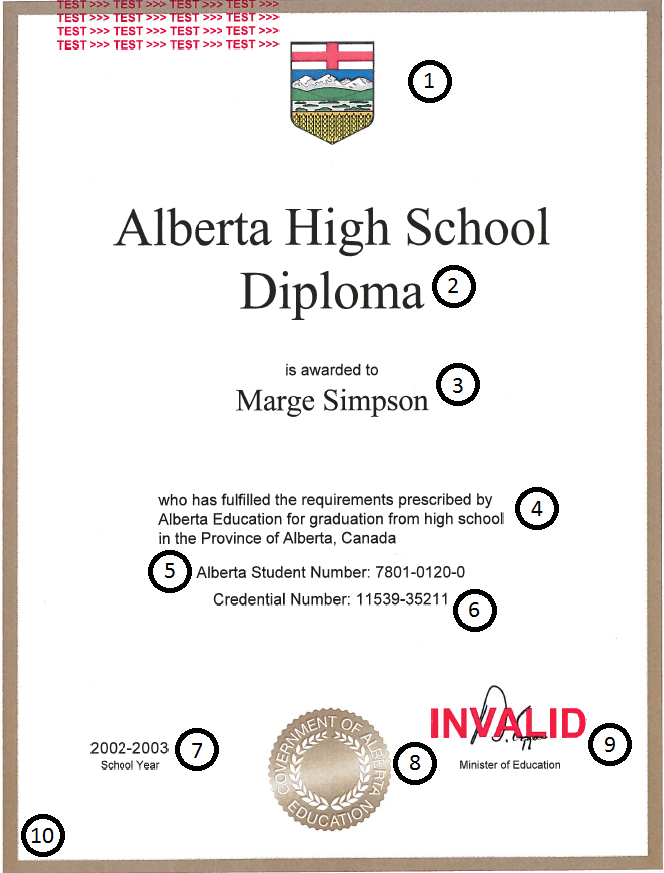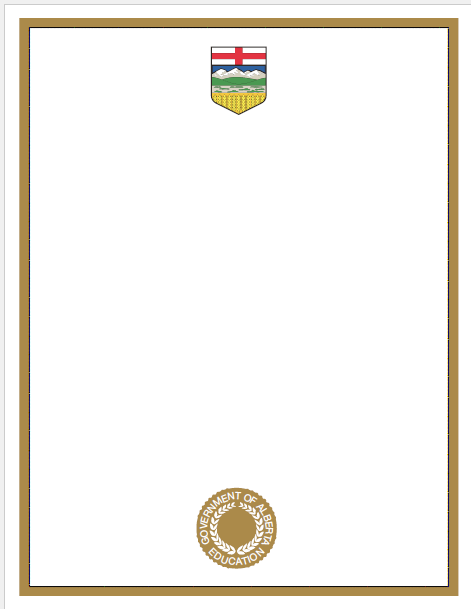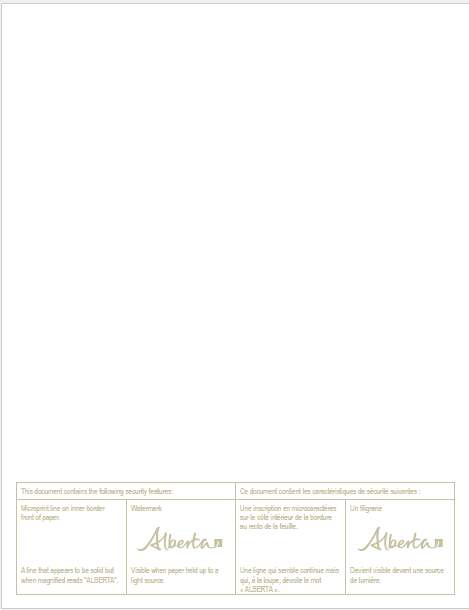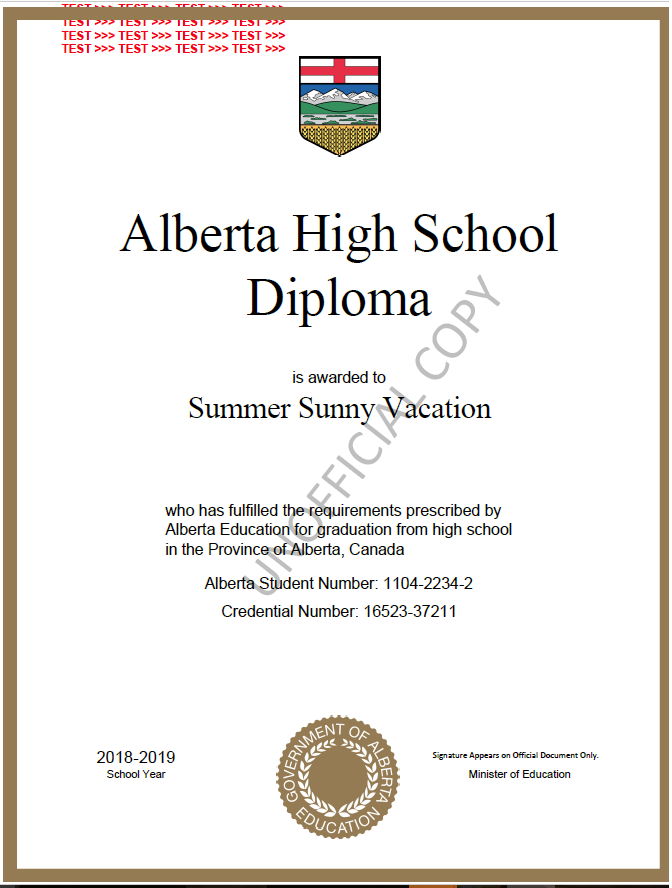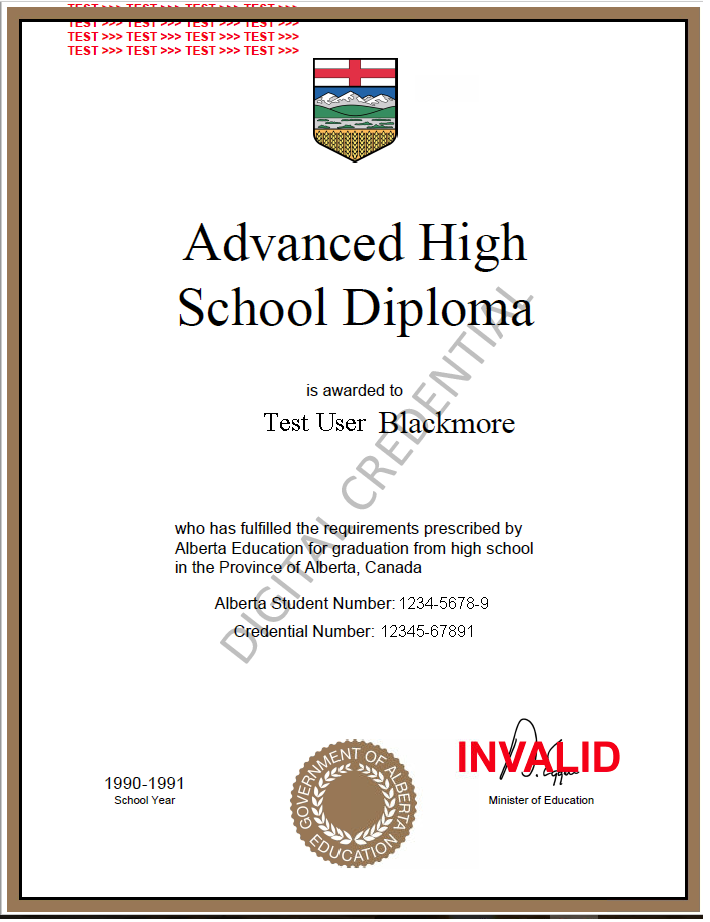Table of Contents
Credential (PDF)
Each version of the credential contains the same base content and then the appropriate overlays are applied to the various versions of the PDF document, as applicable.
Credential Base Content
The text displayed in red in the image above is only applied to any Credentials produced from a non-Production environment.
The information on this document is organized into the following sections:
| Section Name | Details | Font Details | |
|---|---|---|---|
| Title |
Dynamic Text.
This content differs by credential type and language, therefore it is necessary to accommodate 3 lines of text that should appear in the upper third of the document. NOTE: The size of this title section is pre-determined to ensure it does not “push” the rest of the content down, when the title is large. | Times New Roman (regular)(48pt) | |
| Subtitle |
Dynamic Text
The following describes the different values for the Subtitle. It is not expected that the wording would change in the future based on the Credential awarded, so only language will differentiate these. | Arial (regular)(14pt) | |
| Student Name |
Student Legal Name - refer to Full Name - Data Format Guidelines for formatting rules. The External Format is used (in order of preference) to determine how to display the student's legal name at the time of awarding, keeping the total length of the name under 60 characters. Standard name wrapping rules apply. In any of the student name formats, wrapping will only be completed at spaces or hyphens in the student’s name, if needed. Note: At a worst case, choice #4 will be 56 characters. 50 for the last name and three for the first & middle name initial, period and space. | Times New Roman (regular) (28pt) | |
| Credential Fulfillment Message |
Dynamic Text. | Arial (regular)(14pt) | |
| “Alberta Student Number” label |
Static Text.
The following describes the different values for the Alberta Student Number Label. It is not expected that the wording would change in the future based on the Credential awarded, so only language will differentiate these. Please Note: where the credential has been requested in French, a space must be included on either side of all colons. | Arial (regular)(14pt) | |
| Alberta Student Number |
The ASN for the student. | Arial (regular)(14pt) | |
| “Credential Number” Label |
Static Text.
The following describes the different values for the Credential Number Label. It is not expected that the wording would change in the future based on the Credential awarded, so only language will differentiate these. | Arial (regular)(14pt) | |
| Credential Number |
Student Credential Number | Arial (regular)(14pt) | |
| Awarded “School Year” Label |
Static Text. The Awarded School Year label is dynamic text. This label differs by language only. The placement of this field differs for French.
The following describes the different values for the Awarded School Year label. It is not expected that the wording would change in the future based on the Credential awarded, so only language will differentiate these. | Arial (regular)(10pt) | |
| Awarded School Year |
Student Credential Awarded School Year. | Arial (regular)(14pt) | |
Printed Official Credential PDF
Where the credential is produced for printing and manual delivery, the Credential Document Order generates a PDF document containing:
- Credential Cover Letter
- The cover letter content will differ where the Document Order that generated the document is a First-Run Credential or a Reprint Credential.
- Credential
- Contains base credential data as well as the printed official overlay information below.
Printed Credential PDF Overlay
Where the system calculates the Intended Purpose as OfficialPrinting (Intended Purpose), the following overlay components are applied to the base credential information:
| Section Name | Details |
|---|---|
| Minister’s Signature |
Production environment: Minister's Signature Image. |
| Minister Signature Label |
Static Text. \\Displays in Arial (regular)(10pt) font. |
The following is the HEX color used for all black printable text: #000000
Credential Paper Stock
The credential utilizes one standard paper stock that can be used for any credential, regardless of credential type and language requested. The paper stock is the same base paper stock currently supplied by RR Donnelly for the Alberta Transcript (white “Alberta Signature” watermarked 60lb offset), but has pre-printed content including the Alberta Provincial Shield and application of a printed gold “seal” on the front and a “Security” feature explanation on the back.
Paper - Image of Front Side
Paper - Image of Back Side
The credential paper is preprinted containing the following items:
| Feature | Details |
|---|---|
| Provincial Shield | This is content that is pre-printed on the new credential paper. |
| Credential Seal | This content is pre-printed on the new credential paper. |
| Micro-print | This is a security feature of the pre-printed stock that repeats the word “ALBERTA” within the border of the paper in black ink. This microprint is visible with a magnifying lens. |
Unofficial PDF
The Credential Document Order generates a PDF document containing:
- Credential Cover Letter
- The cover letter content will differ where the Document Order that generated the document is a First-Run Credential or a Reprint Credential.
- Credential
- The Credential PDF will be generated containing the base content and the unofficial credential PDF overlay.
Unofficial Credential PDF Overlay
Where the system calculates the Intended Purpose as UnofficialViewing (Intended Purpose), the following overlay components are applied:
| Section Name | Details |
|---|---|
| {TEST »>} | The content “TEST »>” is repeated in red bold font near the top of the page where the PDF is generated from any non-production PASI environments. |
| Minister’s Signature | All PASI environments: the text “Signature Appears on Official Document Only.” displays above the Minister Signature Label |
| Minister Signature Label |
Static Text. \\Displays in Arial (regular)(10pt) font. |
| Watermark | The grey watermark “UNOFFICIAL COPY” displays across the credential content. |
| Provincial Shield | Includes an image of the provincial shield similar to the one on the printed official copy of the credential. |
| Credential Seal | This content is to be pre-printed on the new credential paper. |
| Micro-print | No microprint is included within the gold border compared with the official version for printing. |
A letter only accompanies the unofficial copy of the credential if the document was printed and delivered and in that case, the letter visible on the unofficial copy matches the one printed with the credential.
Digital Official PDF
The digital official PDF has no cover letter, only the official credential PDF. This document is visible to digital official document consumers via the Digital Official Documents Application application. Where the system calculates the Intended Purpose as OfficialDownloading (Intended Purpose), the following Digital Official Credential PDF Overlay components are applied.
Test Header
The content “TEST »>” is repeated in red bold font near the top of the page where the PDF is generated from any non-production DOD environments.
Page Border
Gold page border with a solid black line mimicking the Micro-printed border available on the official printed paper.
Provincial Shield
This is content that will be pre-printed on the new credential paper.
Credential Seal
This content is to be pre-printed on the new credential paper.
Minister’s Signature
Where the credential is generated in a non-production environment, an “Invalid” overlay must be included over the signature.
Where the credential is generated in production, the Minister’s signature is to be included without any markings over it
Minister Signature Label
The Minister Signature label is dynamic text. This label differs by language only. This content should be placed as per the sample above. The following describes the different values for the Minister Signature label. It is not expected that the wording would change in the future based on the Credential awarded, so only language will differentiate these.
| Minister Signature Label (English) | Minister Signature Label (French) |
|---|---|
| Minister of Education | Ministre de l’Éducation |
Microprint
This is a security feature of the pre-printed stock that shows the word “ALBERTA” in black ink when viewed with a magnifying lens.
Watermark
Where the credential has been requested/generated in English, a watermark of “DIGITAL CREDENTIAL” is laid over the content diagonally, otherwise, if the document was requested in French the watermark displays as “ATTESTATION NUMÉRIQUE”.