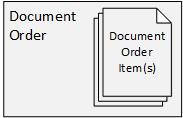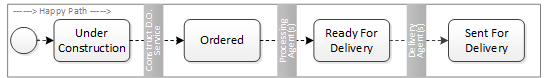Table of Contents
Document Orders Overview
This document provides a conceptual overview of the PASI Document Orders. PASI Document Orders are generated to manage the ordering, creation and delivery of student-centric documents.
A Document Order contains one or more Document Order Items for a particular type of document.
Document Categories
The documents that can be ordered are included in one of the following Document Categories:
| Transcript | The High School Transcript is an official document produced by Alberta Education that summarizes a Student's high school achievements. This document may be printed on official Transcript security paper and delivered manually or generated and delivered electronically. |
|---|---|
| Credential | Recognition by Alberta Education in the form of a certificate or diploma that is awarded to students that have completed a specific set of requirements (e.g. Alberta High School Diploma). Students may work towards and be awarded with one or more Credentials by Alberta Education. A Credential is considered an official document and is printed on official credential paper. See the Credential code value for the list of Document Order Item Types that fall within this category. |
| Letter | A letter distributed by mail to a student. See the Letter code value for the list of Document Order Item Types that fall within this category. These are not considered official documents and are printed on plain paper. |
Note: PASI also produces other PDF “documents” (e.g., Detailed Academic Report) for local download from the via PASIprep, myPass and/or Alberta Student Link. These documents are not produced as a document order item.
Document Order Item Lifecycle
There are three distinct stages of the life cycle of a Document Order and its Document Order Item(s) that will be further explained below:
- Ordering the Document(s)
- Processing the Document Order Item(s)
- Delivery of the Document Order Item(s)
The following diagram illustrates the happy path of this lifecycle.
document_order_item_standardlifecycle.vsdx
The complete life cycle is tracked via the Order Status and the Document Order Item Status.
#1 - Ordering the Document(s)
During this stage the Document Order is constructed (using the Construct Document Order (System Service) service) with all the details being specified for each of its Document Order Items. Document Orders can be generated manually by public users in myPass, by Ministry users in PASIPrep, via the ApplyAlberta interface and automatically by the PASI system based on certain events triggering the need to send a letter to the student.
Orders created in manually will typically start in an “Under Construction” order status. This means that all of the Order Items for the order may not yet be entered. Once a document order is completed the Order Status is set to Ordered and Document Order Item Status for each document order item is set to Ordered. Orders with an “Ordered” Order Status are completed and are ready for processing.
Orders that are automatically created by PASI are created in a single transaction with a status of “Ordered”.
Ordering a CredentialIn order to generate, print and deliver the a Credential, a document order needs to be created: |
Ordering a TranscriptA transcript may be requested for a student once that student has at least 1 official mark value on their record and they do not have a Student Hold on their record. Transcript must be ordered manually. When ordered directly by the student, a fee is collected as part of creating the order. |
Ordering a LetterEach type of letter is ordered via separate processes and functionality: |
#2 - Processing the Document Order Item(s)
Document orders and order items are processed by the PASI Document Processor which determines which order items need to be processed and which Processing Agent is appropriate for the particular document order item.
PASI uses two different Document Processors. The separation between the Document Processors will allow one or more instances of the Document Processor to run at the same time, allowing each instance to process a different subset of order items.
| Real-Time Document Processor1) | The Real-Time Document Processor processes document order items that meet the following criteria:
|
|---|---|
| Regular Document Processor | The Regular Document Processor processes document order items that meet the following criteria:
|
Based on the Document Type, the Document Processor identifies which Processing Agent is responsible for processing the document order item and sends the document order item to that agent for processing.
Processing Credential OrdersCredentials are processed by the Credential Processing Agent. The resulting Credential (PDF) document(s) are placed in a print job as per Deliver Print Job to be printed and delivered to the recipient. |
Processing Transcript OrdersThe Transcript Processing Agent is responsible for processing transcript orders. This agent creates: |
Processing Letter OrdersThere is a different Document Processing Agent for each type of letter produced by PASI:
The PDF document is generated and placed in a print job as per Deliver Print Job to be printed and delivered to the recipient. |
Once the documents have been processing by the appropriate processing agent, the Document Order Item Status will be updated to Ready for Delivery.
#3 - Delivery of the Document Order Item(s)
Documents resulting from document orders and document order items are delivered to the intended recipients. Delivery of documents can occur in different ways based on the type of document and the intended delivery method that was requested.
There are three ways to “deliver” documents from a document order/document order item in PASI:
- Printed PDF: Documents printed and mailed or couriered via the Print Document Order Item process
- Electronic PESC XML: Electronically deliver transcripts to Post-Secondary Institutions via the Deliver Document Order Item - Apply Alberta process
- Digital PDF: Digitally deliver official documents via the Deliver Digital Official Documents process.
Delivering Credential OrdersCredentials can be:
|
Delivering Transcript OrdersTranscripts can be:
|
Delivering Letter OrdersLetters are always printed and delivered via the mail. |
After the requests have been processed and the resulting document produced, the ordered documents are delivered to the recipient identified on the request following the Deliver Document Order Item process.
At the end of this stage, the Document Order Item Status will normally be set to Sent for Delivery.
Print Delivery
Printing is used for the following Delivery Methods:
Print Delivery is completed using the Service Alberta Delivery Agent which is responsible for the delivery of documents that need to be printed. Once document orders are created and added to a Print Job, the:
- Physical Print Job Processor picks these up and processes them to generate and prepare the documents for printing.
- Printer Transmission Processor then manages the process of getting the generated file to the Print Service Provider (currently Service Alberta) for printing.
Note: Refer to Printing Implementation for more information on how the printing functionality has been implemented.
Digital Delivery
Digital Delivery is used when the Delivery Method is Digital Official Document.
Digital Delivery is handled by the Digital Official Document Notification Processor. A digital official document is generated as a PDF of the official document that was requested/ordered. This digital official document is sent only to the recipient who the document was ordered for, who is an active/approved Digital Official Document Consumer via the Digital Official Documents Application application.
Electronic Delivery
Electronic Delivery is used when the Delivery Method is Electronic.
Electronic delivery is handled via the Electronic Transcript Integration (PESC Services). The transcript is delivered electronically to approved recipients in an XML and optionally a PDF format. This delivery provides the transcript data to the recipient.
The PSI's may use the PESC Transcript Stylesheet to view the transcript content in a manner that is aligned with how the content would appear in the printable version.
Management of Order Items
Depending on the Document Order Item Type and the Document Order Item Status PASIprep users may be able to perform various actions to manage an order including:
- Placing an Order on Hold and subsequently Releasing a Hold
- Updating order details such as the recipient of the order
- Cancelling an Order
- Deleting an Order
- Recording Delivery Issues
- Acknowledging Special Handling
For more information about these activities, see:
- Credentials: Manage Student Credential Order Items
- Letters: Manage Student Letter Order Items
- Transcript: Manage Student Transcript Order Items
Student Notifications
Each student gets notified when certain updates occur to documents requested for their ASN. Once the student is notified, they may review the more detailed message in myPass Messages. Refer to Document Order Notification Processor for more information.