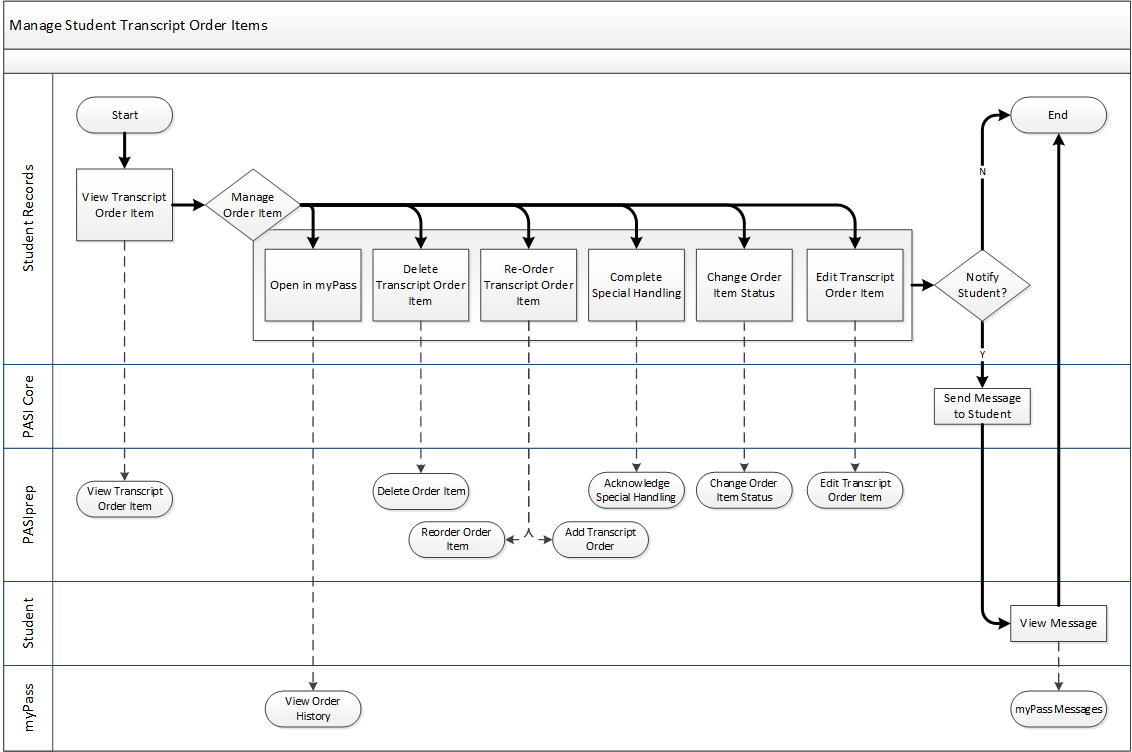Manage Student Transcript Order Items
Student Records is able to access functionality to manage the transcript order items for a student using PASIprep.
Primary Scenario – Student Records View Transcript Order Item Details
This scenario begins with with student records accessing a Transcript Order Item in PASIprep.
- Student Records views a Transcript Document Order Item using the View Document Order Item functionality in PASIprep.
- At this point, Student Records may perform many different types of functions to the Document Order Item. Student Records may:
- Open the Document Order Item using the View Document Order History functionality in myPass.
- Delete the Document Order Item using the Delete Document Order Item functionality in PASIprep.
- Edit the Document Order Item using the Edit Transcript Order Item functionality in PASIprep.
- Re-order the Document Order Item using the Reorder Document Order Item followed by the Add Transcript Order functionality in PASIprep.
- Update the Document Order Item to indicate that special handling processes have been complete by using the Update Special Handling Status functionality in PASIprep.
- Update the Order Item Status using the Change Order Item Status functionality in PASIprep to:
- Cancel the order - this may result in the PASI System sending a Transcript Request Cancelled Message to the student and/or the user that placed the order
- Place the order on hold
- Release the order from a hold
- Identify that the order was delivered in error
- Identify that the order was undeliverable - this may result in the PASI System sending a Transcript Order Undeliverable Message to the student and/or the user that placed the order
- If a message was sent, the recipient of the message will be able to view the message using the myPass Messages functionality in myPass.
This scenario ends with Student Records completing the necessary updates to the transcript order item.