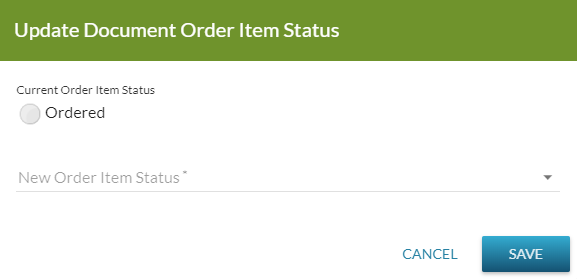Table of Contents
Change Order Item Status
The Change Order Item Status dialog is used to update the Document Order Item Status of a particular Document Order Item.
| Dialog Title | Update Document Order Item Status |
|---|---|
| Dialog Type | PASIprep Dialog - Prompt |
Data Fields
The following data fields are included on the dialog.
| Current Order Item Status | Displays the UI Order Item Status data element as a read-only field. | |
|---|---|---|
| New Order Item Status | Displays the Document Order Item Status data element as an editable field.
|
|
| Ordered | Cancelled | |
| User Hold | ||
| User Hold | Cancelled | |
| Ordered | ||
| System Hold | Cancelled | |
| Ordered | ||
| Sent for Delivery | Failed Delivery | |
| Delivered In Error | ||
| Failed Delivery | Delivered In Error | |
| Delivered In Error | Failed Delivery | |
| Status Change Reason |
|
|
Action Buttons
The following actions are available on this dialog.
Cancel
When selected, the dialog will be closed and the selected order item will not be updated.
Save
When selected:
- the Document Order Item will be updated (Status and Status Change Reason) based on the values provided,
- the dialog will be closed, and
- The View Document Order Item screen will be updated to reflect the change.
In addition, When updated to a status of FailedDelivery (Order Item Status) with a Status Change Reason = ReturnedBadAddress (Status Change Reason), attempt to expire any matching addresses that are active on the current date:
- A Matching Address is a Student Address record with the same Address Details as the Recipient Address after converting the Student Address to a document order item address using the same language as is on the document order item.
- Being active on the current date means the Effective Date (Student Address) is less than the current date and the calculated Expiry Date Override (Student Address) is on or after the current date.
- The Matching Address is updated via the Submit Student Address with an Expiry Date Override (Student Address) of the current date - 1 day.
Note: If for some reason the address could not be expired, no errors need to be reported back to the user as this is an best attempt to expire the address.