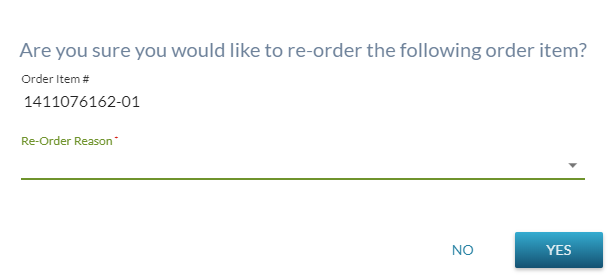Table of Contents
Reorder Document Order Item
The Reorder Document Order Item dialog is used to create a new Document Order based on an existing Document Order Item.
| Dialog Title | Are you sure you would like to re-order the following order item? |
|---|---|
| Dialog Type | PASIprep Dialog - Prompt |
Secured By
To access this screen the user must:
- Meet the 'Add' criteria of the Document Order Item Data Access Rules to add the document order item record AND
Data Fields
The Document Order Item Number is presented as a read-only field.
The Reorder Reason is presented as an Editable field.
Action Buttons
The following actions are available from this dialog.
No
When selected, the dialog will be closed and the selected order item will not be updated.
Yes
When selected:
- The Reorder Order Item Dialog is closed
- The user will be taken to the Add Transcript Order or Add Credential Reorder Item screen (based on the document type of the original order).
The fields included in the parent Document Order will defaulted to:
- Order Requested By - the student’s Preferred Name
A single Document Order Item will be included by defaulting the data based on the existing Document Order Item (unless otherwise noted):
- Recipient
- Reorder Of Document Order Item - from the existing Document Order Item
- Reorder Reason - from the value entered in the dialog
This Document Order Item will be included in the grid when going to the Add Transcript Order or Add Credential Reorder Item screen.