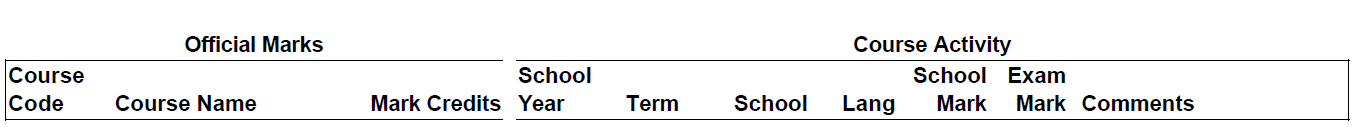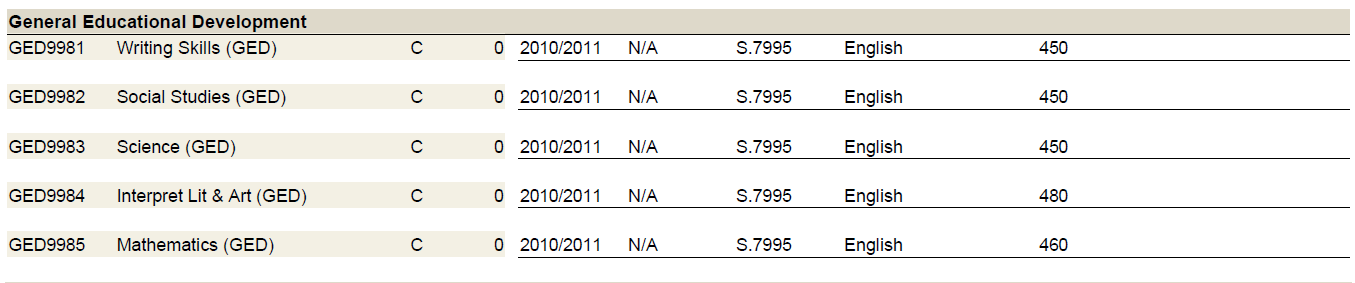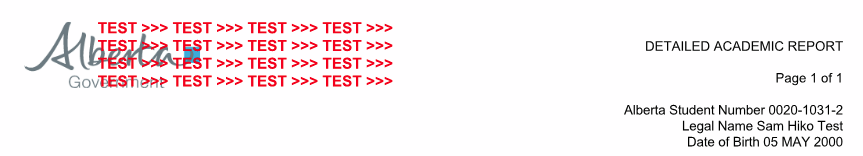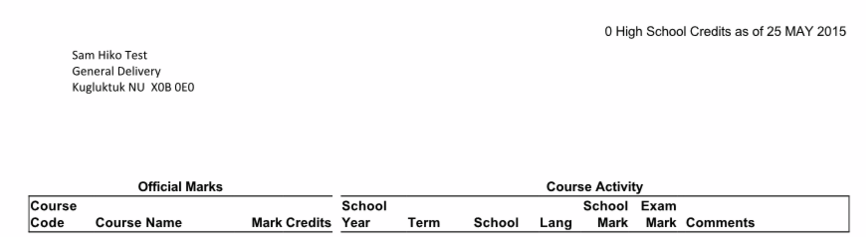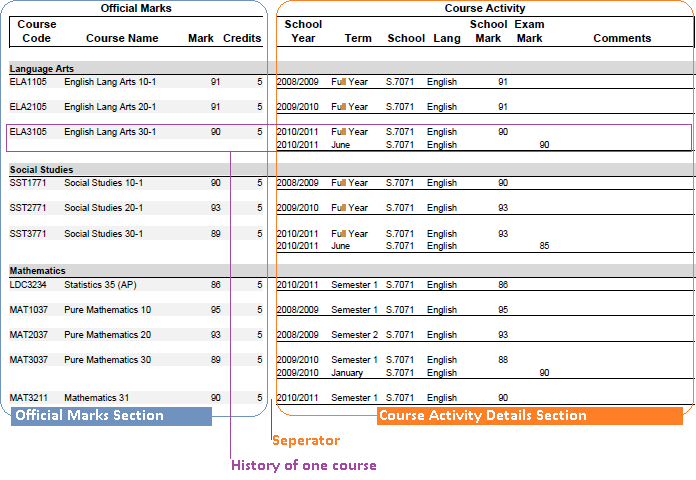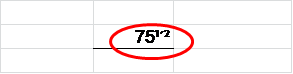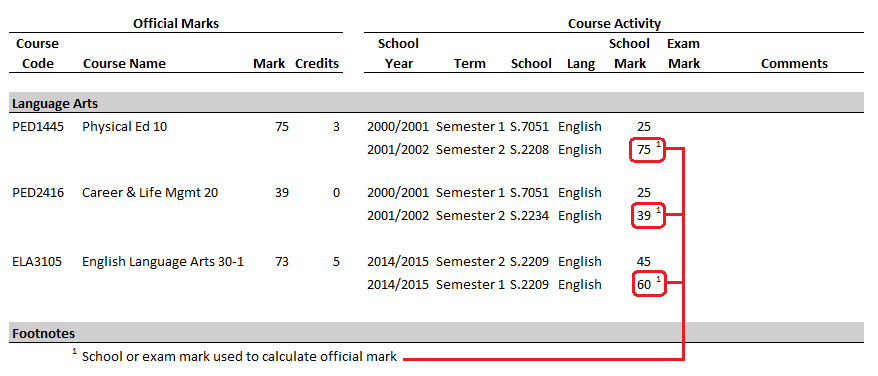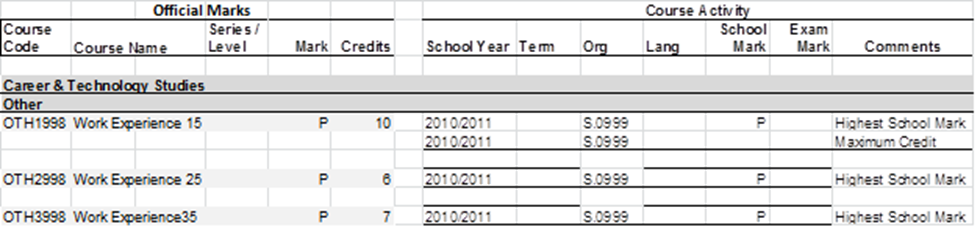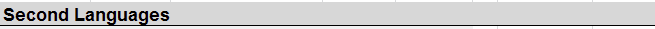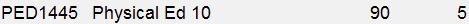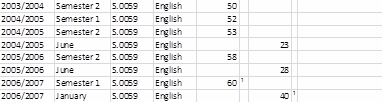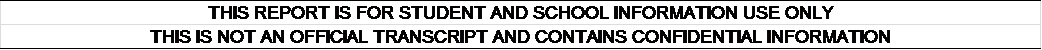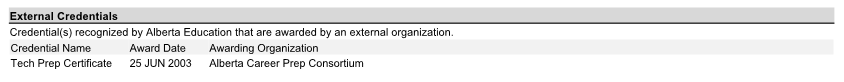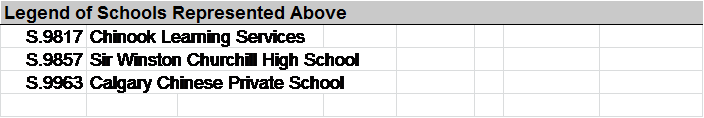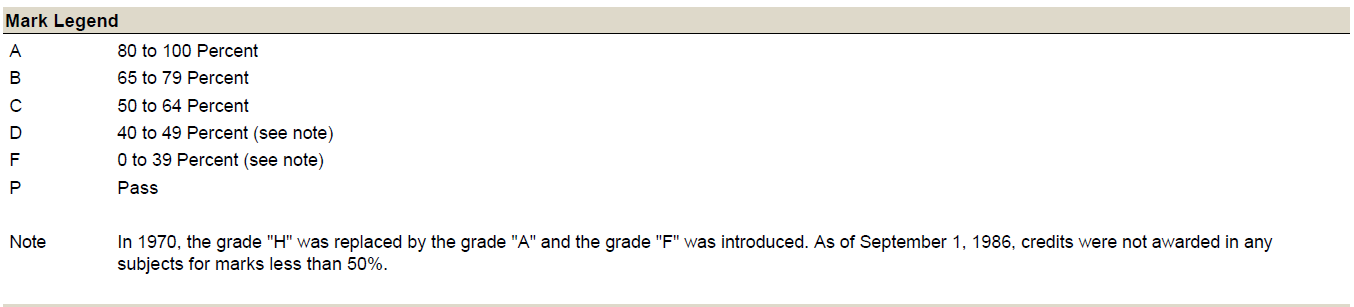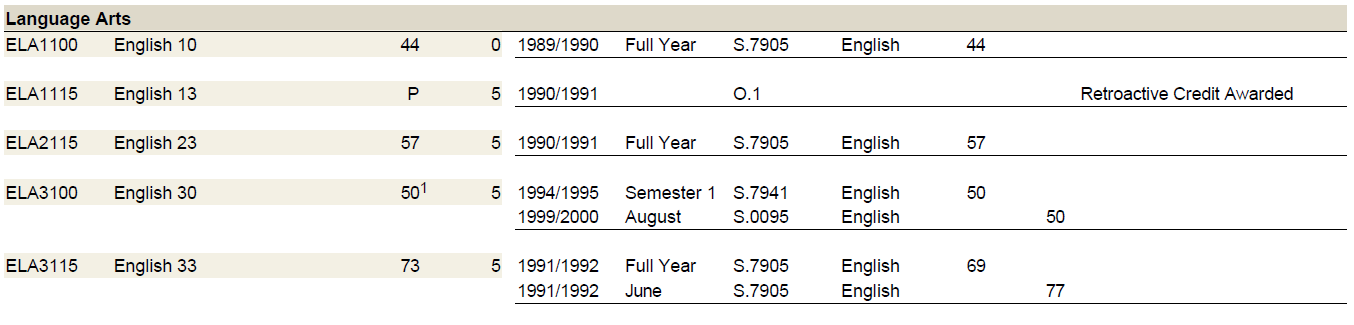Table of Contents
Detailed Academic Report (PDF)
This functionality is available in both English and French. Please refer to French Translations page for the French text.
- This document will be updated as part of Release 8.00 (F9976)
The layout for this component is developed for the language matching the requested document language.
Characteristics:
- Formatted to print on standard letter size paper (8.5” x 11”), portrait orientation.
- Arial font
- Font size is approximately 10pt
- Follows the Data Format Guidelines unless stated otherwise.
Page Header
Data Elements
| Element | Source Attribute |
|---|---|
| {Logo} | The Alberta Government Logo at the top left-hand side of the page. |
| {Designation of Test} | When a user chooses to generate a DAR from an environment other than Production the DAR will include an indication so people are aware it must not be distributed to students. It was generated for test purposes.
|
| Title | “DETAILED ACADEMIC REPORT” |
| Page Number | Page x of y, Where x is the current page number and y is the total pages. |
| Alberta Student Number | |
| Preferred Name | |
| Birth Date | |
Document Header
Data Elements
| Element | Additional Details |
|---|---|
| Total Number of High School Credits As of | The sum of Credits Awarded for the student's Official Mark records, followed by the current date |
| Out of Date Note | When a user chooses to generate a DAR for a student that has outstanding transcript triggers, a message is included on the DAR. If “Is out of Date” value on the service response equals true, the following message is included on the DAR. The message should appear in red font and will read:
|
| Student Name and Address | The student's Preferred Name along with their Current Mailing Address formatted in the External Data Mailing Address Format (See Data Format Guidelines). |
| Credential(s) | The list of Credentials are compiled by combining the Awarded Student Credentials and the Student Credentials that include at least one Student Credential Requirement Sets with Credential Achieved Status of Achieved. See Credentials Formatting. |
Credentials Formatting
- The list of Credentialss are sorted by: Credential Type Code Value Sequence Number (ascending), School Year (descending).
- Contains one or more occurrence of the following information:
- If the credential has been awarded:
- Awarded {Credential Type Short Description} {Awarded School Year}
- If the credential has not been awarded but has been achieved:
- Achieved {Credential Type Short Description} {Current School Year}
- Note: This includes credentials that have been awarded, but deleted and the student has still achieved at least one credential requirement set for the credential type.
- If at least one credential has been awarded, the DAR should display:
- All awarded credentials AND
- If any higher order achieved credentials exist, include the highest order achieved credential that is higher than the highest awarded credential.
- If no credentials are awarded, the DAR should display the highest order achieved credential.
- Where a credential number has been awarded, but then deleted, it is considered to be not awarded.
The following sample has been reviewed with the Student Records team to gain an understanding of this requirement.
| Example | Alberta High School Diploma | Certificate of High School Achievement | What should print on the DAR | |
|---|---|---|---|---|
| 1 | Achieved | Y | Y | Alberta High School Diploma only (Highest Achieved) |
| Awarded | N | N | ||
| 2 | Achieved | Y | Y | Both (Awarded) |
| Awarded | Y | Y | ||
| 3 | Achieved | Y | Y | Both (Awarded plus highest Achieved) |
| Awarded | N | Y | ||
| 4 | Achieved | Y | Y | Alberta High School Diploma only (Awarded) |
| Awarded | Y | N |
Column Headers
The titles of each column. Character fields are left justified and numeric fields (ie. Marks and credits) are right justified.
Body
The body of the DAR will contain a list of the courses:
Each course will only appear once on the DAR and will be included under a header based on the Subject Code of the course. Within each header, courses will be included in order based on the Course Code.
For each Courses included:
- Official Mark Details will be presented on the left hand side
- Course Activity Details will be presented on the right hand side.
Footnote Indicators
When used, a footnote is represented as a superscript number that references the footnote included in the Document Footer. Apply the footnotes as required to a mark value. A given mark may have more than one footnote if there is more than one comments that applies. Separate multiple footnotes with a comma.
Only footnotes that apply to the courses and marks on the detailed academic report are shown. (i.e. Detailed Academic Reports for different students could have different footnotes).
Each unique footnote would be given a number (as shown in example below where the three marks highlighted uses the same footnote as they are the same for all three School Mark Rows)
Image (Footnotes Sample)
Example A School Mark Record that produced the three footnoted school mark in the Image sample above for Physical Ed 10:
| School Year | Section Term | School Name | School Code | Inst. Lang. | Mark Value | Mark Status | Footnotes |
|---|---|---|---|---|---|---|---|
| 2001/2002 | Semester 1 | Memorial Composite High School | S.2209 | English | 75 | Completed | {“School or exam mark used to calculate the official mark”} |
| 2001/2002 | Semester 2 | Memorial Composite High School Outreach | S.2234 | English | 39 | Completed | {“School or exam mark used to calculate the official mark”} |
| 2002/2003 | Semester 1 | Spruce Grove Composite High School | S.2208 | English | 60 | Completed | {“School or exam mark used to calculate the official mark”} |
Comments
Comments include more information about the course activity. This column wraps if the content exceeds the fixed width of the column. If there are multiple Comments for a row, they will be listed in the column separated by new lines.
Comments may come the Official Mark or the Course Activity. They are combined into one comments list.
Sample Comments
Header Detail(s)
The headers for the course mark information is based on the Course Evaluation Method and the Subject Code of the course. A header only appears if there is at least one course to include under the header.
Courses that do not have a Course Evaluation Method of GED are presented in the following order based on their Subject Code:
- LAN Languages
- SSS Social Studies
- MAT Mathematics
- SCI Sciences
- PDE Personal Development
- OLA Other Language Arts
- OLC Other Languages and Cultures
- FAR Fine Arts
- CTS Career and Technology Studies
- CTA Career and Technology Studies (Apprenticeship)
- CTD Career and Technology Studies (Dual Credit)
- SSC Social Sciences
- OFF Off-campus Education
- GRE Off-campus Education (Green Certificate)
- RAP Off-campus Education (Registered Apprenticeship)
- IOP Integrated Occupational Program
- OTH Other
- EXT External Learning
- Any Courses to be included that are not within one of the Subjects above will be included alphabetically at the end of the list.
Subheadings will also be used for courses that contain an Occupational Area and an Instructional Level.
- Subheadings will appear as another heading within the subject based headings and will be formatted as {Occupational Area} - {Instructional Level}
- Subheadings will be sorted alphabetically by Occupational Area, and then by Instructional Level (Introductory, Intermediate, then Advanced).
Courses with a Course Evaluation Method of GED will appear at the end of the list under a heading labelled: General Educational Development Tests
Official Mark Details
Official Mark Details will be included for each course to be included on the DAR:
The Official Mark Detail line will appears as the first line of any course activity grouping and is lightly shaded and includes:
| Element | Additional Details |
|---|---|
| Course Code | |
| Course Full English Name | |
| Official Mark Value | The selected marks that make up this mark are noted as footnotes in the appropriate course School Mark or Exam Mark detail column. If no Official Mark Value exists:
An Official Mark Value Footnotes may exist for this value. |
| Credits Awarded | If no Credits Awarded value exists, this column is blank. A Credit Awarded Footnotes may exist for this value. |
Official Mark Value Footnotes
The List of Footnotes that are anchored to the official mark value are derived from (Note: If an Official Mark matches multiple criteria above, it may have more than one footnote in the list. Duplicate Footnotes are suppressed if it occurs in the same list):
Code Relationship between Document Footnote and Mark Calculation Method
If the Official Mark’s Mark Calculation Method matches one of the following below, include the Document Footnote based on code relationship:
Code Relationship between Document Footnote and Mark Selection Reasons
If any of the selected Marks for the Official Mark matches one of the following below for Mark Selection Reasons, include the Document Footnote based on code relationship:
Course Challenge Equivalency Official Mark Annotation
A footnote will be included when a course in the Official Marks / Course Activity section indicates that there were no credits awarded due to credits being awarded for an Course Challenge Equivalent course. (“Course Challenge Equivalencu”)
When the official mark has a “Course Challenge Equivalency” annotation on it 1), the following describes the footnote that should be produced:
- This Footnote has a dynamic pair of course codes/course descriptions within the messaging.
- Message comes from the Course Challenge Equivalency document footnote code value.
- Where:
- {CourseCode} and {CourseDescription} are placeholders for the course that the note is attached to. Can be derived from the course that has the annotation.
- {EquivCourseCode} is a placeholder for the equivalent course. The value for this will be stored as a parameter on the Official Mark Annotation record.
- {EquivCourseDescription} is a placeholders for the equivalent course where the credit was previously awarded. Can be derived from the {EquivCourseCode}
Course Equivalency Official Mark Annotation
A footnote will be included when a course in the Official Marks / Course Activity section indicates that there were no credits awarded due to credits being awarded for an Equivalent course. (“Equivalency”)
When the official mark has a “CourseEquivalency” annotation on it 2), the following describes the footnote that should be produced:
- This Footnote has a dynamic pair of course codes/course descriptions within the messaging.
- Message comes from the CourseEquivalency document footnote code value.
- Where:
- {CourseCode} and {CourseDescription} are placeholders for the course that the note is attached to. Can be derived from the course that has the annotation.
- {EquivCourseCode} is a placeholder for the equivalent course. The value for this will be stored as a parameter on the Official Mark Annotation record.
- {EquivCourseDescription} is a placeholders for the equivalent course where the credit was previously awarded. Can be derived from the {EquivCourseCode}
Credit Awarded Footnotes
No footnotes will be displayed for Retroactive Credit, Mature Prerequisite Credit or ExamExemptions (Document Footnote).
Footnotes for credit awarded are derived from:
Missing Required Prerequisite Official Mark Annotation
This footnote will be included when the official mark for the course has a passing official mark but has no awarded credit, where the credit was removed due to the course having a missing required prerequisite (Rule 40281).
The following describes the note that should be produced when the official mark has a “MissingRequiredPrereq” annotation on it 3):
- This Footnote has a dynamic pair of course codes/course descriptions within the messaging.
- Message comes from the MissingRequiredPrereq document footnote code value.
- Where:
- {CourseCode} and {CourseDescription} are placeholders for the course that the note is attached to. Can be derived from the course that has the annotation.
- {List of Required Prerequisites} are placeholders for the prerequisite course(s) that the student does not have. The value for this will be stored as a parameter on the Official Mark Annotation record.
Official Mark Comments
The Official Mark Comments are derived from (note: Duplicate Comments are suppressed if it occurs in the same list):
Code relationship between Document Official Mark Reason and Mark Calculation Method
The Official Mark Comments are derived from the Official Mark’s Mark Calculation Method. When the Mark Calculation Method matches one of the following values, the short description corresponding Document Official Mark Reason code value is included as a Comment.
| Mark Calculation Method | Document Official Mark Reason |
|---|---|
| WPC (Mark Calculation Method) | WaivedPrerequisite (Document Official Mark Reason) |
| WPCDC (Mark Calculation Method) | WaivedPrerequisite (Document Official Mark Reason) |
Course Activity Details
For each course included on the DAR, Course Activity will include a row for the associated Course Enrolments, Evaluated Marks, Diploma Exam Marks, and GED Exam Marks.
In the event that the Official Mark has a Mark Calculation Method of WPC or WPC (Data Conversion) then the first line of Course Activity is used to highlight this.
- The School Year displayed comes from the Official Mark School Year
- The School displayed is O.1
- The Comment displayed is 'Waived Prerequisite Credit'
- All other columns remain blank
This line will be followed by the remaining Course Activity.
For all other Official Marks, the first course detail activity row listed will appear on the same line as the Official Mark Details for that course, and the last course activity row for the course will be underlined and followed by one blank line. The Course Activity area is not shaded.
These records are sorted by chronologically. The date used for sorting depends on the type of record being included:
| Course Enrolment | Course Enrolment Start Date |
|---|---|
| Evaluated Mark | Evaluation Date |
| Diploma Exam Mark | Exam Written On Date - If not available the first day of the Exam Period within the School Year is used. |
| GED Exam Mark |
A Footnote Indicator may exist for School Mark and/or Exam Mark values displayed.
Course Enrolments
When a Course Enrolment is included on the DAR, the columns are populated as follows:
| School Year | The Section School Year from the associated Section. |
|---|---|
| Term | The Section Term from the associated Section. |
| School | The School Code of the school associated to the Section. |
| Lang | The Instructional Language of the associated Section. |
| School Mark | If the mark is approved then the Mark Value (Course Enrolment) is used. Otherwise, nothing is displayed. |
| Exam Mark | Nothing is displayed. |
| Comments |
|
Evaluated Marks
All records are included except for Evaluated Mark records with an Evaluated Mark Evaluation Method of WPC.
When an Evaluated Mark is included on the DAR, the columns are populated as follows:
| School Year | Evaluated Mark School Year |
|---|---|
| Term | Nothing is displayed. |
| School | Evaluated Mark Organization |
| Lang | Nothing is displayed. |
| School Mark |
|
| Exam Mark | Nothing is displayed. |
| Comments | When the source record is an Evaluated Mark record, the comment is derived from the Evaluation Method; the Evaluation Method’s Short Description is included in the List of Comments if it is not Alberta Awarded Mark. |
Diploma Exam Marks
When a Diploma Exam Mark is included on the DAR, the columns are populated as follows:
| School Year | The School Year (Diploma Exam) of the associated Diploma Exam. |
|---|---|
| Term | The Exam Period of the associated Diploma Exam. |
| School | The Exam’s Component Marks records are used to determine the Organization/School.
|
| Lang | The Language of Exam (Diploma Exam) of the associated Diploma Exam. |
| School Mark | Nothing is displayed. |
| Exam Mark | Diploma Exam Mark Value |
| Comments | The comments are derived from the Diploma Exam Mark Status; The Exam Mark Status’ Short Description is included to the list of comments if it is not any of the Exam Mark Statuses below: The rescore comment of “Rescore pending” will only be displayed where:
|
GED Exam Marks
When a GED Exam Mark is included on the DAR, the columns are populated as follows:
| School Year | GED Exam Mark School Year |
|---|---|
| Term | Nothing is displayed. |
| School | GED Writing Centre ID |
| Lang | GED Exam Mark Exam Language |
| School Mark | Nothing is displayed. |
| Exam Mark | GED Exam Mark Value |
| Comments | Nothing is displayed. |
School Mark Footnotes
When only one exam or school mark exists for a course, the Highest Mark footnote will not be displayed. All other footnotes would be displayed in this scenario.
The List of Footnotes are derived from:
Code Relationship between Document Footnote and Mark Selection Method
- If the source Course Enrolment Mark / Evaluated Mark is selected for the Official Mark and the Mark Selection Reason matches one of the following below, include the Document Footnote to the List of Footnotes:
| Mark Selection Reason | Document Footnote |
|---|---|
| HighestSchoolMark (Mark Selection Reason) | HighestMark (Document Footnote) |
| TranscriptSchoolMark (Mark Selection Reason) | TranscriptHighestMark (Document Footnote) |
Dual Enrolment
If the course enrolment is marked as a dual enrolment opportunity, include the DualEnrolment (Document Footnote) footnote with the indicator on the school mark value.
Exam Mark Footnotes
Duplicate Footnotes are suppressed if it occurs in the same list.
When only one exam or school mark exists for a course, the Highest Mark footnote will not be displayed. All other footnotes would be displayed in this scenario.
The footnotes are derived from:
Code Relationship between Document Footnote and Mark Selection Method
- If the source Exam Mark is selected for the Official Mark and the Mark Selection Reason matches one of the following below, include the Document Footnote to the list of footnotes:
| Mark Selection Reason | Document Footnote |
|---|---|
| HighestExamMark (Mark Selection Reason) | HighestMark (Document Footnote) |
| TranscriptExamMark (Mark Selection Reason) | TranscriptHighestMark (Document Footnote) |
The rescore footnote will be display the value from the long description from the Rescore document footnote with an indicator on the exam mark value where the following is true:
- Exam mark is of type DPE (Exam Type) or PDE (Exam Type)
- Has an associated Diploma Exam Rescore Request with a status of Rescored (Rescore Request Status) or no rescore request exists (for historical rescore requests).
- Exam Mark contains a mark value and IsRescore is true
Page Footer
Disclaimer
The third area appears on each page, at the bottom of the page. It represents the “Disclaimer”. The following text appearing in uppercase font in two lines, centered:
- THIS REPORT IS FOR STUDENT AND SCHOOL INFORMATION USE ONLY
- THIS IS NOT AN OFFICIAL TRANSCRIPT AND CONTAINS CONFIDENTIAL INFORMATION
Image (Disclaimer)
Document Footer
The document footer appears after the Body of the DAR. Within this area, several separate subsections appear. While some subsections may not appear on a specific DAR (since the subsection appears only when relevant data is on the DAR), the following is the general display order of the subsections:
In the Document Footer, the DAR may include:
- Completed Career and Technology Studies Credentialed Pathways - Completion of a series of specific courses to provide students the opportunity to achieve a credential or credit awarded by a recognized community or industry organization or post-secondary institution.
Credential Requirement Exemptions
This section should list the Credential Requirement Short Description of any Student Credential Requirement that the Student has. The content provided should be unique (duplicates suppressed, if more than one credential requirement has the same short description). The DAR will only show the following credential exemptions:
- CALM
- Physical Education
- English (For Francophones)
Description
The description provides additional information about the contents of the section. It should not be shaded, and appear in normal face text. The text should be left justified and wrap as required. The following text will appear as a description:
- The student was not required to meet these requirement(s) to achieve a credential. The Government of Alberta’s Guide to Education defined the credential requirements and provisions for credential requirement exemptions.
Sub Heading: Column Title
The actual data is presented under a sub heading which describes the column title. It should be shading similar to other sub headings, in normal face text. The following are the column title subheading:
- Exemption
Credential Requirement Exemption Name
This is the name of the credential requirement exemption. This should be left justified.
Sample of the Credential Requirement Exemptions Section:
External Credentials
This section lists any External Credentials that have been awarded and provided by the student for their academic record.
Characteristics:
- Only appears if there are one or more external credentials for this student.
- All shadings are the full layout width
- Sorted by the Award Date in ascending order (most recent on bottom)
Heading
The title “External Credentials” appears as a heading. It is shaded similar to other headings, with boldface text. The text is left justified.
Description
The description provides additional information about the contents of the section. It is not shaded, and appears in normal face text. The text is left justified and word wrapped. The following text is a description:
- Credential(s) recognized by Alberta Education that are awarded by an external organization.
Sub Heading: Column Titles
The actual data is presented under a sub heading which describes the column titles. It is shaded similar to other sub headings, in normal face text. The following are the column title subheadings:
Credential Name
This is the name of the credential. This is left justified.
Award Date
This is the date the external credential was awarded by the external organization. This is formatted as per the PASI Data Format Guidelines, to be displayed in the format DD MON YYYY.
Awarding Organization
This is the name of the Organization that awarded the external credential. This is left justified.
Sample of the External Credential Section:
School Name Legend
Characteristics:
- Separated from the body of the document by a single line
- Shaded to ~15 %
- Boldface with the description “Legend of Schools Represented Above”.
- Only contains org codes for the student represented in the document.
- Sorted by ascending, Org code.
Fields:
- Organization/School Code
- Organization/School Name
Footnotes (Page Footer)
This area contains a list of applicable footnotes as noted in the Official Mark, School and Exam Mark columns.
Characteristics:
- Only contain footnotes for the marks represented in the document appearing in the document (duplicates suppressed).
- Sorted numerically in ascending order
Mark Legend
The Mark Legend subsection should appear if the DAR contains a non-numeric mark value (A-P Below). The content for this subsection is as follows:
General Information
This subsection will always appear. The information described within the brackets should display the corresponding information associated with this DAR.
The content in this section is as follows:
The following information is required when communicating with Alberta Education, Alberta Innovation and Advanced Education, and post-secondary institutions:
- Alberta Student Number: {9999-9999-9}
- Name: {Legal Name}
- Date of Birth: {Date of Birth, e.g., 01 JAN 1998}
This document lists full information for all courses on your record. Should you detect any errors or omissions on this document, please contact the school where the course in question was taken.
This document also lists your credentials (e.g., diplomas and certificates). “Awarded” means you have met all the requirements for the credential. “Achieved” means you have met all the requirements for the credential but it has not yet been awarded.
The Detailed Academic Report is intended for use by students only. It is not an Official Transcript. For details on requesting an Official Transcript, visit {link} 4)
Additional Scenarios
Retroactive Credit
When an Official Mark is calculated using the Retroactive Credit calculation methods, it has no Course Activity; a special Course Activity Row will appear to show the Comment “Retroactive Credit Awarded” and the school code O.1 (which is included in the school legend), and the Official Mark School Year.
General Educational Development
For course that are part of the GED Course group (GED9981 – GED9985) a separate course area of study group will be made so that all the GED courses and marks appear in the same grouping in the report.