Table of Contents
Self Service Signup Letter (PDF)
This functionality is available in both English and French. Please refer to French Translations page for the French text.
Students that were unable to establish a 'Self' myPass connection have an option to request this Signup letter via the myPass Functionality Request a Signup Access Code.
The self service Signup Letter is produced by the Self Service Signup Letter Processing Agent for a Document Order Item of document type “SelfServiceSignupMyPass (Document Type)”.
General Layout Guidelines
The following guidelines from the PASI Data Format Guidelines are observed:
- All Letter Format guidelines, which includes styles, letterhead for English/French respectively, and Print Layout
- Mailing Envelope Requirements
- Data Value Format Guidelines (mailing address format, date format, differences in English and French formats, student name format, etc.).
HEADER INFORMATION
The header of the letter should use the Letterhead as documented in the PASI Data Format Guidelines.
- The processed date (of the document) and the ASN of the student will be shown in the Letterhead's Additional Information area
- The recipient address is shown in the Letterhead's Address Window Area
| Element | Source Business Object | Source Attribute |
|---|---|---|
| {Preferred Name} | Document Order Item | Preferred Name |
| {Recipient Address} | Document Order Item |
Recipient Address Lines |
| {Processed Date} | Document Order Item | Processed On Date Formatted using External Date Formatting |
| Alberta Student Number |
Student | State Province ID Formatted as XXXX-XXXX-X |
LETTER CONTENT
The following text appears in the body of the letter:
English Content
| English Content as Raw Text (with some partial formatting) | Content Formatted as it Should Appear on Letter |
|---|---|
To {Student Preferred Name}, You are receiving this letter as you do not have an active myPass account. What are the benefits of having a myPass account? • It is for all Alberta high school students (current and previous) • Order your high school transcript and credential (diploma and certificates) at your own time 24/7 from any part of the world in English or French • View your diploma exam marks • Register to write or rewrite diploma exams with online payment • View and print Detailed Academic Report (DAR) • View progress towards a credential (diploma or certificate) This letter enables you to sign yourself up to myPass using the enclosed ‘Signup Access Code’. This code is for one-time use only and will expire on the date shown. It is important that you sign up before this expiry date. Follow these steps to sign yourself up using the provided ‘Signup Access Code’: 1. To create an Education Account:
2. How to use the ‘Sign up Access Code’:
Congratulations! You now have an active myPass account. To return to myPass in the future, use the following instructions:
For additional information, please contact the Help Desk: Phone: 780-427-5318 and select option 1 Toll free: 310-0000 before the phone number (in Alberta) | 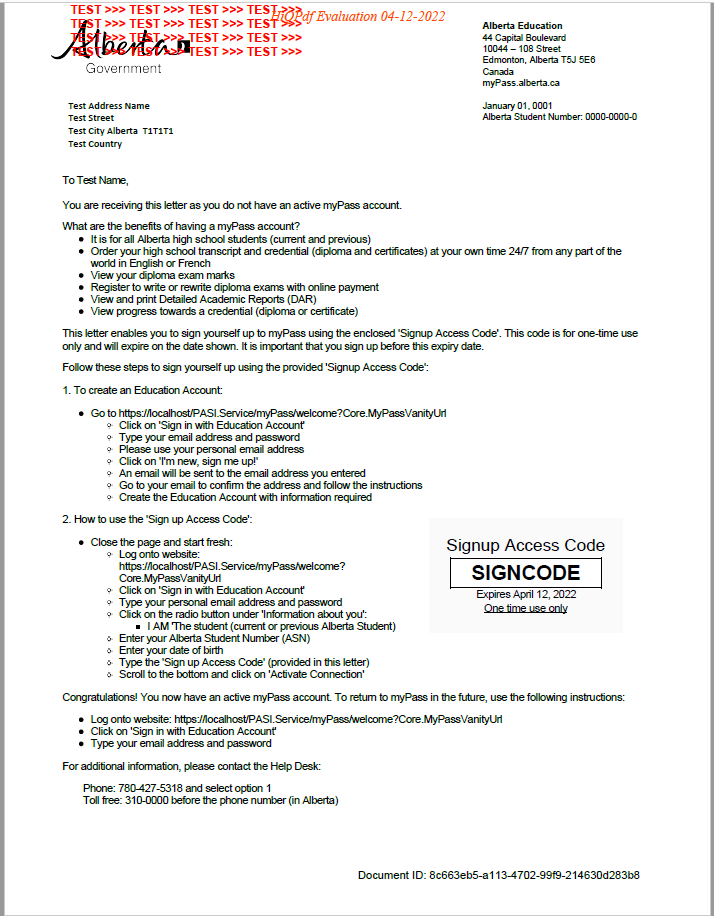 selfservice_signup_letter_with_fields.docx NOTE: This image and word document are to be used for formatting only. The content might be out of date. |
| Access Code Block | |
The following block gives the content as raw text (with some partial formatting) of how the Express Signup Access Code is shown on the letter. The formatted sample above gives the placement of this block.
Signup Access Code |
French Content
There is not a french version of the letter.
Data Elements
| Element | Source Business Object | Source Attribute |
|---|---|---|
| {Student Preferred Name} |
Student |
Student Name |
| Education Account Email |
Education Account Email
| Education Account Primary Email address |
| Date Requested |
Date requested
| Date requested from the Document order |
| Signup Access Code {XXXXXXXX} |
Student Signup Access Code | Signup Access Code |
| {Expiry Date} |
Student Signup Access Code Expiry Date | This is the date the access code expires. |
| {URL} | -Configuration- | URL of myPass for the environment the letter is generated from. |
PAGE FOOTER
The page footer is repeated on every page. This is the unique identifier for the processed document. This is created by the system when the document is generated.
The title + data field is right justified, as shown in the example below:
| Element | Source Business Object | Source Attribute |
|---|---|---|
| {Document Number} | Document Order Item | Document ID |
