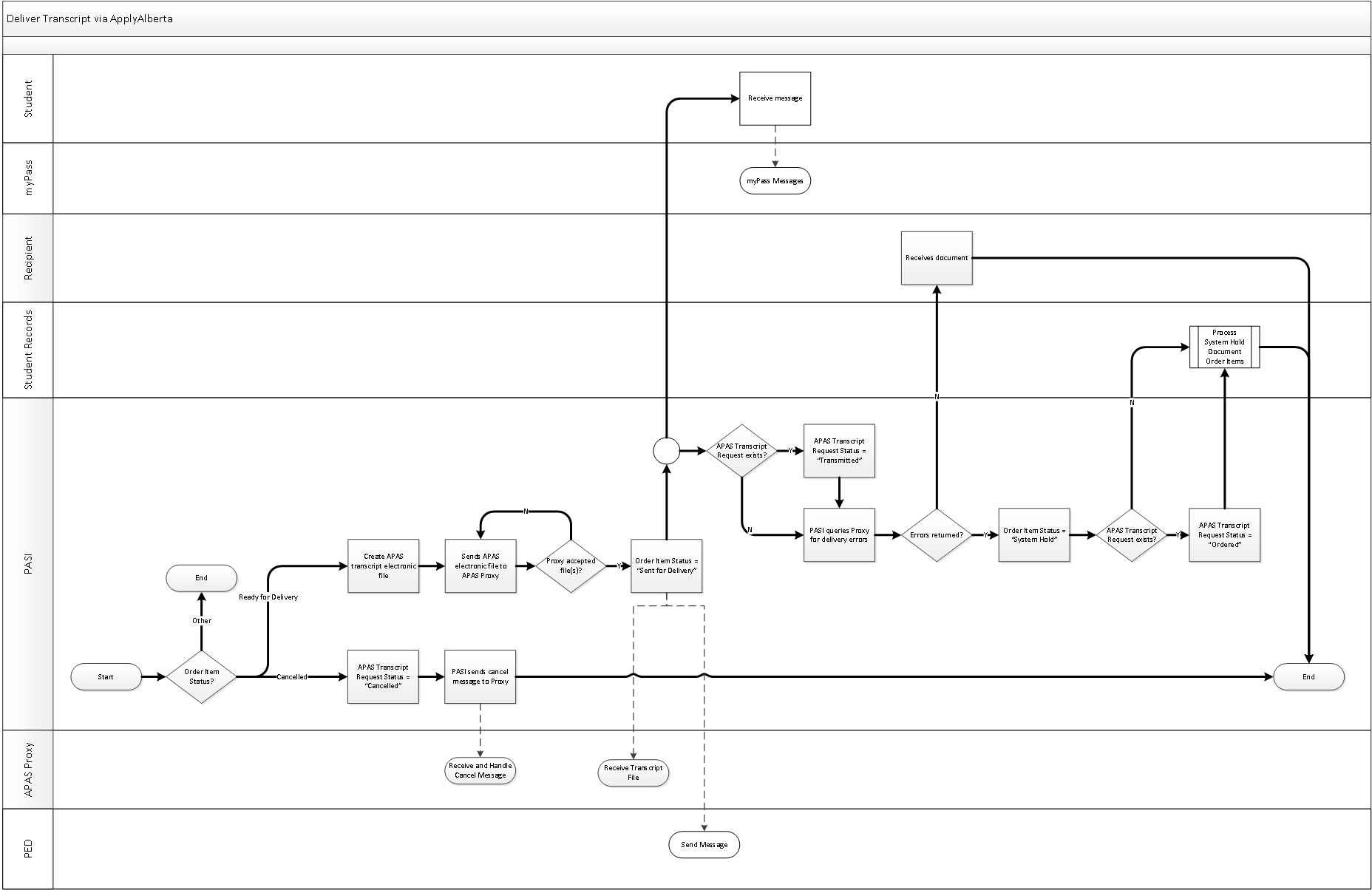Table of Contents
Deliver Document Order Item - Apply Alberta
PASI allows for document order items to be delivered to the intended recipient. This process outlines the delivery process for electronically delivered transcripts from PASI to Apply Alberta
Primary Scenario #1 – Transcript to ApplyAlberta Recipient
This scenario begins where a transcript order item exists with an APAS (ApplyAlberta) destination/recipient1) with a document order item status of Ready for Delivery.
- PASI creates an electronic transcript file to send to APAS.
- This file conforms to the agreed upon PESC standard.
- PASI sends the electronic file to the APAS (ApplyAlberta).
- Where the proxy has accepted the file, PASI updates the transcript order item to “Sent for Delivery”.
- This uses the APAS Proxy’s “Receive Transcript File” functionality.
- This also triggers PED to send the Transcript Sent Message and notification2), where the student is connected to myPass.
- At this point, the student may receive and view the message in myPass.
- PASI updates the APAS request status to “Transmitted”.
- PASI queries the APAS proxy for delivery errors.
- Recipient receives document.
This scenario ends with the electronic transcript document being received by the post-secondary recipient via the ApplyAlberta interface.
Alternate Scenario #1 – APAS Proxy Rejects Transcript File
This scenario begins following step 2 of the Primary Scenario where the proxy has not accepted the electronic transcript file.
This scenario continues with step 2 of the Primary Scenario where PASI retries sending the electronic transcript file to the APAS Proxy.
Alternate Scenario #2 - Unsolicited PSI Transcript Order
This scenario begins from step 3 of the Primary Scenario where the transcript request did not originate from an ApplyAlberta enabled PSI. This occurs where a student or third party requests a transcript from Alberta Education to be sent to ApplyAlberta. This will not occur very frequently as the student is encouraged to request this information directly via the ApplyAlberta PSI application process.
This scenario continues from step 5 of the Primary Scenario as there is no need to update the transcript request’s status.
Alternate Scenario #3 – Errors Returned
This scenario begins from step 5 of the Primary Scenario where errors are returned after querying the APAS proxy.
- PASI sets the order item status to System Hold and stores any errors received.
- PASI updates the transcript request status back to “Ordered” as this electronic transcript has not been successfully received by the PSI recipient.
- Student Records will follow the steps in the “Process Document Order Items with a System Hold” sub-process.
This scenario ends with the statuses undelivered order item being investigated and cancelled or updated to allow for reprocessing.
Alternate Scenario #4 – Errors Returned
This scenario begins from step 1 of Alternate Scenario #3 where no Transcript Request exists for the transcript order/order item. This scenario continues from step 3 of Alternate Scenario #3. This scenario ends with the recipient receiving their printed document.