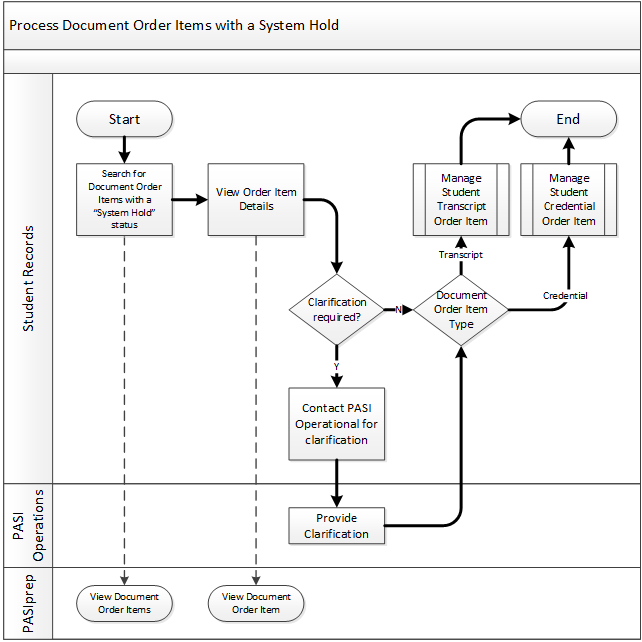Process Document Order Items with a System Hold
Student Records is responsible for identifying and following up on any held order items that result from the processing and/or delivery processes in PASI. The document processor in PASI runs multiple validations and where applicable, will set a document order item’s status to System Hold to indicate that a processing error has occurred.
Primary Scenario - Process System Hold Order
This scenario begins when Student Records determines that it is time to handle the system held transcript order items in PASIprep to address the issues and have the records reprocessed, as applicable.
- Student Records searches for document order items with a status of System Hold using the List Document Order Items screen in PASIprep.
- Student Records selects an order item to view using the View Document Order Item screen in PASIprep.
- Student Records identifies cause of error(s).
- Depending on the type of Document Order Item, Student Records follows one of the following subprocesses to manage the order item:
This scenario ends with the transcript order item being corrected to allow for reprocessing of the order item. This will typically result in the order item status being set back to Ordered allowing the item to be reprocessed or cancelled.
Alternate Scenario #1 - Operational Support Required
This scenario begins with step 3 of the Primary Scenario where the Student Records user requires additional information/assistance from the PASI Operational Support team
- Student Records contacts the PASI Operational Support team with details of the errors for the order item.
- PASI Operational Support team provides support to the Student Records user/team.
- Student Records receives support from the PASI Operational Support team.
This scenario continues from step 4 of the Primary Scenario where Student Records updates the order item record.