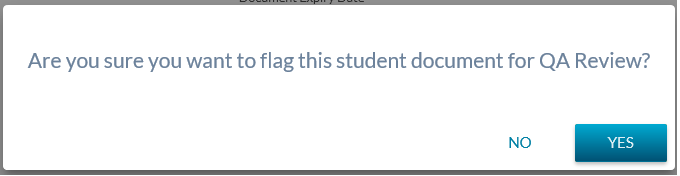Table of Contents
QA Student Document Review Required Dialog
Called From
The Page Action - Select for QA action on the View Student Document Details screen.
Description
This dialog allows a user to confirm that they’d like to flag the Student Document as requiring a Quality Assurance review when they’ve selected the “Flag for QA” page action from View Student Document Details.
No Button
When selected, this action will cancel the action to flag a student document as requiring QA Review with no changes being saved.
Yes Button
This is the default action for the dialog.
When selected, this action will create a Student Document Quality Assurance record with a Student Document Quality Assurance Status of Pending (Document QA Status) for the Student Document in context.
The user should only be able to flag a Student Document as requiring QA review where no existing record with a Student Document Quality Assurance Status of Pending (Document QA Status) exists.