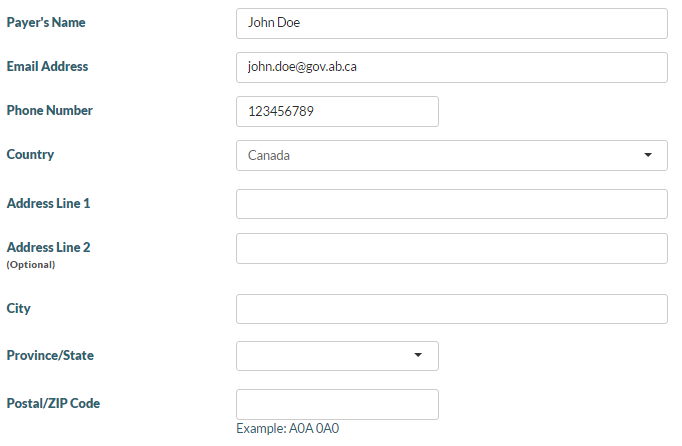Entering Billing Information Fields
The following input fields are used for entering billing information:
| Field Name | Description |
|---|---|
| Exam Session | The Exam Period and the School Year of the Exam that the Rescore Request is for, shown in the format {Exam Period} YYYY |
| Diploma Exam | The Course Description and Course Code of the Exam that the Rescore Request is for, shown in the format {Course Description} {Course Code} |
| Payer’s Name | Payer Name for the Billing Information
|
| Email Address | The email address for the Billing Information Defaults to the Email Address on the Education Account. |
| Phone Number | The phone number for the Billing Information |
| Address Line 1 | The first line of the street address of the payer - corresponds to Address Line 1 for the Billing Information |
| Address Line 2 (Optional) | The 2nd line of the street address of the payer - corresponds to Address Line 2 for the Billing Information . |
| Country | The Country of the payer’s address for the Billing Information |
| City (Conditional Mandatory) | The City of the payer’s address for the Billing Information. If the Payer’s Country is USA or Canada, this field is mandatory; otherwise it is optional, and the label “(Optional)” appears below the City label. 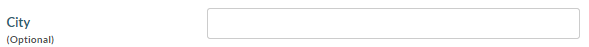 |
| Province/State (Conditional Mandatory) | The Province/State of the payer’s address for the Billing Information. If the Payer’s Country is USA or Canada:
If the Payer’s Country is not USA and not Canada:
|
| Postal/ZIP Code (Conditional Mandatory) | The Postal/ZIP Code of the payer’s address on Billing Information. If the Payer’s Country is USA or Canada, this field is mandatory; otherwise it is optional, and the label “(Optional)” appears below the Postal/ZIP Code label.  If the Payer’s Country is USA or Canada, the field has the same formatting rules for Postal/ZIP codes as documented in the myPass - Entering a Document Order Item Address overview |
The following screens uses the above billing information fields: