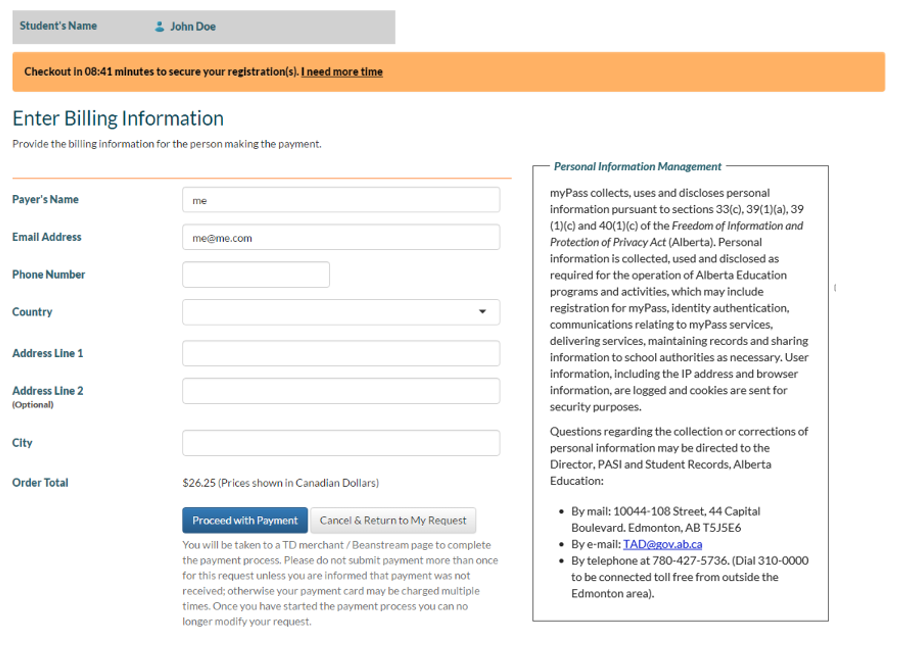Table of Contents
Enter Billing Information (Exam Registration Request)
This functionality is available in both English and French. Please refer to French Translations page for the French text.
Part of the Register for a Diploma Exam process.
Note: The Billing Information page is used in both the Register for a Diploma Exam process and the Order a Transcript process - the Entering Billing Information (Transcript Order) overview documents the variant used in the Order a Transcript process.
Public Mode
In Register for a Diploma Exam The Billing Information screen allows user to enter the information regarding the Payee before they are forwarded to EPS2 for payment.
Student Panel
The Student Panel Common Component (Common Components) is shown on screen.
Information Panels
A panel on the right will be displayed to show the Personal Information Management statement. Please refer to the FOIP (Personal Information Management) page for the most up-to-date text used across myPass for the Personal Information Management statement.
Request Timer Bar
The Request Timer Bar Common Component (Common Components) is shown on screen.
Data Fields
Return to Request
The user can return to Review My Request Screen without starting a payment process by clicking [Cancel & Return to My Request]
Submit Payment
When the user fills in all the required information and click [Proceed with Payment], the following occurs:
- An Electronic Payment System Invoice is generated using the Submit Invoice service for the payment session that is linked to the Diploma Exam Registration Request. The Invoice will have a processing status of Initiated
- The Diploma Exam Registration Request’s status is set to PaymentPending (Request Status)
- The Diploma Exam Registration Request’s Payment Method is set to Online (Payment Method) (i.e. EPS2)
- User will be taken to Step 4 Paying Through EPS (Exam Registration Request), which is an external payment page provided by EPS2.
- The Billing Information entered by the user will be relayed to EPS2 and will be saved using the Submit Billing Information service.
- If City was optional, and user leaves it blank, the value “N/A” will be sent to EPS2 as the City value.
- If Province/State was optional, and user leaves it blank, the value “N/A” will be sent to EPS2 as the Province/State value.
- If Postal/ZIP Code was optional, and user leaves it blank, the value “N/A” will be sent to EPS2 as the Postal/ZIP Code value.
Retry Payment
When user proceeds to Bambora, the billing Information is saved in PASI for the Diploma Exam Registration Request; if a user has to retry payment for any reason (e.g. their credit card was declined on the first try, or they closed the EPS2 page before completing the payment), the billing information field values they have last entered for the same Diploma Exam Registration Request will be used to pre-populate the fields when they return to this screen.
Note that billing information is only restored if user is attempting to pay again for the same request; it is not carried over to any new requests that the user creates.
Admin Mode
This page does not exist in Admin Mode as users of Admin Mode do not pay with EPS2.