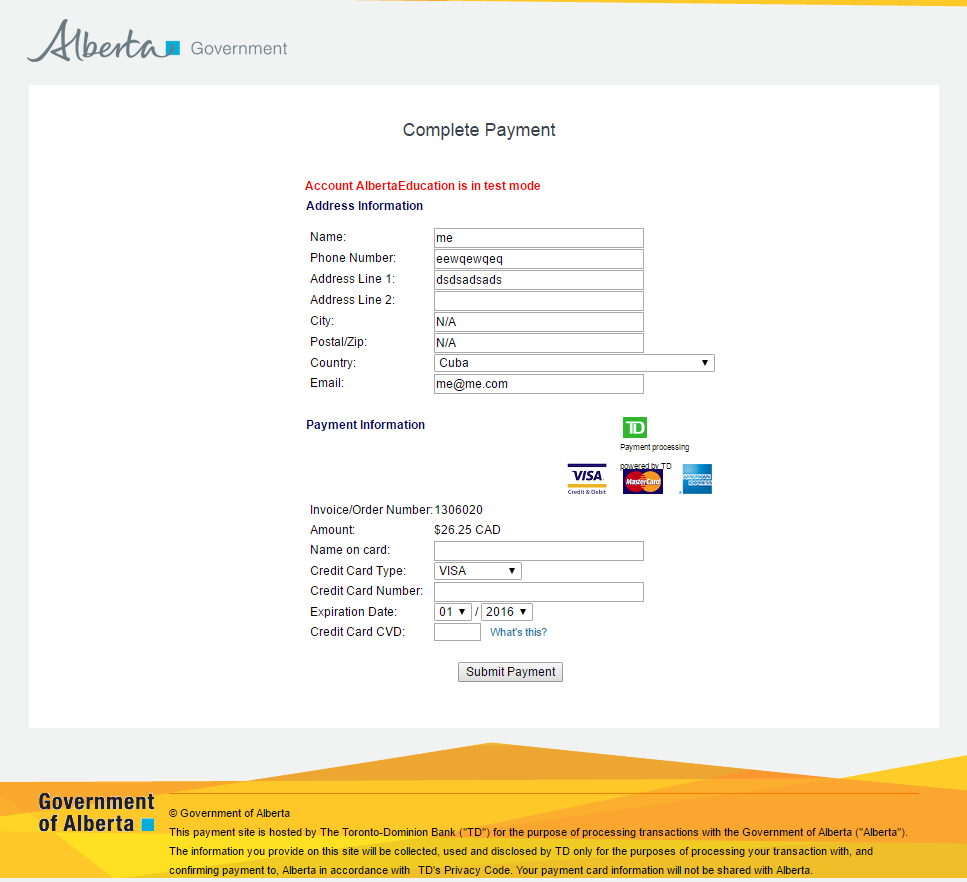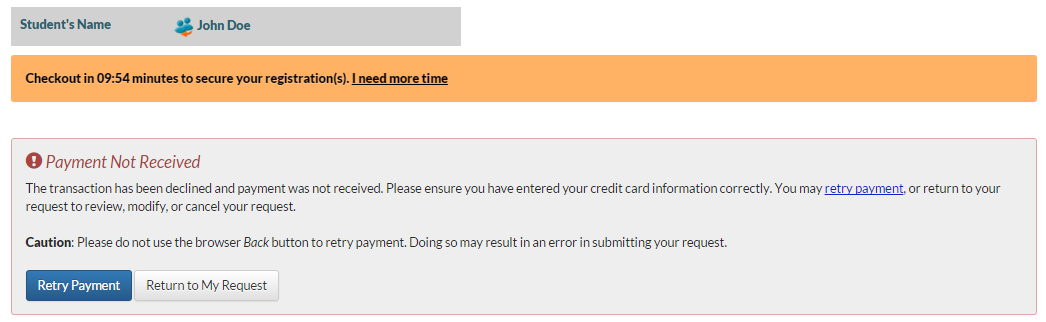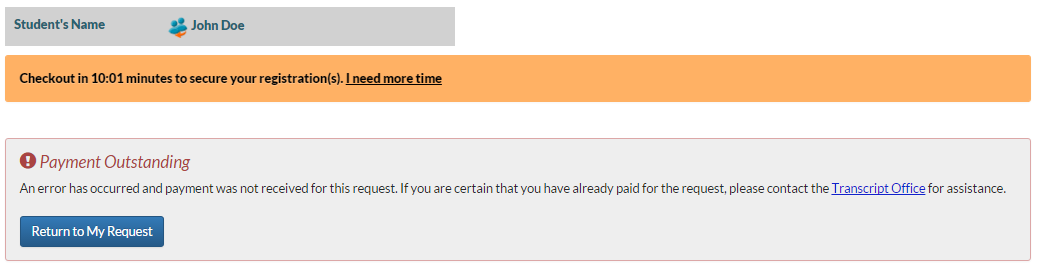Table of Contents
Paying Through EPS (Exam Registration Request)
This functionality is available in both English and French. Please refer to French Translations page for the French text.
Part of the Register for a Diploma Exam process.
Public Mode
User will pay through a page from EPS2; the billing information from Billing Information (Exam Registration Request) and user’s Education Account email address will be presented on screen as the Payer’s information. Below is an example of the EPS2 screen:
Once the user submits their payment and credit card information, EPS2 will process the transaction and the user will be forwarded back to myPass. There are 3 possible outcomes from the transaction.
- The user paid for the invoice successfully
- The user’s payment was declined (e.g. due to incorrect credit card information or insufficient funds)
- A System Error Occurred and EPS2 cannot determine the status of the payment
User Paid for the Invoice Successfully
- The Electronic Payment System Invoice’s Processing Status is set to Successful
- The Diploma Exam Registration Request is updated as follows:
- Status = Registered
- Payment Method = Online
- Amount Collected = Sum of all associated & non-deleted Exam Registration Fee records
- Payment Reference ID = Payment ID returned from EPS2.
- For each Diploma Exam Registration Fee associated with the Request that has not been deleted yet:
- If the Diploma Exam Registration Fee record is not associated to a Diploma Exam Waived Fee set the Amount Collected = Total Due on the Exam Registration Fee record.
- Otherwise, set Amount Collected = $0.00.
- User would be forwarded to Step 5 – Registration Confirmation page for the Request
Payment by User was Declined
- The Electronic Payment System Invoice’s Processing Status is set to Declined
- The Diploma Exam Registration Request is updated as follows:
- The Status is set to “Payment Not Received”
- The user will be taken to a Payment Not Received page which shows the following:
- The user can return to Billing Information (Exam Registration Request) by clicking on the [Retry Payment] button/link.
- The user can return to Review My Request Screen by clicking on [Return To my Request] where they can try paying again, or cancel/edit their request.
A System Error Occurred
If a System Error occurred and EPS2 cannot determine the status of the transaction (whether it was paid or declined), the Request and the Electronic Payment System Invoice is not updated; user will be taken to a Payment Error page which shows the following:
- The user can return to Review My Request Screen by clicking on [Return To my Request].
- Contact Transcript Office - Link is used as the {Transcript Office} link.
How To Get "Payment Outstanding" Message
- Create Registration that requires payment.
- Proceed to Beanstream payment and use a credit card number that will be declined.
- Submit the payment which should result in “Payment Not Received” message.
- Now hit the browser back button to go directly back to the Beanstream page.
- Submit the same credit card number that will be declined.
- You should see the “Payment Outstanding” message at this point.
Admin Mode
This page does not exist in Admin Mode as Admin Users do not use EPS2 for payment.