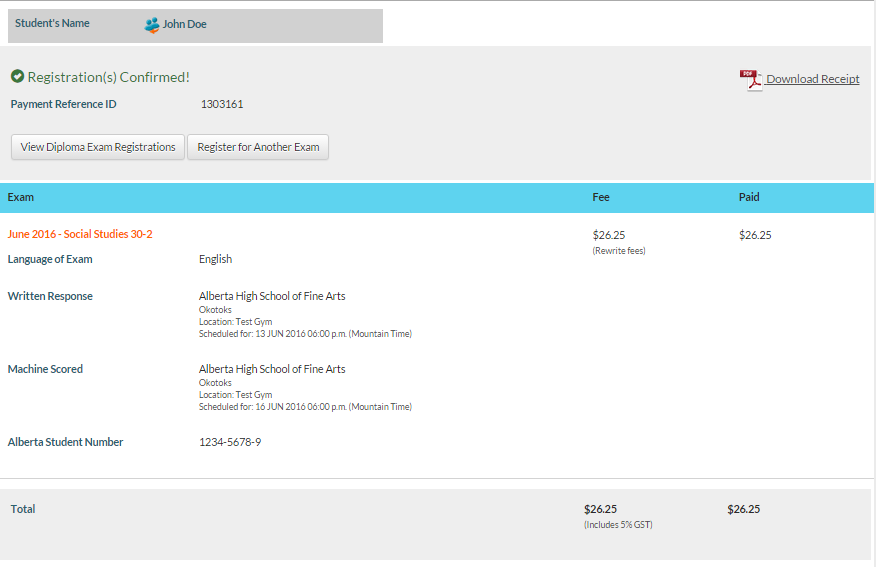User Tools
- Logged in as: PASI Exporter (exporter)
- Update Profile
- Log Out
Table of Contents
Confirm Diploma Exam Registration Screen
This functionality is available in both English and French. Please refer to French Translations page for the French text.
Part of the Register for a Diploma Exam process.
The Registration Confirmation page is displayed when the Diploma Exam Registration Request has been successfully submitted and it is now in the “Registered (Request Status)” Status.
Public Mode
The grid displays the same data as in Review My Request Screen. The Payment Transaction ID on the Diploma Exam Registration Request is shown on top as the Payment Reference ID.
The user can choose to view the Diploma Exam Registrations and Results page, or start a new Diploma Exam Registration Request by clicking the [Register for Another Exam] button to start the Register for a Diploma Exam process again.
Student Panel
The Student Panel Common Component (Common Components) is shown on screen.
Data Fields – Registration Grid
The data fields shown grid is the same as the Review My Request Screen screen (see Displaying Diploma Exam Registration Data Fields for more details) with the following exceptions:
- A “Paid” column, which shows the Amount Collected value on the Diploma Exam Registration Fee record if one exists for the Diploma Exam Mark on the same request. If a fee record is not found, “N/A” is shown.
Receipt / Invoice for Payment
Clicking [Download Receipt] allow user to download the EPS2 Diploma Exam Registration Receipt (PDF). The receipt link is only visible if there exist at least one Diploma Exam Registration Fee record for the Request.
Admin Mode
Admin mode is no longer available in this screen. Admin users will be taken to the Public mode version of this screen.
|
confirm_diploma_exam_registration_screen.txt · Last modified: 2019-12-05 15:15 by jblackmer
|