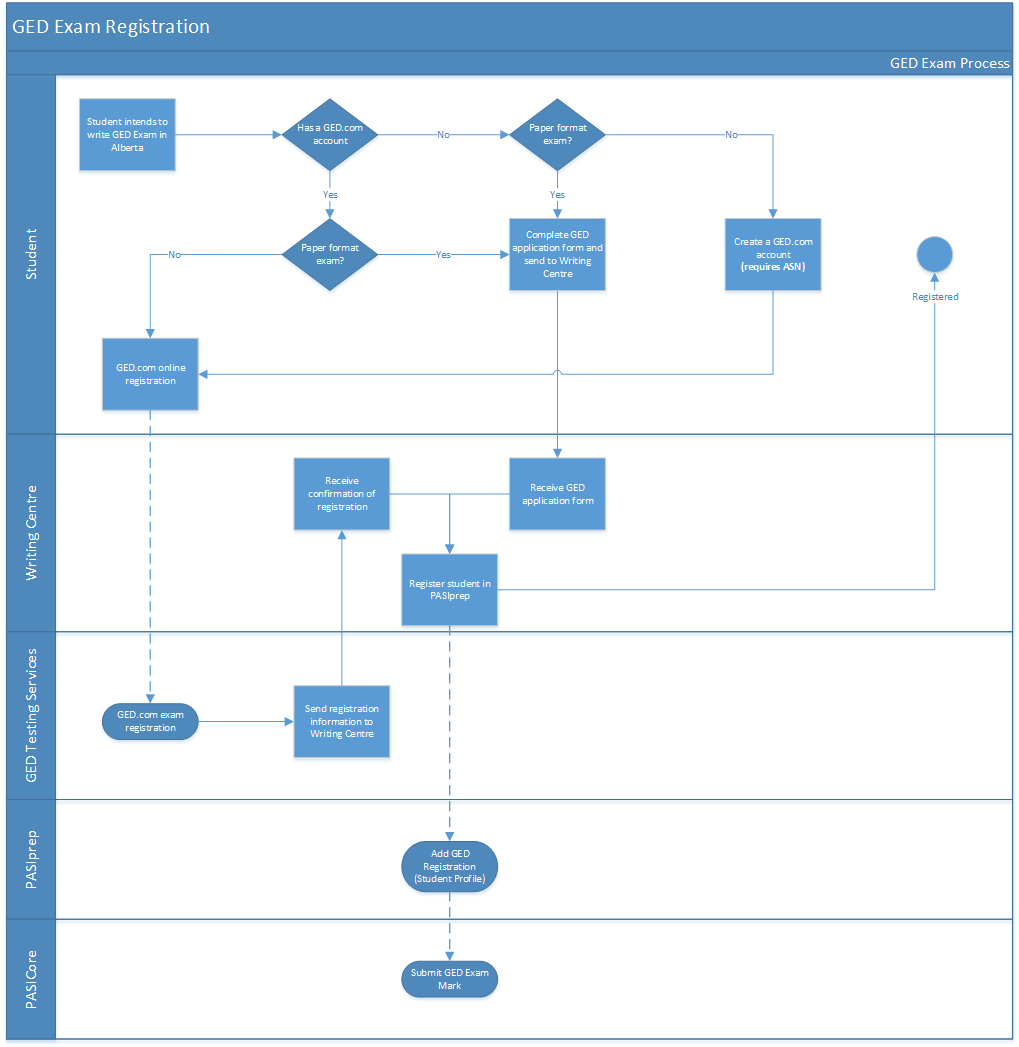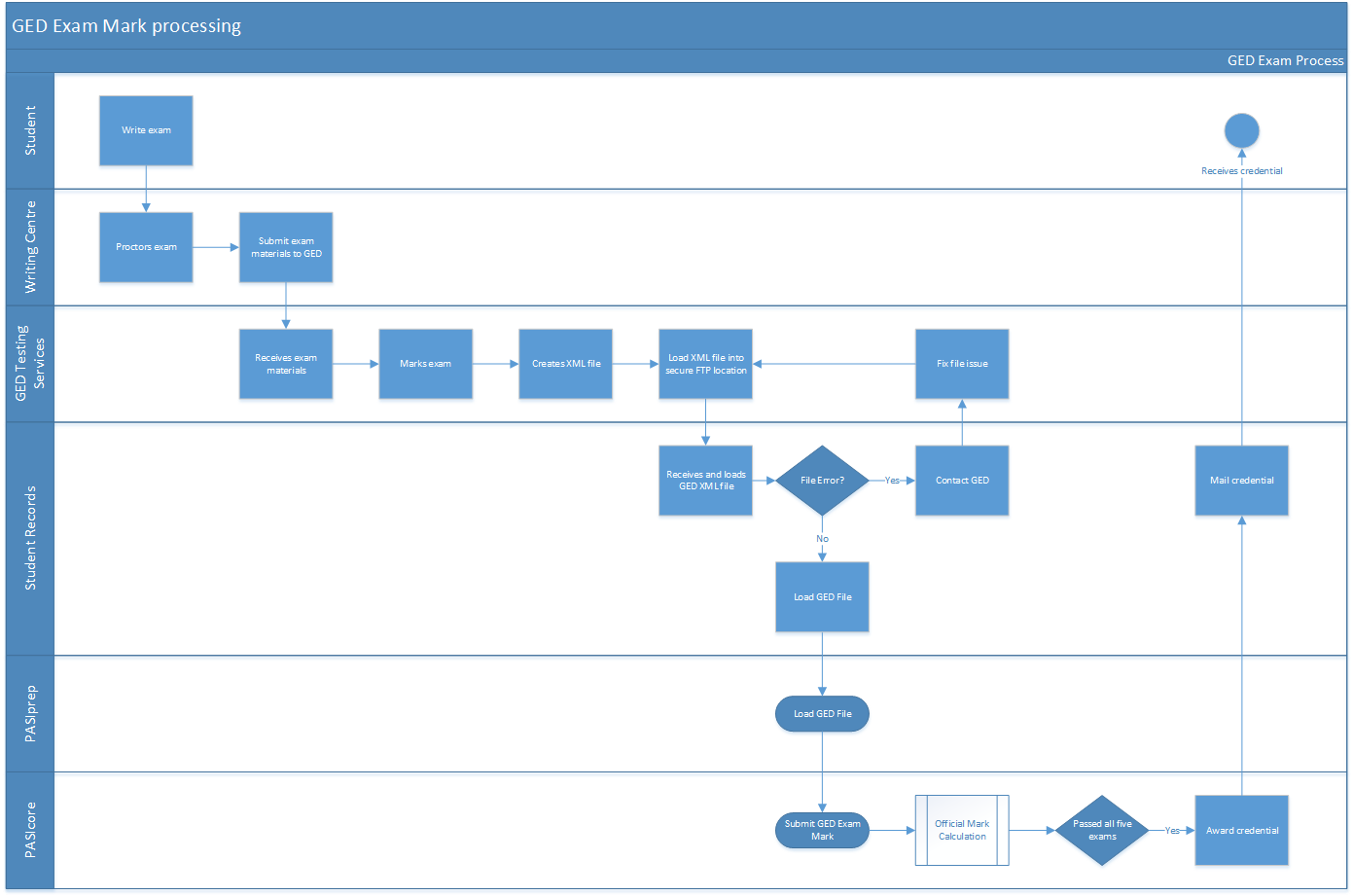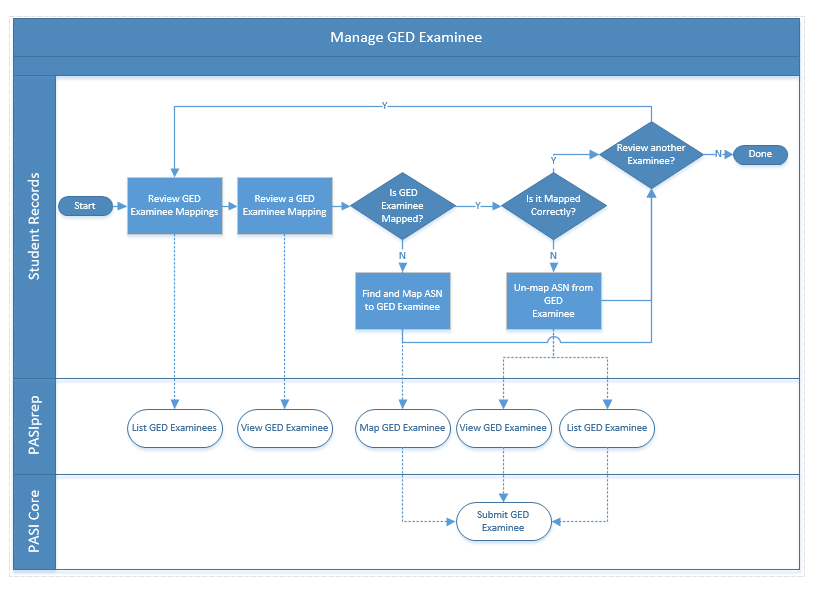Table of Contents
GED Exam Processes
Traditionally, a student that intends to write a GED Exam will register to write beforehand. The registration process varies depending on whether the exam delivery is paper or computer based. A student that registers with a Writing Centre is not always registered in PASI. Writing Centres register students to gain “Association By Exam Registration” which allows them to update demographic information for the student in PASI.
Once a student writes an exam, the exam mark makes its way to PASI through a XML file that is created by GED Testing Services and uploaded by student records staff.
GED Exam Registration
Primary Scenario - Student registers for a CBT based exam
This scenario begins with a student that is planning to write a 'computer based testing' GED exam.
- Students that wan't to write the CBT version of the exam must register online with GED.com. The student will select a writing centre and choose an available time slot.
- GED Testing Services store the registration on file and sends the registration information to the writing centre in question.
- The Writing Centre may create a registration in PASIprep. This step is not required but encouraged as the student's demographic information in PASI may not be up to date.
This scenario ends with the student being registered to write a GED exam at the specified writing centre.
Alternate Scenario 2 - Student registers for a paper based exam
This scenario begins with a student that is planning to write a 'paper' GED exam..
- Students that want to write the paper version of the exam must complete a registration form and mail/fax/email it to a writing centre. Although the proposed date/time are indicated on the form, the student and writing centre work together to confirm the specifics.
- The writing centre will enter the registration in PASIprep and confirm that the ASN indicated is correct
This scenario ends with the student being registered to write a GED exam at the specified writing centre.
GED Exam Mark processing
Primary Scenario - Student writes GED Exam
This scenario begins with a student that has registered to write a GED exam appearing on the day of the exam to write the test.
- The writing centre proctors the exam and sends the exam to GED Testing Services for marking (automatically sent for CBT exams).
- GED Testing Services receives and marks the exam.
- GED Testing Services creates an XML file that includes the student's exam mark and demographic information. The XML file is stored in a secure FTP folder.
- Student records staff uploads the file into PASIprep.
- PASI calculates Official Marks for the student.
- If the student has achieved passing Official Marks in all 5 GED exams, a credential is awarded.
If a credential is awarded, this scenario ends with student records mailing it out to the student.
Alternative Scenario 1 - GED File Errors
This scenario starts if there happens to be a file level error that rejects the XML file
- Student Record informs GED Testing Services of the error(s) that is (are) preventing the file load
- GED Testing Services fixes the file and uploads it to the secure FTP location
This scenario continues with Student Records loading the XML file into PASIprep as per the primary scenario above. If there are still file errors, this alternative scenario is repeated until the file is error free.
Manage GED Examinee
Primary Scenario - Find and Map ASN to GED Examinee
- Student Records uses the List GED Examinees functionality in PASIprep to obtain a list of GED Examinees that are not linked to an ASN.
- Student Records user the View GED Examinee to view a Individual GED Examinee Record.
- Student Records Identifies that the GED Examinee records is not mapped to an ASN.
- Student Records uses the Map GED Examinee to map the GED Examinee to an ASN.
- Once the ASN is mapped the Submit GED Examinee service is called to update the GED Examinee Record. The Service also attempts to update student Preferred Mailing address. Refer to the updating preferred mailing address for a student section on the Submit GED Examinee service for more details.
This scenario ends with the student being associated with GED Marks and official marks being created for these marks.
Alternate Scenario 1 - Un-Map ASN from a GED Examinee
- This scenario starts at step 3 of the Primary Scenario.
- Student Records identifies that the GED Examinees record is mapped but it is mapped to an incorrect ASN.
- The Student Records uses the View GED Examinee PASIprep functionality to Un-map the ASN from the GED Examinee's record.
- Once the ASN is un-mapped the Submit GED Examinee service is called to update the GED Examinee Record. Note: As the ASN was linked initially, there is a possibility that the address was updated incorrectly on a wrong ASN. Student Records will manually review the impacted student and will correct the preferred mailing address.
This scenario ends with the ASN no longer mapped to the GED Examinee Records and the related GED & official marks are deleted.
Alternate Scenario 2 - Un-Map ASN from a GED Examinee
- This scenario starts at step 3 of the Primary Scenario.
- Student Records identifies that the GED Examinees record is mapped but it is mapped to an incorrect ASN.
- The Student Records uses the List GED Examinees PASIprep functionality to Un-map the ASN from the GED Examinee's record.
- Once the ASN is un-mapped the Submit GED Examinee service is called to update the GED Examinee Record. Note: As the ASN was linked initially, there is a possibility that the address was updated incorrectly on a wrong ASN. Student Records will manually review the impacted student and will correct the preferred mailing address.
This scenario ends with the ASN no longer mapped to the GED Examinee Records and the related GED & official marks are deleted.