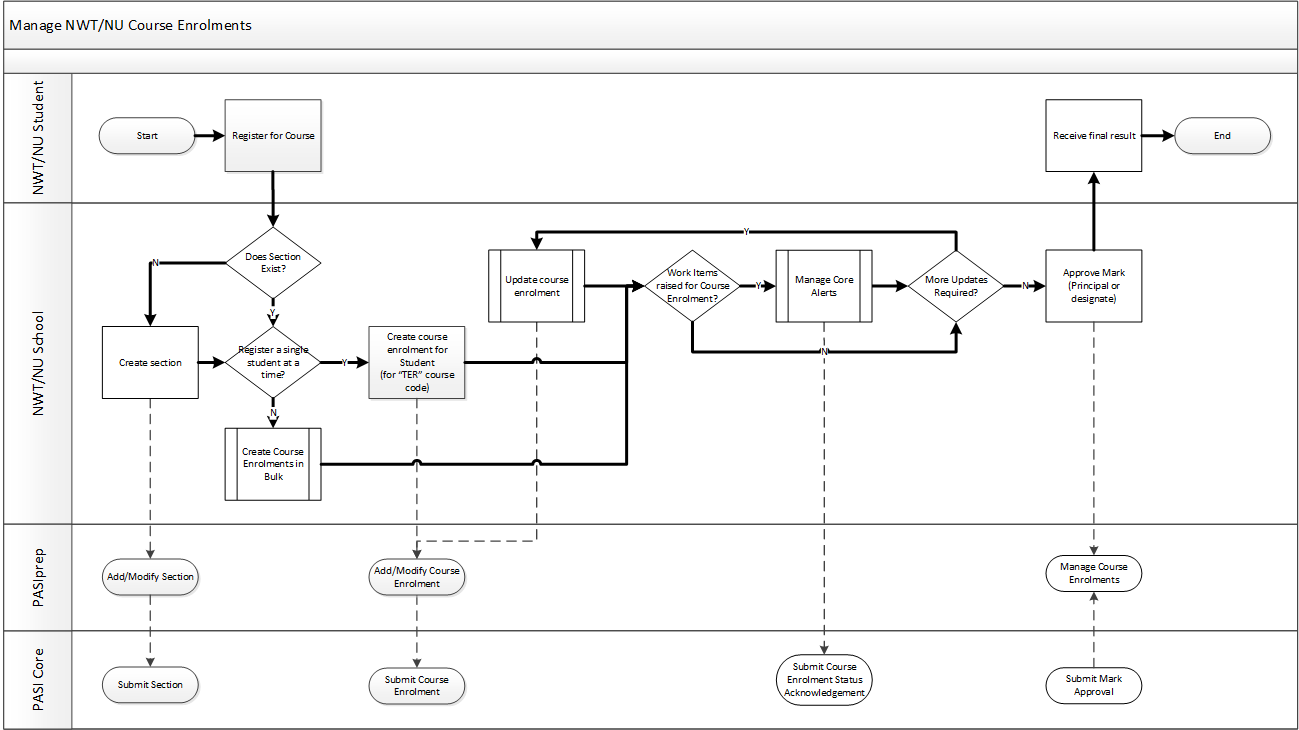Table of Contents
Manage Course Enrolments - NWT/NU
Schools in the North West Territories or Nunavut offer the Alberta Education content to their students through an agreement with Alberta Education. These territory schools are not Alberta Accredited Schools, and therefore, Alberta Education does not formally recognize or endorse the school work completed as part of their education, but provides the content/outline for their education.
Assessment provides a service to the NWT/NU schools where they produce a report for the NWT/NU students summarizing their school and exam marks to provide an understanding of how their students are measuring up to students from Alberta, PASI allows for the NWT/NU schools to send back the student's school marks.
Since Alberta Education does not endorse the NWT/NU coursework, the NWT/NU schools will be using course codes that start with “TER” to create course enrolments against for their students. These course codes represent the equivalent course code to the Alberta Education offered courses and will not be considered by the Official Mark Calculator and subsequently, no school marks will be displayed on the Transcript for these courses.
Primary Scenario #1 - Student Registers for Course via School
This scenario begins when a student expresses interest in registering for a course through the school that they are enrolled at.
- NWT/NU Student registers for course.
- NWT/NU School creates a course enrolment in the PASIprep Add Course Enrolment screen for the student.
- Note: A NWT/NU specific set of course codes will be used for this starting with “TER%”.
- NWT/NU School Principal (or designate) will approve the course mark once the student has completed the coursework and has received a School Mark.
- NWT/NU Student receives final result.
This scenario ends with the student receiving their final school mark for the course.
Alternate Scenario #1 - Create Course Enrolments in Bulk
This scenario begins after step #1 of the Primary Scenario where the school would like to register more than one student for a course in their school at the same time.
- NWT/NU School creates the course enrolment registration records for multiple students via the Create Course Enrolments in Bulk sub-process.
- Note: these course enrolments are added against the Territory-specific “TERxxxx” course codes.
This scenario continues with Step #3 of the Primary Scenario.
Alternate Scenario #2 - Course Enrolment Created with Work Items
Where a course enrolment has been created or updated, but results in work items being generated, the user must address the work items.
This scenario begins from step #2 of the Primary Scenario where a course enrolment record has been created for the student, but has issues or warnings to address (work items).
- NWT/NU School addresses the work items for the course enrolment through the Manage Work Items sub-process.
This scenario continues from Step #3 of the Primary Scenario.
Alternate Scenario #3 - Additional Updates Required to Course Enrolment
This scenario begins when a course enrolment has been created by a NWT/NU School user, but requires additional updates.
- NWT/NU School will update the course enrolment.
This scenario continues with either Step 3 of the Primary Scenario or Step #1 of the Alternate Scenario #2.
Alternate Scenario #4 - Section Missing
This scenario begins from step #1 of the Primary Scenario where a NWT/NU School wants to create a course enrolment, but hasn't created a section yet.
- NWT/NU School will create the section.
This scenario continues with Step 2 of the Primary Scenario.