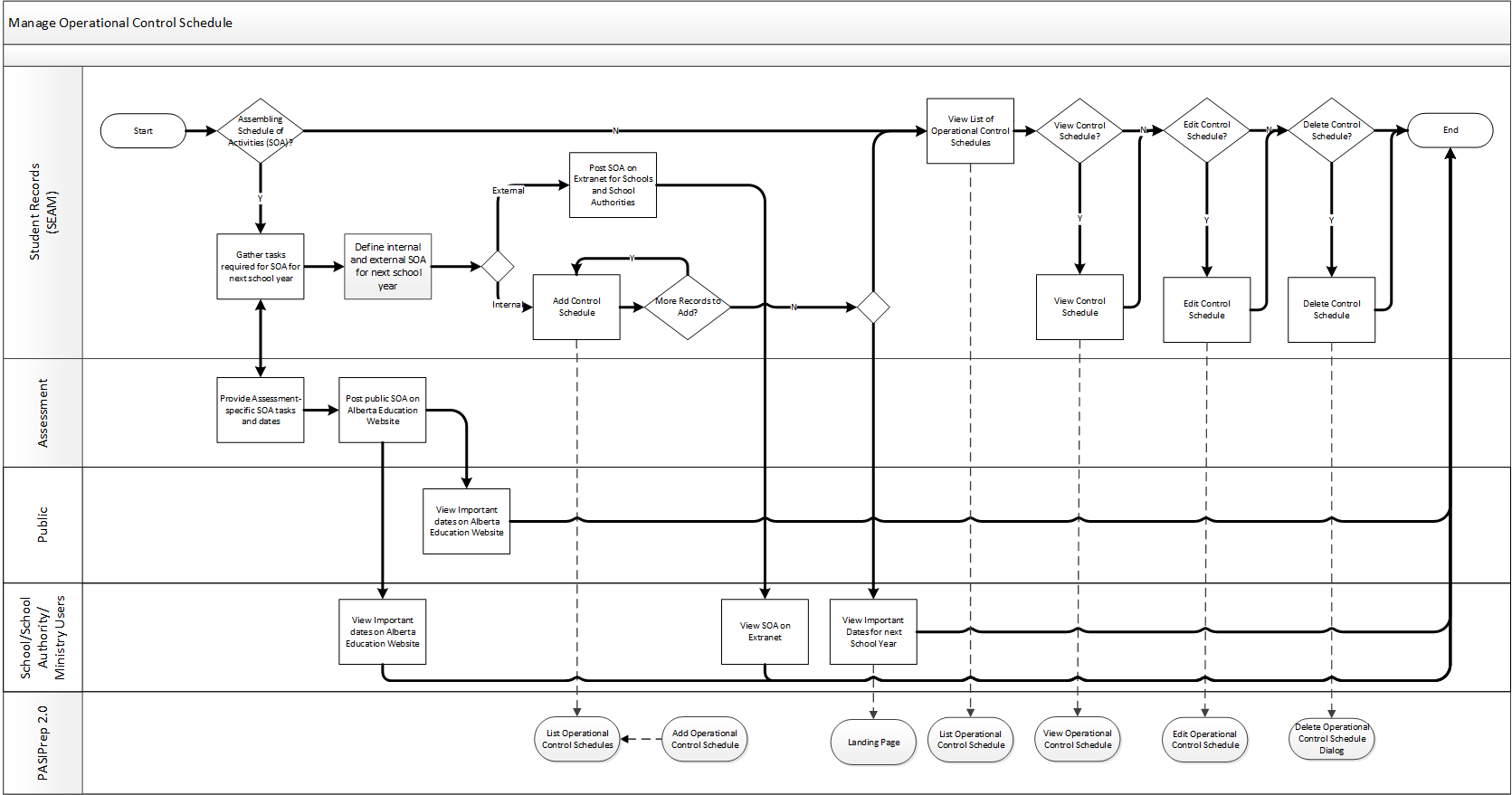Table of Contents
Manage Operational Control Schedule
Each year, a list of dates that are important to schools, school authorities, and ministry users/systems are collected, forming the Schedule Of Activities (SOA). This list is further broken down into a list of dates appropriate for school and school authorities and a list of dates appropriate for Internal/Ministry users as well as the PASI system. This typically occurs early in the calendar year between April to June. This process involves the Student Records and Assessment teams as both areas have activities that are important to capture.
Note: The business term “Schedule of Activities” has been implemented in PASI as an Operational Control Schedule.
Primary Scenario #1 – SOA Assembled and Posted Externally
This scenario begins with Student Records initiating the effort to assemble and post the SOA.
- Student Records initiates the process of gathering a list of tasks required for the next school year.
- As part of this process, Assessment provides assessment-specific SOA tasks and dates.
- Student Records finalizes and defines internal and external SOA for next school year.
- Student Records posts the important dates that are appropriate for School and School Authority users on the Extranet.
This scenario ends with the important dates appropriate for School and School Authority (referred to as “external”) consumption being made available on the Extranet.
Primary Scenario #2 - SOA Assembled and Posted Internally
This scenario continues from Step 2 of the Primary Scenario where Student Records has the internal SOA available for entry.
- Student Records adds an “Operational Control Schedule” record for each item on the SOA list into PASIprep using the “Add Operational Control Schedule screen” which is accessed from the List Operational Control Schedule screen.
- Schools and School Authorities view the “Important Dates” for the next school year using the PASIprep Landing Page.
This scenario ends with the Internal SOA being added to PASI and PASIprep users being able to view the dates of importance via PASIprep.
Alternate Scenario #1 - Student Records to Add More Records for Internal SOA
This scenario starts after Step 1 of the Primary Scenario #2 where Student Records needs to add another operational control schedule record (important date) to PASI. This scenario continues with Step 1 of the Primary Scenario #2 where Student Records will add subsequent record until they are finished adding their list to PASIprep.
Alternate Scenario #2 - Student Records Views Records for Internal SOA
This scenario either starts where Student Records intends to Manage their list of internal SOA records in PASIprep OR may also continue after step 2 of Primary Scenario #2 where Student Records has just entered their record(s).
- Student Records views a list of operational control schedule records using the List Operational Control Schedule PASIprep screen.
- Student Records views the control schedule record using the View Control Schedule PASIprep screen.
This scenario ends with Student Records viewing the operational control schedule record details.
Alternate Scenario #3 - Student Records to Edit a Record on Internal SOA
This scenario continues from Step 2 of the Alternate Scenario #2 where Student Records user is viewing the list of operational control schedules and wants to edit a specific record.
- Student Records edits the operational control schedule record using the Edit Operational Control Schedule PASIprep screen and saves their changes.
This scenario ends with Student Records successfully editing the operational control schedule record details.
Alternate Scenario #4 - Student Records to Delete a Record from Internal SOA
This scenario continues from Step 2 of the Alternate Scenario #2 where the Student Records user is viewing an operational control schedule record and would like to delete the record.
- Student Records deletes the operational control schedule record by confirming the deletion via the Delete Operational Control Schedule PASIprep dialog.
This scenario ends with the deleted record being removed from the list of operational control schedules.
Alternate Scenario #5 - Assessment Posts Important Dates
This scenario continues from Step 1 of Primary Scenario #1.
- Assessment posts public SOA/important dates on the Alberta Education website.
- Public users view important dates on the Alberta Education website.
- School/School Authority and Ministry users view the important dates on the Alberta Education website.
This scenario ends with the dates specific to Assessment's area being available for viewing publicly on the Alberta Education website.
Note: All PASIprep Operational Control Schedule screens have been implemented in PASIprep, but these screens can also be successfully accessed from the PASIprep 1.0 menu.