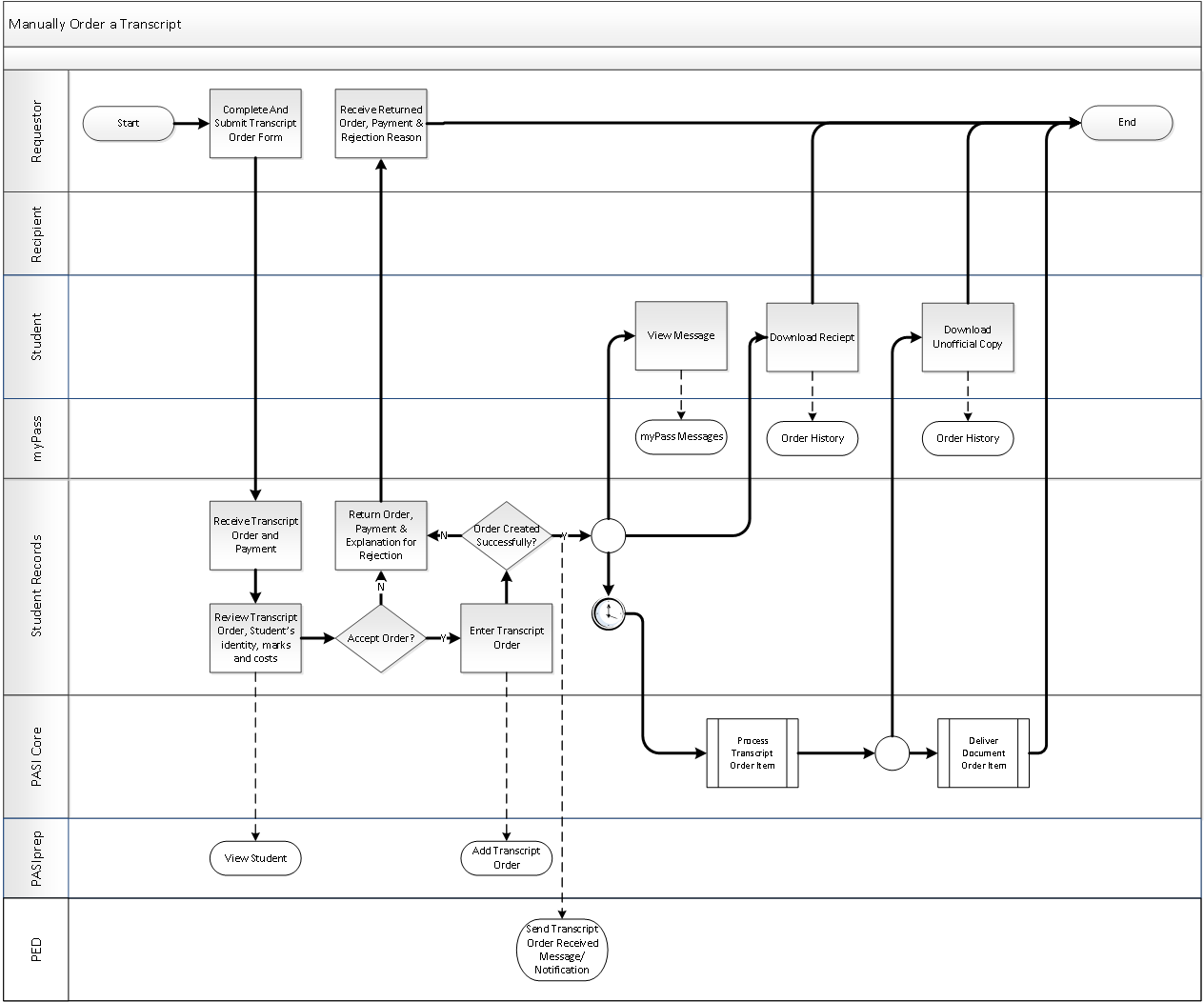Table of Contents
Manually Order a Transcript
Individuals can request a transcript manually using a transcript request form which gets submitted to and entered by a member of the Student Records team. Users will use the manual transcript request form where they do not have internet access or where they require special handling from Student Records for delivery (e.g., Courier). This form will be submitted to Student Records by mail or in person with the payment for the transcript order.
Terminology
The following terminology has been included to clarify this BPM.
| Requestor | A requestor can be any external individual who has completed a transcript request form and requires a transcript for a student with the students consent. |
|---|---|
| Recipient | The intended recipient of a document order which may be the same as the requestor, the student, an ApplyAlberta Registered PSI, or any other person/organization. |
Primary Scenario – Order Completed
This scenario begins where a user would like to order a transcript, but has no internet access or requires special handling for the delivery of their transcript.
- The requestor completes and submits the manual transcript order form to Alberta Education.
- Student Records receives the manual transcript order and payment.
- Student Records reviews the student’s identity and marks, the transcript order, order costs and the payment provided using the View Student tab in PASIprep
- Student Records accepts the order and enters the transcript order using the Add Transcript Order functionality in PASIprep.
- Once the order has been successfully entered:
- the student may download a receipt for transaction using the View Document Order History functionality in myPass.
- If the order is scheduled for a future release date and the student has a myPass connection:
- PED sends the Transcript Request Received Message to the student
- PASI sends out a Transcript Request Received Message to the student, to confirm that the order has been received.
- The student may view the Transcript Request Received Message in the myPass Messages area of myPass.
- The PASI system processes the transcript order as per the requested schedule.
- The student may download an unofficial copy of the transcript using the View Document Order History functionality in myPass.
- PASI delivers the document to the requestor via the Deliver Document Order Item sub-process.This scenario ends after the recipient has received the transcript ordered by the requestor.
This scenario ends when the recipient has received the transcript ordered by the requestor.
Alternate Scenario #1 – Order not Accepted
This scenario continues after step 3 of the Primary Scenario.
- Student Records decides the order cannot be accepted and returns the order along with an explanation to the requestor.
- The requestor receives the returned order.
This scenario ends with the Requestor receiving their returned order and payment along with an explanation about why the order could not be processed.
Alternate Scenario #2 - Order not Created
This scenario continues after step 4 of the Primary Scenario.
- Student Records count not enter the order and returns the order along with an explanation to the requestor.
- The requestor receives the returned order.
This scenario ends with the Requestor receiving their returned order and payment along with an explanation about why the order could not be processed.