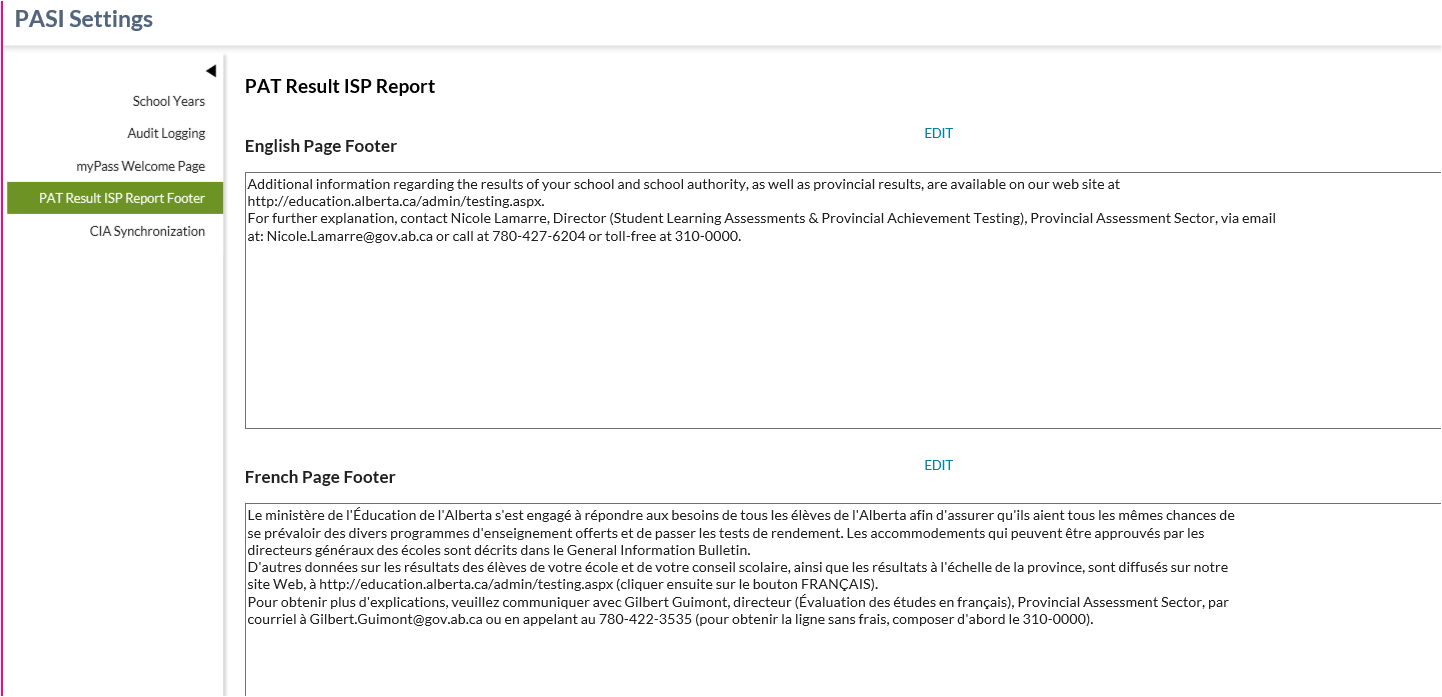Table of Contents
PASI Settings - PAT Result ISP Report Tab
The PASI Settings - PAT Result ISP Report Tab from the PASIprep PASI Settings screen is used to manage the PAT ISPs (PDF) footer information in both English and French.
Data Fields
| Field Name | Description |
|---|---|
| 'English Page Footer' English Text | The only text formatting available is the ability to insert any number of blank lines. This allows the user to visually separate lines with one or more blank lines. From the user interface the user can only enter a maximum of 1000 characters. |
| 'French Page Footer' French Text | The only text formatting available is the ability to insert any number of blank lines. This allows the user to visually separate lines with one or more blank lines. From the user interface the user can only enter a maximum of 1000 characters. |
Processing for "Page Footer" Controls
| Control | Processing |
|---|---|
| 'English Page Footer' English Text | Not editable if the user does not have PASIprep Level 36 Permission - Manage myPass Settings. Default to the current 'ISP Page Footer' English text. This may be blank in the event that there is no text. If the user updates the text without clicking the save button and navigates to another tab, when they return the ISP Page Footer returns to the current text and the users updates are lost. |
| 'English Page Footer' French Text | Not editable if the user does not have PASIprep Level 36 Permission - Manage myPass Settings. Default to the current 'ISP Page Footer' French text. This may be blank in the event that there is no text. If the user updates the text without clicking the save button and navigates to another tab, when they return the 'ISP Page Footer' French text returns to the current text and the users updates are lost. |
| Edit button | Hidden when the user does not have PASIprep Level 36 Permission - Manage myPass Settings. Clicking the button will open the PASI Settings - Edit PAT Result ISP Footer - English Text |
| Edit (French) button | Hidden when the user does not have PASIprep Level 36 Permission - Manage myPass Settings. Clicking the button will open the PASI Settings - Edit PAT Result ISP Footer - French Text |
Settings Stored In
The settings are stored as described in the PASI Settings table