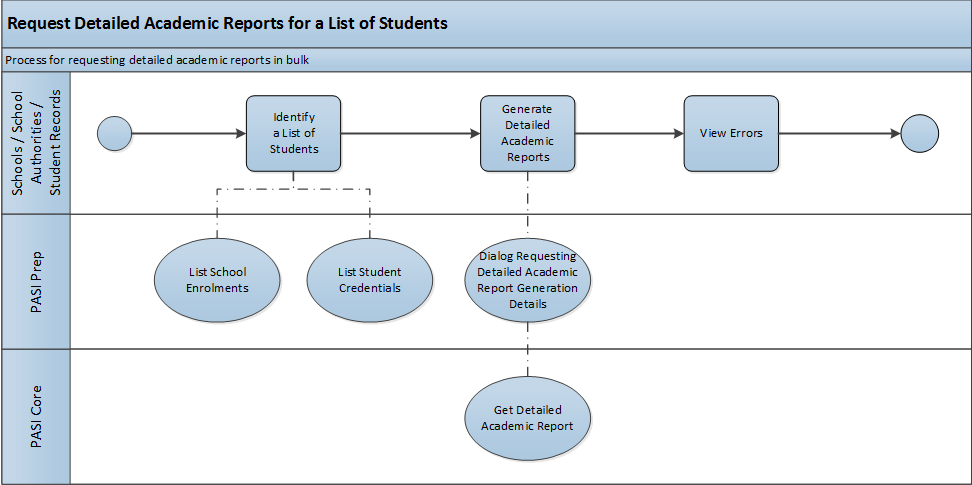Request Detailed Academic Reports (DAR) in Bulk
request_detailed_academic_report_bpm_bulkpp2.vsdx
This process supports the following use cases:
- Produce Detailed Academic Reports for returning students in August.
Can be done by:- Using List School Enrolments,
- Produce Detailed Academic Reports to assist students in their course selection in the fall.
Can be done by:- Using List School Enrolments,
- Produce Detailed Academic Reports for all students that were previously enrolled in their school in grade 12 that have not achieved any credential and are not currently enrolled at any school.
Can be done by:- Using List Student Credential Progress (utilizing grade dropdown or filter))
NOTE: There is a minor risk around students not being triggered on a credential. If not triggered, then they will not appear on the List Student Credential Progress page.
Primary Scenario #1 - Detailed Academic Reports for Multiple Students
School users, who would like to generate Detailed Academic Reports (DAR) in a school year, will perform the steps as follows. This functionality would be primarily used by Schools and School Authorities.
- School/School Authority user retrieves a list of students to generate DAR Reports for
- School/School Authority user selects the students from the list and generates the DAR reports for multiple students through the Detailed Academic Report for Multiple Students screen or through the Get Detailed Academic Report service; this is saved to their local drive.
- School/School Authority user reviews the processing summary report of students whose DAR Report has been processed successfully, and the list of students whose DAR report remains unprocessed due to errors/rejections from the service.
This scenario ends with the School/School Authority user obtaining the Detailed Academic Report (DAR) files that they requested, which they can distribute to their students.