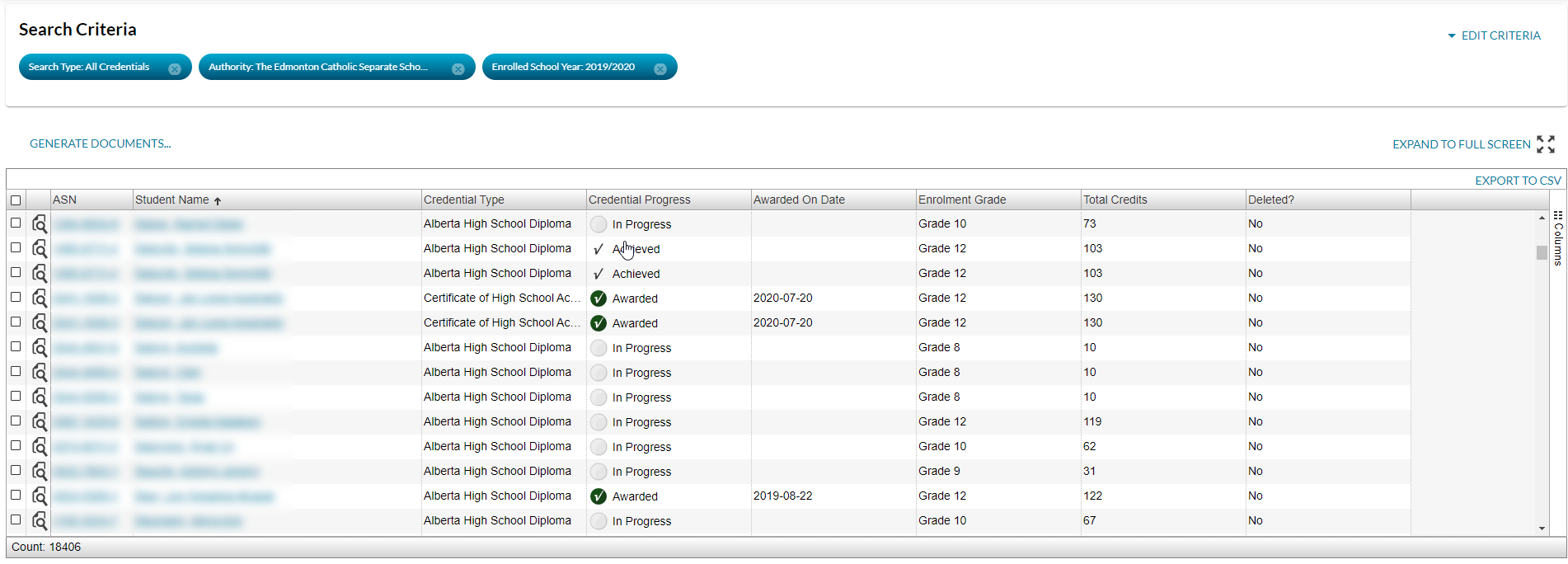Table of Contents
List Student Credential Progress
The List Student Credential Progress page is intended for School/School Authority users to understand how their students for a certain year are progressing in terms of achievement of their credentials.
This screen provides search functionality for school/school authority users to see a list of students with school enrolments at their school who have:
- Achieved or Awarded a Credential
- Credential In Progress
- Out of School & Credential In Progress
- All Student Credentials
This screen has been designed to return results to the users of the largest School Authorities in the Province. Using the Calgary School District No. 19 (3030) and the 2015/2016 school year as an example, here are the highest current counts:
- Achieved or Awarded a Credential
- 134 achieved
- 10715 awarded
- Credential In Progress
- 11,389
- Out of School & Credential In Progress
- 6700
- All Student Credentials
- 25,605 in Production today.
Secured By
To access this screen the user must:
- meet the data access rules as per Student Credential Data Access Rules, and
If the security requirements are not met, users will be denied access and will see an unexpected error instead, as defined in the PASIprep 2.0 UI Guidelines.
List Student Credential Progress - Search
The search allows a user to search by a number of pieces of information to generate an overview of relevant student credentials.
Search Fields
The page uses the PASIprep List Items Template which includes the context bar. The context bar allows user to specify the criteria to find Credential records.
* denotes mandatory fields
| Field Name | Description | Field Format |
|---|---|---|
| I want to find: * | Options are “Student Credentials - Achieved or Awarded”, “Student Credentials - In Progress”, “Students Out of School & Credential In Progress” and “All Credentials”. No default. | Dropdown |
| Authority* | For Authority users, defaults to the user's school authority. Not updateable. For Ministry users, contains a list of all school authorities. No default value. | Select Control with Auto-Complete |
| School | For Authority users, contains a list of the schools within the selected Authority. No default value. For Ministry users, contains a list of the schools within the selected Authority. Is empty if an Authority has not been selected. No default value. | Select Control with Auto-Complete |
| Enrolled School Year* | Default Selection is Minimum Current SY. Display Minimum Current, Minimum Current -1, and Minimum Current – 2 (does not show Maximum Current if different from Minimum Current). | Select Control for School Years |
Processing on Search
Clicking [Search] on the context bar triggers:
- Form validation to ensure all required search criteria is entered and is in proper format
- Once validation passes the data grid is updated with the list of Credential records that matches the search criteria entered.
A single record (based on the Best Possible Student Credential) will be returned for students who meet the following conditions:
- Is enrolled within the selected school organization (school or school authority) during the selected School Year (ignore deleted enrolments).
- If more than one enrolment exists for a student for the given year, the enrolment with the highest grade level is used.
- If a school was selected, is enrolled within the selected school during the selected School Year (ignore deleted enrolments)
- Is accessible to the PASIprep user as per the Student Credential Data Access Rules
In addition to the general conditions identified, based on the “I want to find:” option selected, additional criteria should be applied:
- The “Achieved or Awarded a Credential” option returns a record for each student who:
- has either Achieved or has been Awarded a credential
- Note: Credentials that were previously awarded, but have been deleted may still be consider to be achieved where the student still achieves at least one credential requirement set for the credential type.
- The “Credential In Progress” option returns a record for each student who:
- has neither Achieved nor been Awarded a credential
- Note: Credentials that were previously awarded, but have been deleted may still be consider to be In Progress where the student still is working towards, but hasn't achieved at least one credential requirement set for the credential type.
- The “Out of School & Credential In Progress” option returns a record for each student who:
- has neither Achieved nor been Awarded a credential
- does not have an enrolment in any school year after the selected school year (deleted enrolments are ignored)
- The “All Student Credentials” option returns a record for each student who:
- is enrolled in the provided school for the provided school year.
- has either Achieved or has been Awarded a credential OR
- has neither Achieved nor been Awarded a credential AND
- Note: Where multiple records are returned for a student, the highest credential type will be returned.
Note: Refer to the Credential Progress Status for the mapping of which conditions are considered “In Progress”, “Achieved” or “Awarded”.
It's important to note that no considerations are being made related to primary/secondary ASNs. ASN selection is strictly based on having a school enrolment. Also, a deleted credential will never show in the list.
Best Possible Student Credential
Best Possible Student Credential is determined as follows: Where the student is being assessed for 1 credential type, the information for that credential type should be returned.
- Student has only an achieved one credential.
- Student has only been awarded one credential.
- Student has no awarded or achieved credentials, but has 1 in progress credential type.
Where the student is being assessed for >1 credential type, the information for the higher order credential should be returned:
| Lower Order | Higher Order | Selected |
|---|---|---|
| Achieved | Awarded | Higher Order |
| In Progress | Achieved | Higher Order |
| In Progress | Awarded | Higher Order |
| In Progress | In Progress | Higher Order |
In these scenarios, the Awarded credential information displays (if it exists) and otherwise the Achieved credential information (even if it is the lower order credential).
| Lower Order | Higher Order | Selected |
|---|---|---|
| Awarded | Achieved | Lower Order |
| Achieved | In Progress | Lower Order |
| Awarded | In Progress | Lower Order |
The “best credential” logic is as follows (this differs from the transcript because it includes In Progress and Honorary credentials):
- Find all the Active Credential Numbers
- Find all the achieved and in progress credentials
- Order the above merged list by Credential Progress (Awarded, Achieved, In Progress)
- Next order by the credential awarding order (in the case of tie)
- Last sort by School year (descending – matches transcript logic)
- Lastly filter based on the Credential progress requested (report option 1-4)
Search Results Data fields
The sort order of the grid should be on Student Name ascending by default.
* denotes fields that are visible on the grid by default.
| Data | Description |
|---|---|
| {View Icon}* | Displays the View icon to view the details for the credential record. When selected by the user, this opens the View High School Credential Requirements page for the record. |
| Alberta Student Number* | ASN for the Student. Value displays as a hyperlink to the View Student - Summary Tab page for the student. |
| Student Name* | Preferred Name of the student, formatted as per the data_value_format_guidelines |
| Last Name | The last name of the students' preferred name. |
| Suffix | The suffix of the students' preferred name. |
| First Name | The first name of the students' preferred name. |
| Middle Name | The middle name of the students' preferred name. |
| Credential Type* | The Credential Type for the credential. |
| Credential Progress* | The Credential Status for the credential. |
| Awarded On Date* | The Awarded On Date for the awarded credential number. This field is blank if the credential is not yet awarded or where the awarded credential has been deleted (Is Deleted is true). |
| Enrolment Grade* | The highest grade from the student’s school enrolment record(s) for the Enrolled School Year selected. |
| Total Credits* | The total of Credits Awarded for the student. |
Action Menu Options
| Action | Description |
|---|---|
| Generate Documents… | Displays a dropdown list of reports available for bulk download in the List Student Credential Progress grid (ex. Credential Requirement Checklists which opens the Credential Checklist for Multiple Students dialog, Credential Checklist Summary which opens the Credential Checklist Summary for Multiple Students dialog, and Detailed Academic Reports which opens the Detailed Academic Report for Multiple Students dialog.) |
Grid Options
| COLUMNS | The Columns option allows the user to adjust the columns that are visible in the grid. |
|---|---|
| EXPORT TO CSV | The Export to CSV option exports the data to file. |
Google Analytics
Google Analytics is implemented as per the PASIprep Analytics Guidelines with page views tracked.
Upcoming changes
F4591 R6.03 will add Analytics to the “I want to find” search criteria so that we can understand the School and School Authority usage of the various searches/use cases.
Update History
- Release 9.02 - F9215