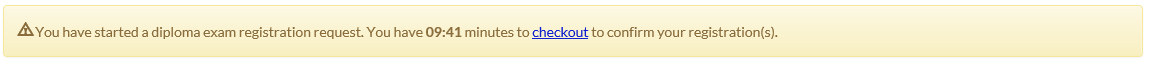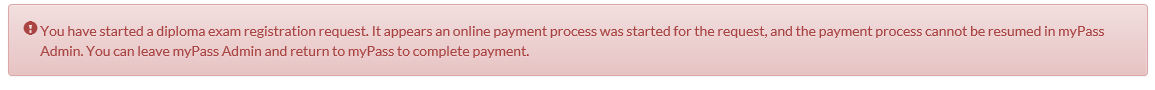Table of Contents
Resuming a Registration Request that has not been registered
When viewing specific Diploma Exam Registration related pages on myPass, if the user has a pre-'registered' Diploma Exam Registration Request saved but it has not gone through check out (i.e. there exist an Diploma Exam Registration Request created by the user that is not deleted and has not reached the Registered status), they will be alerted that they cannot start a new Registration Request until the existing one is promoted to “Registered” (by completing checkout), or cancelled (i.e. deleted).
Notification messages will be used to alert user about these pre-'registered' request; they will appear on the following myPass pages:
- Register for a Diploma Exam - user will be automatically directed to the Review My Request Screen screen to see their pre-registered request.
The messages will be dependent on Request Status as well as the security mode the user is currently viewing the page on. For more information on the different security modes please refer to the myPass Exam Registration Request Security Modes.
Pre-“Registered” Exam Registration Request Notification Messages in Public mode
For Under Construction or Payment Not Received Requests
- If the Request is in an UnderConstruction (Request Status) or a PaymentNotReceived (Request Status) status, an Outstanding Request warning message is displayed on screen:
- Users can click on the [Checkout] link to access the Review My Request Screen screen to complete or cancel their request.
- The timer counts down to the Diploma Exam Registration Request Expiry Date/Time - see Expiry of Exam Registration Request on myPass for more information.
For Payment Pending Requests
- If the Request is in a PaymentPending (Request Status) status, see Resuming a Rescore Request in Payment Pending for more information
Pre-“Registered” Exam Registration Request Notification Messages in Admin mode
- If the Request is in an UnderConstruction (Request Status) status, the same Outstanding Request warning message from Public mode would be displayed on screen
- If the Request is in a PaymentPending (Request Status) or PaymentNotReceived (Request Status) status when user is viewing in Admin (Manage) mode, the following Payment Not Supported message will be displayed instead: