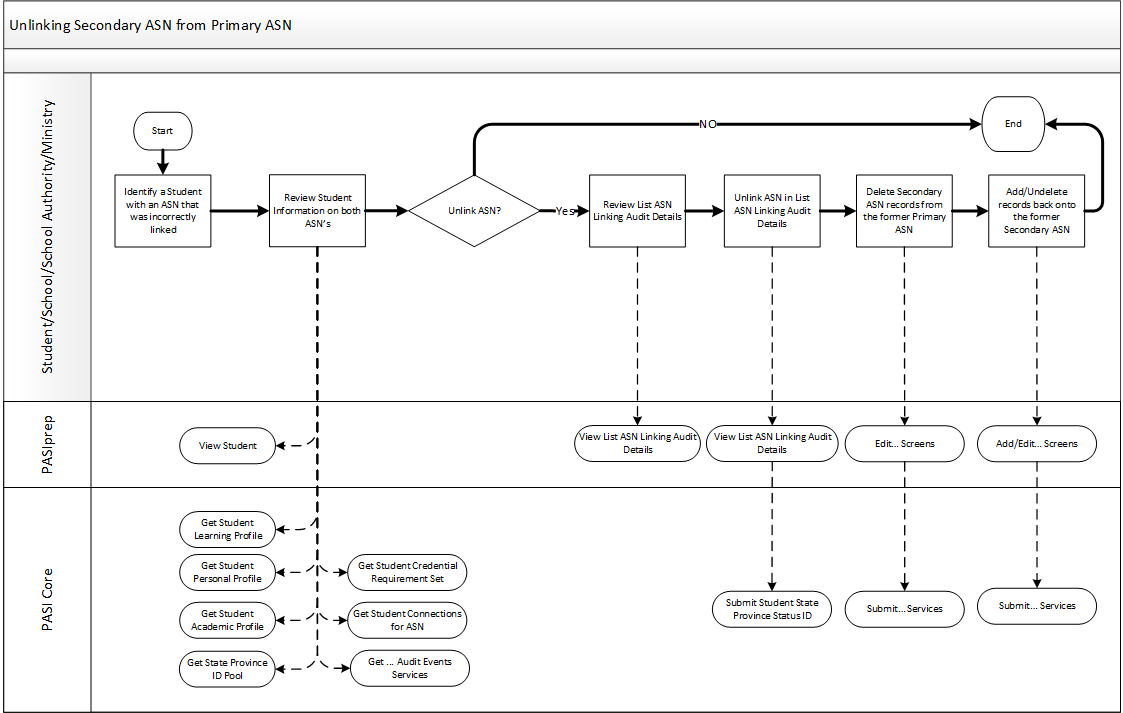Table of Contents
Unlink Secondary ASN from Primary ASN
Background
Secondary Alberta Student Numbers (ASNs) are unlinked from Primary Alberta Student Number (ASNs) within PASI via the PASIprep screens.
ASNs are sometimes linked in error. Ministry Users are responsible for unlinking the ASNs when this occurs.
When Student Records is notified that students may have been incorrectly linked they will determine whether the ASNs in question should be unlinked.
Note: ASN linking is not automatically reversible. If the linking action was deemed to be done in error, manual processing is required for all record types to ‘restore’ the records on the former secondary ASN after the ASN is unlinked in PASIprep.
Primary Scenario - Unlinking a Secondary ASN from a Primary ASN
This scenario begins when it is determined that two Alberta Student Numbers (ASNs) were linked in error.
- Ministry User discovers or is notified by a school, school authority, or student that the ASNs belonging to 2 distinct students were linked incorrectly.
- Ministry User reviews the students and their student academic data using View Student for each ASN to confirm the ASNs were linked in error.
- Ministry User reviews the List ASN Linking Audit Details to review what records were affected when the two ASNs were linked.
- Ministry User unlinks the two ASNs in the List ASN Linking Audit Details page using the Submit Student State Province ID Status service.
- Ministry User deletes the records on the former Primary ASN that were moved to the Primary ASN during the ASN Linking process.
- Note: A Ministry User must manually fix the following information on the former Primary ASN:
- Student Personal Information
- Student Contact Information
- Awarded Credentials
- Rescore Requests with a status of “Payment Pending”
- Exam Registration Requests
- Certificate of School Completion (COSC) Nomination(s)
- Student School Enrolment records
- Student Credential Requirement – Manual Achievements
- Student Credential Requirement – Exemptions
- Student External Credentials
- Course Enrolments
- Evaluated Marks
- GED Exam Examinees
- GED Exam Marks
- Diploma Exam Marks/Registrations
- Exam Registration Fees
- Student Fee Coupons
- etc.
- Ministry User adds or undeletes any records back to the former Secondary ASN that were deleted or moved to the former Primary ASN during the ASN Linking process.
- Note: A Ministry User must manually fix the following information on the former Secondary ASN:
- Student Personal Information
- Student Contact Information
- Awarded Credentials
- Rescore Requests with a status of “Payment Pending”
- Exam Registration Requests
- Certificate of School Completion (COSC) Nomination(s)
- Student School Enrolment records
- Student Credential Requirement – Manual Achievements
- Student Credential Requirement – Exemptions
- Student External Credentials
- Course Enrolments
- Evaluated Marks
- GED Exam Examinees
- GED Exam Marks
- Diploma Exam Marks/Registrations
- Exam Registration Fees
- Student Fee Coupons
- etc.
This scenario ends with the two Alberta Student Numbers (ASNs) being unlinked and the affected records being restored to their original state where required.
Alternate Scenario #1 - ASNs Found Not to be Linked in Error
This scenario continues from Step #2 of the primary scenario.
- Ministry User reviews the student data and the student academic data using View Student for each of the Alberta Student Numbers (ASNs) and determines that the two ASNs should not be unlinked.
This scenario ends with the two Alberta Student Numbers (ASNs) not being unlinked.