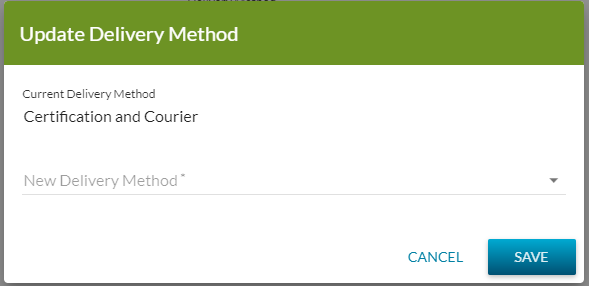Table of Contents
Update Delivery Method
The Update Delivery Method dialog is used to update the Document Order Item Delivery Method of a particular Document Order Item record.
| Dialog Title | Update Delivery Method |
|---|---|
| Dialog Type | PASIprep Dialog - Prompt |
Data Fields
| Current Delivery Method | Displays the Document Order Item Delivery Method as a ready only field |
| New Delivery Method | Displays the Document Order Item Delivery Method as an editable field. Only fourDocument Order Item Delivery Method are allowed:
|
Action Buttons
The following actions are available from this dialog.
CANCEL
When selected, the dialog will be closed and the selected document order item will not be updated.
SAVE
When selected:
- the dialog will be closed
- the Document Order Item Delivery Method of the selected Order Item will be updated.
- The View Document Order Item screen will be updated to reflect the change.