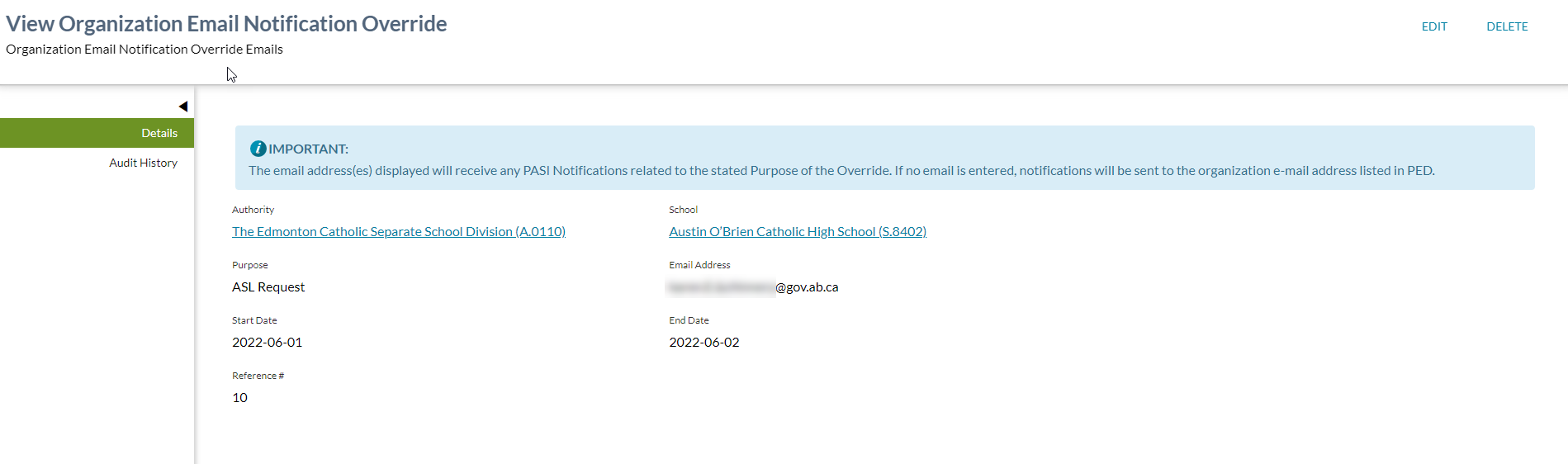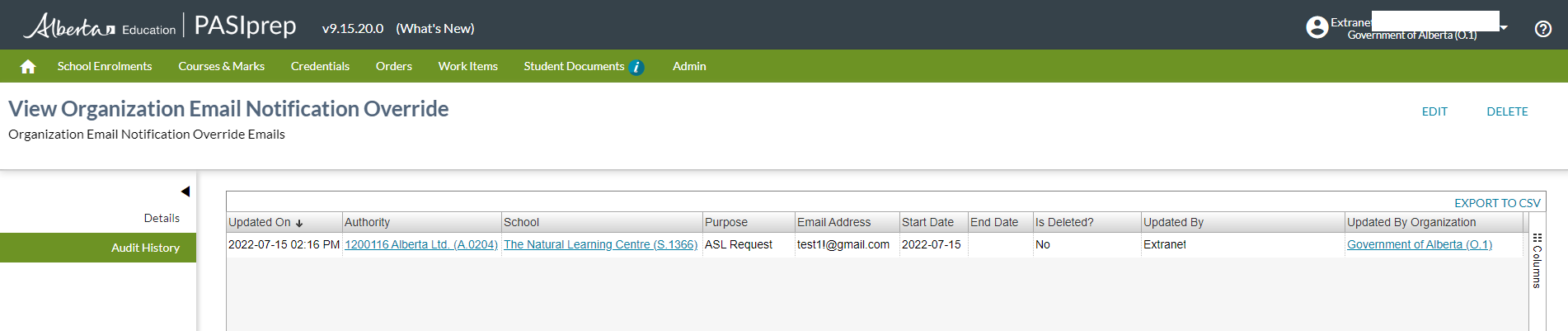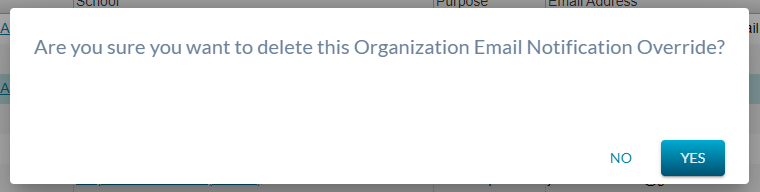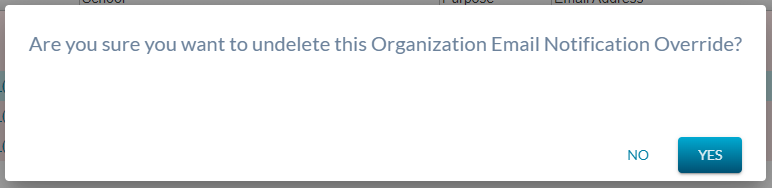Table of Contents
View Organization Email Notification Override
This screen will allow a PASIprep user to view all details of an Organization Email Notification Override email record.
The screen presents the data using the PASIprep View Item Template.
Secured By
User must have PASIprep Level 61 Permission - Manage Organization Email Notification Override for access to this screen
Header elements
| Page Title | View Organization Email Notification Override |
|---|---|
| Subtitle | Organization Email Notification Override Emails |
| Informational Message | The email address(es) displayed will receive any PASI Notifications related to the stated Purpose of the Override. If no email is entered, notifications will be sent to the organization e-mail address listed in PED. |
Action Menu Options
The following options are available in the Action Menu option area:
| Edit | The Edit action allows the user to edit an existing Organization Email Notification Override. Takes user to the Edit Organization Email Notification Override screen] |
|---|---|
| Delete / Undelete | The Delete action allows user to delete the Organization Email Notification Override. The Undelete action allows a user to undelete a deleted Organization Email Notification Override |
Details Tab
Data Fields
| Field Name | Description |
|---|---|
| Authority | Displays the Organization Notification Email Override Organization name of the Organization Notification Email Override. |
| School | Displays the School Code for the Organization Email Notification Override. |
| Purpose | Displays the Intended Purpose of the Organization Email Notification Override. |
| Email Address | Displays the Organization Notification Override Email Address of the Organization Email Notification Override. |
| Start Date | Displays the Organization Email Notification Override Start Date. |
| End Date | Displays the Organization Email Notification Override End Date. |
| Last Updated | Displays the Last Updated based on the Organization Email Notification Override Audit Information. |
| Reference # | Displays the Reference # for the record. |
Audit History Tab
The Audit tab is the an additional available tab for the page.
This section contains an PASIprep Audit History Grid which lists all changes made to the Organization Email Notification Override record.
The grid will show the data element values for the record at the time the of the audit event.
Data Fields
All columns are visible by default. Columns related to Update information are also included as described in PASIprep Audit History Grid. A record is included for each revision of the record and are sorted by Updated On descending.
| Column Name | Description |
|---|---|
| Updated On | Displayed as per PASIprep Audit History Grid |
| Authority | Displays the Organization Notification Email Override Organization name of the Organization Notification Email Override. |
| School | Displays the School Code for the Organization Email Notification Override. |
| Purpose | Displays the Intended Purpose of the Organization Email Notification Override. |
| Email Address | Displays the Organization Notification Override Email Address of the Organization Email Notification Override. |
| Start Date | Displays the Organization Email Notification Override Start Date. |
| End Date | Displays the Organization Email Notification Override End Date. |
| Reference # | Displays the reference of the Organization Email Notification Override record. |
| Updated By | Displayed as per PASIprep Audit History Grid |
| Updated By Organization | Displayed as per PASIprep Audit History Grid |
Action Buttons
Selecting EDIT will launch the Edit Organization Email Notification Override screen.
Selecting DELETE will open the following dialogue:
Selecting UNDELETE will open the following dialogue:
Change History
- Release 9.13 Feature 11322 Added
Google Analytics
Each tab should be tracked as a page view in the analytics as described in the PASIprep Analytics Guidelines.