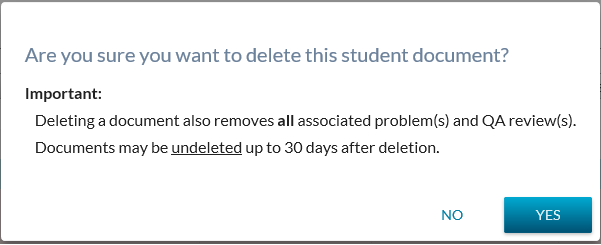Table of Contents
Delete Student Document Dialog
Called From
The Delete action on the View Student Document Details screen.
Description
This dialog allows a user to confirm that they truly want to delete the Student Document. The result of deleting a document logically deletes the Student Document, which means that the Student Document record and its related information including Student Document Quality Assurance and Student Document Problem are no longer visible to PASIprep users.
Note:
- Deletion of a student document is not the same as “disposal”. “Delete” results in a logical delete. “Disposal” means that the record is removed from the database entirely.
No Button
Where the No button is selected, the dialog closes without any changes being saved and returns the user to the screen they accessed the dialog from. Where the user can access the dialog, they can access the No button.
Yes Button
This is the default action for the dialog.
When selected, this action will initiate the action to logically delete the student document record using the Submit Student Record Document (2019 End Point and Prior) service to complete the logical deletion of the Student Document.
The user will be directed to the View Student - Student Documents Tab screen rather than to the View Student Document Details record since the deleted record is no longer visible.