Table of Contents
Download PAT ISP Dialog
The Download PAT ISP Dialog allows a user to download PAT ISPs (PDF)s for one or more students. This dialog can be accessed from:
- The PAT Result ISP Report action from the View Student screen, or
- The Generate Document option on the List School Enrolments screen.
The dialog is presented with a different title depending on how the dialog is accessed.
| Accessed From | Screen |
|---|---|
| View Student | 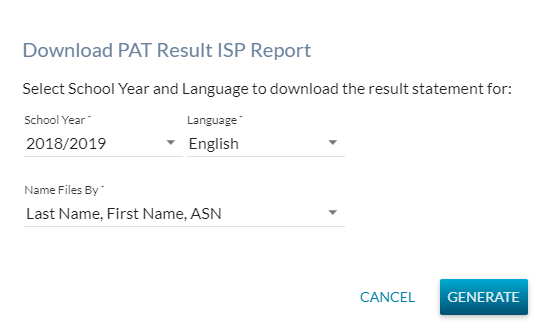 |
| List School Enrolments | 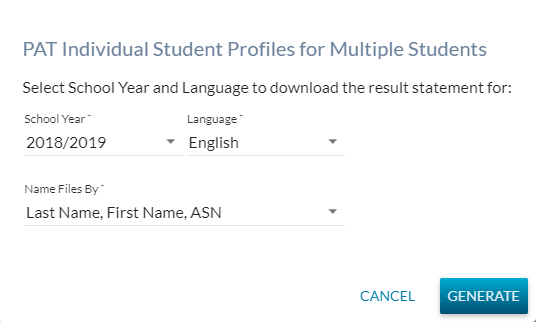 |
Controls
The following control is available once one or more students have been checked in the List School Enrolments grid (an error message dialog is presented if no students are selected).
| Control | Behavior from View Student | Behavior from List School Enrolments |
|---|---|---|
| School Year |
|
|
| Language | A dropdown allowing the user to select the language the PDFs will be generated in:
|
|
| Name Files By | A list of file naming options including:
|
|
Dialog Buttons
The following buttons are available on the dialog (from right to left).
Generate
Pressing the [Generate] button will trigger the following:
- The Get PAT Result ISP service will be called to generate the requested PDF(s). Request Info used:
- ASN – Either:
- the ASN of the student in context on the View Student screen, or
- the list of ASNs selected from the List School Enrolments (note: if the same student was selected more than once, only 1 PAT ISP will be generated).
- Document Language
- School Year
The .pdf file(s) obtained will be named as per the Name Files By field. Either:
- {School Year} ISP for {Last Name}_{First Name}_{ASN}_{Language}_{Current Timestamp}.pdf
- {School Year} ISP for {First Name}_{Last Name}_{ASN}_{Language}_{Current Timestamp}.pdf
- {School Year} ISP for {ASN}_{Last Name}_{First Name}_{Language}_{Current Timestamp}.pdf
- {School Year} ISP for {ASN}_{First Name}_{Last Name}_{Language}_{Current Timestamp}.pdf
Where:
- {School Year} is the school year selected in the format YYYY
- {Language} is the Code Text of the language selected (EN/FR)
- The {Current Timestamp} will be formatted as YYYY-MM-DD-hh-mm-ss.
The file downloaded will depend on where the dialog was launched.
- When requested from View Student, the single PDF will be downloaded
- When requested from List School Enrolments, a ZIP file will be downloaded containing the requested PDFs.
- The ZIP file will be named ISP-{School Year}-{Language}-{datetime}.zip where:
- {School Year} is the school year selected in the format YYYY
- {Language} is the Code Text of the language selected (EN/FR)
- {datetime} is the created date time stamp for the zip file in the format YYYY-MM-DD-hh-mm-ss.
- The ZIP file will also contain a Processing Summary Report.
- The Processing Summary Report (an excel file) will be produced and included in the zip
- The Processing Summary report contains no information at this time - a feature will be raised to add data to this report to be implemented in a subsequent release.
Cancel
This closes the dialog without downloading any PAT ISP documents.
