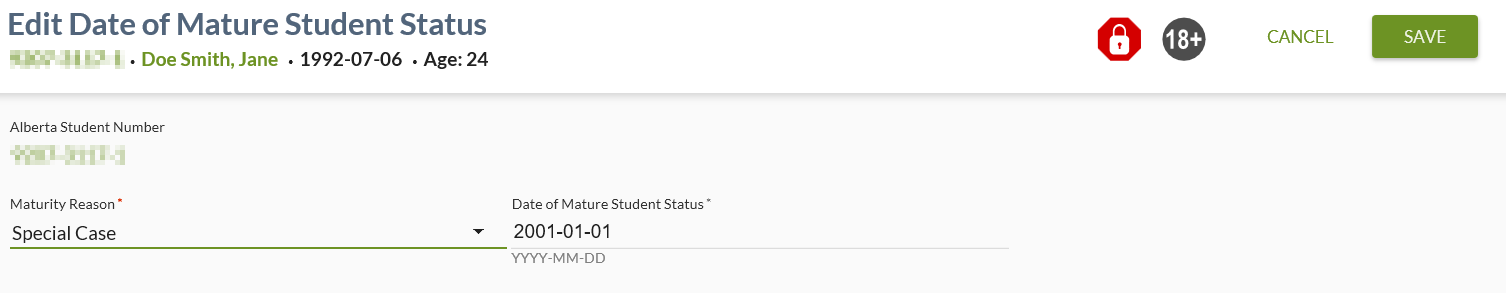Table of Contents
Edit Date of Mature Student Status
This page is accessed from the View Student - Personal Information Tab and allows a user to edit the Maturity Reason and Date of Mature Student Status (maturity date) for a student.
This screens allows user to edit the Maturity Date and associated Maturity Reason on the current Student.
The screen presents the data using the PASIprep Edit Item Template.
Secured By
The base PASIprep Permission Levels used to control access to the Edit Mature Student Status controls are:
The user must also have an association By Last School Enrolment or higher 1) to the student to be able to edit the record.
Common Student elements
| Identifier Subtitle | As described in the Page Title Header guideline. |
|---|---|
| Student Status Badges | See Student Status Badges for full details on the the status badges that can be displayed on a student record. |
Actions Toolbox
The following items are presented in the action toolbox:
| Action Name | Description |
|---|---|
| CANCEL | Selecting the Cancel action will not save any changes and return the user to the previous page (View Student (Personal Information tab) page (the page that they accessed the Edit screen from) as per Navigation Between Bulk List of Items and Individual Item View guidelines. |
| SAVE | This is the default button. Selecting the Save action will save the Maturity changes using the Submit Student Maturity Date service and return the user to the previous page (View Student (Personal Information tab) page (the page that they accessed the Edit screen from) as per Navigation Between Bulk List of Items and Individual Item View guidelines. If the service returns an error, then remain on the same page and show the error as per UI guidelines. |
Data Fields
The following information is entered.
| Data | Description |
|---|---|
| Maturity Reason | When the current Maturity Reason is “19 Years of Age” or “Alberta Awarded Credential” this field will display “Special Cases” (as this is the only valid selection based on the current reason). When the current Maturity Reason is “Special Cases”, the option “Special Cases” will be displayed in the combo box/dropdown. |
| Date of Mature Student Status | When the current Maturity Reason is “19 Years of Age” or “Alberta Awarded Credential” this field will allow the user to enter the new date associated to the new (defaulted) “Special Cases” reason. When the current Maturity Reason is “Special Cases” or this field will allow the user to update the date. The current Date of Mature Student Status will be defaulted. |