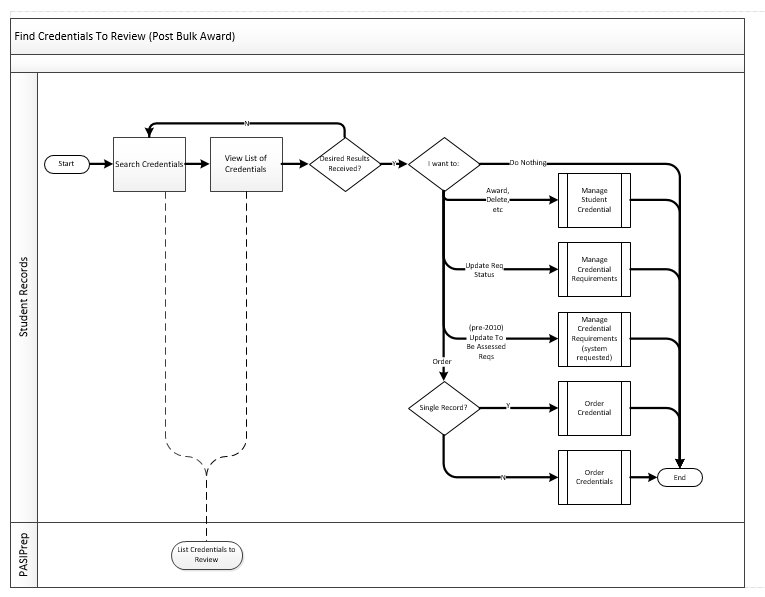Table of Contents
Find Credentials To Review
Following the bulk-awarding and ordering of the credentials records and throughout the school year, there are various credentials scenarios that must be individually reviewed. The Student Records team reviews these records and makes a manual determination of the appropriate action to take.
Primary Scenario – Credentials to be Awarded or Deleted
This scenario begins with Student Records wanting to find all credentials that need to be manually awarded or deleted in the system.
- Student Records searches for credentials using the PASIprep List Credentials to Review page.
- Student Records views the list of resulting credentials using the PASIprep List Credentials to Review page.
- For each individual record, Student Records continues with the Manage Student Credential sub-process and determines how to proceed (award or delete).
This scenario ends with the Student Records manually reviewing all credentials returned by the results and taking action, as needed.
Alternate Scenario #1 – Credentials Requirement Status to be Updated
This scenario begins after step 2 of the Primary Scenario where the user determines that the credential requirement(s) must be manually modified as a result of their review.
- For each individual record, Student Records continues with the Manage Credential Requirements - Manual sub-process and determines how to proceed from there.
This scenario ends with the Student Records manually reviewing all credentials returned by the results and taking action by modifying the achievement of individual credential requirement(s), as needed.
Alternate Scenario #2 – "To Be Assessed" Credential Review
This scenario begins after step 2 of the Primary Scenario where the user intends to review the pre-2010 credentials that are currently in a “To Be Assessed” state to determine if the student has achieved the requirements for the given historical timeframe or not.
- For each individual record, Student Records continues with the Manage Credential Requirements – System Requested sub-process and determines how to proceed from there.
This scenario ends with the Student Records manually reviewing all credentials returned by the results and taking action by modifying the achievement of individual credential requirement(s), as needed.
Alternate Scenario #3 – Order Credential
This scenario begins after step 2 of the Primary Scenario where the user intends to order the credential, resulting in the student receiving a printed copy of the credential. This is used where the credential has never been ordered for the student.
- For each individual record, Student Records continues with the Manage Student Credential sub-process and determines how to proceed with ordering a credential for the Student.
This scenario ends with the Student Records manually reviewing all credentials that have not been ordered at this time and ordering items, as needed.
Alternate Scenario #4 – Order Credential for one or more students via bulk processing
This scenario begins after step 2 of the Primary Scenario where the user intends to order the credential for one or more records via the bulk order processing, resulting in the student(s) receiving a printed copy of the credential. This is used where the credential has never been ordered for the student.
- Student Records search for 'Awarded but Not ordered' Credentials as the search criteria on the List Credentials to Review page.
- Student Records follows the Order Credentials In Bulk Sub-Process to order Credentials for the Students.
This scenario ends with the Student Records completing the credential ordering for the desired students.
Alternate Scenario #5 – User Takes No Action
This scenario begins after step 2 of the Primary Scenario where the user has completed the search but decides not to take action.
This scenario ends with the user taking no action.