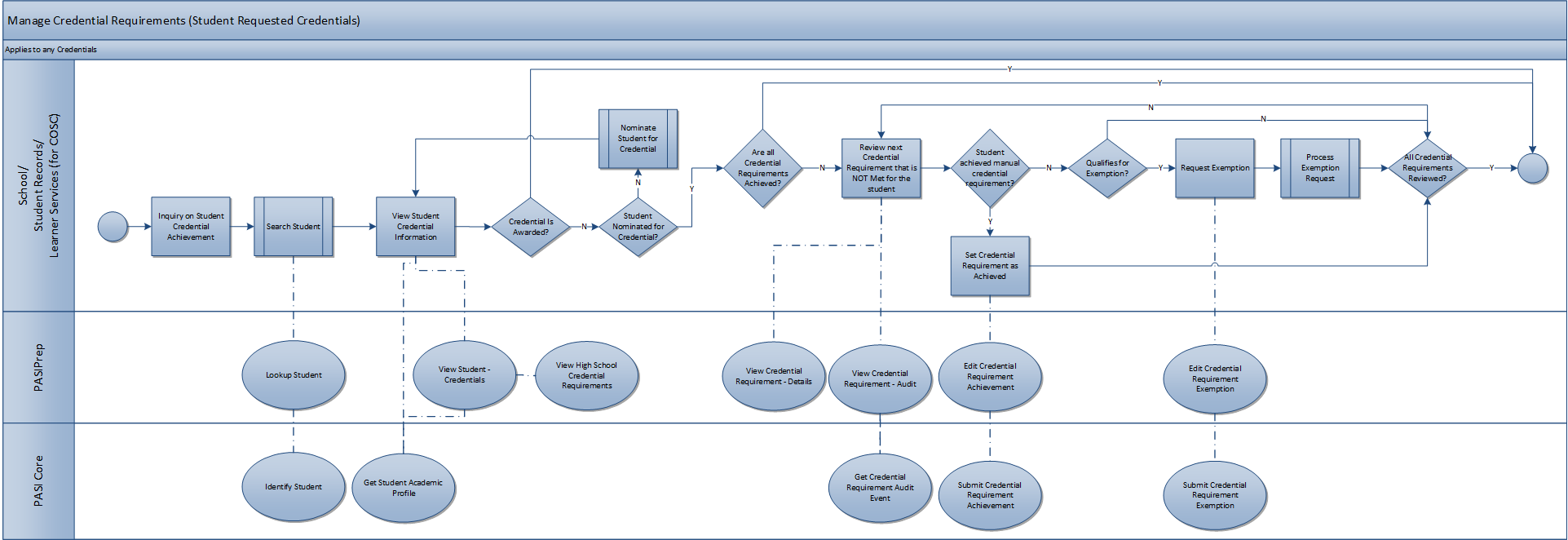Table of Contents
Manage Credential Requirements - Manual
The achievement of the Credential Requirements for the student and their credentials can be manually managed using PASIprep, as required.
Terminology
Not Applicable.
Scenarios
Primary Scenario #1 – Investigate Student Credential Eligibility due to Student Credential Inquiry
This scenario begins where a student would like their eligibility to be assessed for the High School Equivalency Diploma Credential.
- School/Student Records/Learner Services receives an inquiry about a Student’s Credential Achievement.
- School/Student Records/Learner Services searches for and selects the student of interest using the PASIprep Find Student screen.
- Note: the School users may use a Vendor-integrated SIS environment which would utilize the Get Student Academic Profile (2018) service directly.
- School/Student Records/Learner Services user views the student credential information using the View Student - Credentials Tab and optionally, the View High School Credential Requirements page
This scenario ends where a Credential is not awarded and student has already been nominated for the credential (where applicable) AND all Credential Requirements currently have a have been met by the student via credential requirement achievement or an approved credential requirement exemption.
Alternate Scenario #1 – Credential is already Awarded to the Student
This scenario begins from step 3 of the Primary Scenario where the credential has already been awarded to the student. The scenario ends because the School/Student Records/Learner Services user determines that the credential has already been awarded to the student.
Alternate Scenario #2 – Student Must Be Nominated for Credential
This scenario begins from step 3 of the Primary Scenario where the credential has already been awarded to the student.
- School/Student Records/Learner Services user nominates the student for the credential as per the Nominate Student For Credential sub-process.
This scenario continues from step 3 of the Primary Scenario.
Alternate Scenario #3 – Not All Credential Requirements are Achieved for the Credential Requirement Set
This scenario begins after step 3 of the Primary Scenario where not all credential requirements have been met by the student for a credential requirement set.
- School/Student Records/Learner Services user reviews each credential requirement that is Not Achieved for the High School Equivalency Diploma Alternative 1 Credential Requirement Set. This can be accomplished using the PASIprep View Credential Requirement Details and Audit pages.
- Note: A credential requirement may be cleared/deleted from the View Credential Requirement screen, if needed. This is the only location where credential requirement exemptions may be removed from.
- School/Student Records/Learner Services user sets the Credential Requirement status to Achieved using the Edit Credential Requirement Achievement PASIprep screen for each credential requirement in the High School Equivalency Diploma Alternative 1 Credential Requirement Set that the student has met.
This scenario ends where no more requirements need to be updated or continues with Alternate Scenario #5 where more analysis and/or updates are required.
Alternate Scenario #4 – Student Qualifies for a Credential Requirement Exemption
This scenario continues after step 1 of Alternate Scenario #3 where the School/Student Records/Learner Services user has reviewed the students’ achievement towards a credential requirement and has determined that the student is eligible for a credential requirement exemption.
- School/Student Records/Learner Services user requests an exemption for the student and credential requirement using the Edit Credential Requirement Exemption PASIPrep page.
- School/Student Records/Learner Services user processes the exemption request as per the Process Exemption Request sub-process.
- Note: this triggers the Transcript Processor to reassess the students’ achievement of the credential.
This scenario ends where no more requirements need to be updated or continues with Alternate Scenario #5 where more analysis and/or updates are required.
Alternate Scenario #5 – Not All Credential Requirements Have Been Reviewed
This scenario continues from Step 2 of Alternate Scenario #3 or Step 2 of Alternate Scenario #4 where additional analysis is to be completed by the user on the credential requirements for that credential requirement set. This scenario continues from step 1 of Alternate Scenario #3.
Artifacts
Not Applicable.
Non-Functional Considerations
Not Applicable.