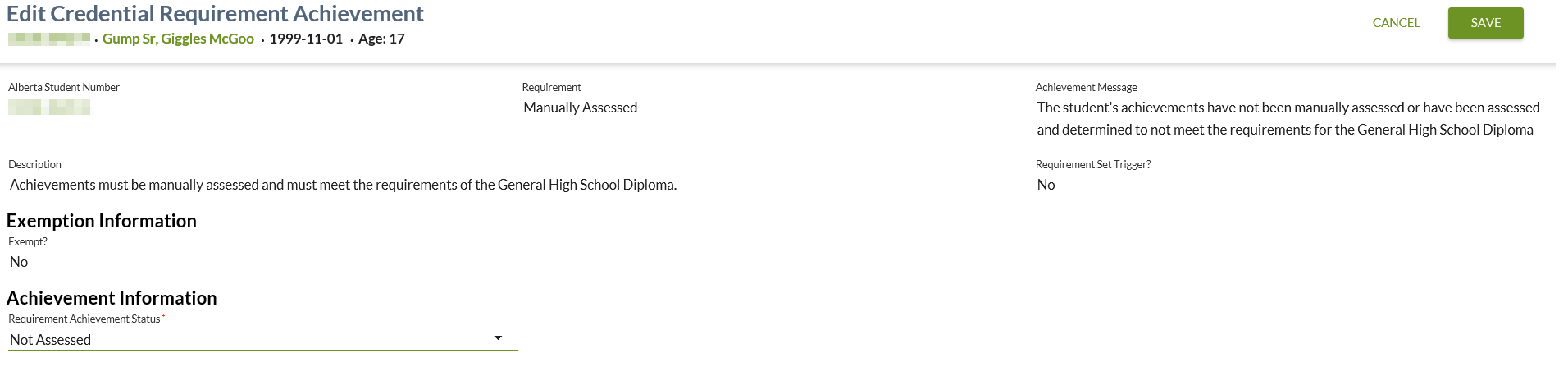Table of Contents
Edit Credential Requirement Achievement
This page allows a user to edit the Achievement Status for a student and credential requirement. This screen is only be available for requirements that allow for manual achievement modification (defined by Is System Updateable on the Credential Requirement).
This page can be accessed from the following PASIprep pages:
The screen presents the data using the PASIprep Edit Item Template.
Secured By
User can access this page if they meet the data_access_rules and have the PASIprep Level 15 Permission - Submit Student Credential Requirements
AND the user has the PASIprep permission identified as the Manually Submitted By PASIprep Role for the specific Credential Requirement
AND the credential requirement is defined as a requirement whose achievement can be manually updated.
NOTE: Only Ministry Users can manually update the HSED Alt 1 requirements Student Requested Credential Assessment StudentRequested-81700 (Credential Requirement)
The Edit Credential Requirement Achievement function is only available for the Primary ASN. A user cannot access this screen for a Secondary ASN.
If the security requirements are not met, user will be denied access and will see an unexpected error instead, as per the PASIprep 2.0 UI Error Guidelines.
Common Student Elements
| Identifier Subtitle | As described in the Page Title Header guideline. |
|---|---|
| Student Status Badges | See Student Status Badges for full details on the status badges that can be displayed on a student record. |
Edit Credential Requirement Achievement
This page allows a user to edit the Achievement Status for a student and credential requirement. Updates to the credential requirement achievement information use the Submit Credential Requirement Achievement service to save the changes to the database.
Page Actions
The following page actions are available from this page:
| Cancel | Selecting the Cancel button will cancel out of the edit operation without saving any changes. The user will return to the previous screen as per the Navigation guidelines. |
|---|---|
| Save | Selecting the save button will save the changes to the credential requirement achievement record. |
Data Fields
The following information is entered for each Student Credential Requirement record:
| Section Header | Data | Description |
|---|---|---|
| N/A | Alberta Student Number | The ASN for the student on the record. Read-only. Displays as a hyperlink to the View Student - Summary Tab page. |
| N/A | Requirement | Displays the short description for the requirement, as defined on the credential requirement code value. Read-only. |
| N/A | Achievement Message | Displays the achievement message for the requirement and student. Read-only. |
| N/A | Requirement Set Trigger? | Where Is Assessment Trigger = 1, to display a “Yes”, otherwise display “No”. Read-only. |
| N/A | Description | Displays the long description for the requirement, as defined on the code value. Read-only. |
| Exemption Information | Exempt? | If an approved Credential Requirement Exemption Reasons exists for the requirement, this displays “Yes”. Otherwise “No” is displayed. Read-Only. |
| Achievement Information | Requirement Achievement Status * | Contains a list of Achievement Statuses, defaulting to the current requirement Achievement Status for the requirement and student. This value is updateable. Mandatory. |
Cancel Function
Selecting the Cancel action redirects the user as per the UI Navigation guidelines without saving any changes.
Save Function
Selecting the Save action will save the record and the user will be directed as per the UI Navigation guidelines.
Changing the achievement information and selecting Save uses the Submit Credential Requirement Achievement service to save changes.
Google Analytics
The user interaction is tracked as a page view in the analytics as per the PASIprep Analytics Guidelines.