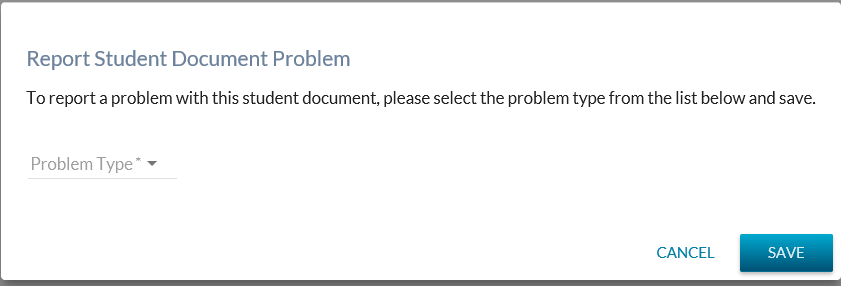Table of Contents
Report Student Document Problem Dialog
This dialog allows a user to report a new Student Document Problem for a Student Document.
Important things to know about student document problems:
- A student document may have more than one outstanding problem at a time. Creation of duplicate outstanding problem records will be prevented.
- Please note that once a student document problem has been added, the Problem Type value cannot be edited; the problem itself may only be resolved or rejected. The student document problem record(s) stay with a student document until the student document:
- is deleted OR
- disposed of after its retention period has passed.
Data Fields
| Field | Description |
|---|---|
| Problem Type | This Combo / Dropdown Box is used to identify the particular problem that exists with a student document. This field provides a list of the available Problem Type values sorted alphabetically. |
Cancel Button
Where the cancel button is selected, the dialog closes without any changes being saved and returns the user to the screen they accessed the dialog from (consistent with existing PASIprep navigation guidelines). Where the user can access the dialog, they can access the Cancel button.
Save Button
When clicking the Save button to save the new Student Document Problem for the Student Document, the Submit Student Record Document Problem Report service is initiated.
The information entered by the user is validated, the user receives feedback, and processing occurs.
Where the validation on Save was successful, a new Student Document Problem record is created as follows:
- Problem Type - the value specified by the user
- Reported by User – the audit user/extranet user who reported the problem
- Reported Date/Time – the date/time that the problem was reported by the user.
- Reporting User Email – the email address for the user who reported the problem.
- Resolution Taken – Blank
- Resolved By User – Blank
- Resolved Date/Time - Blank