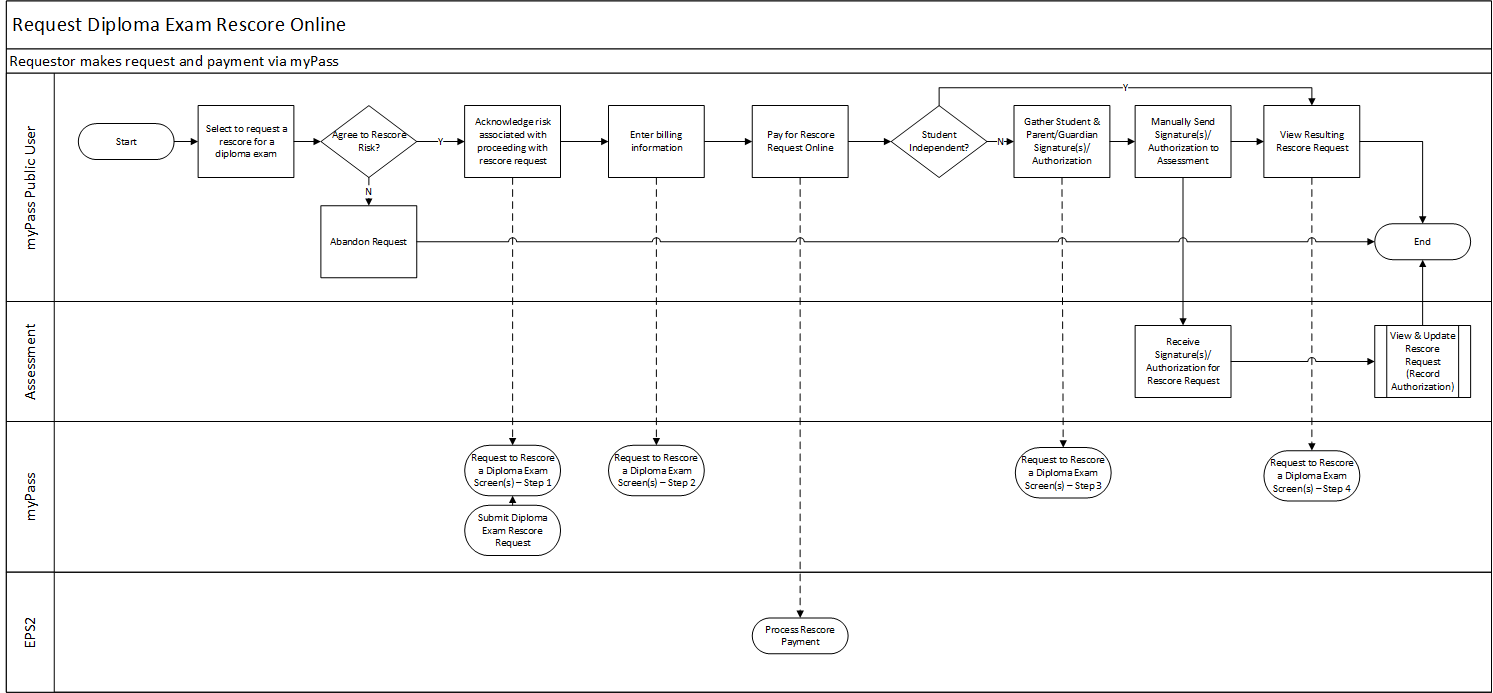Table of Contents
Request a Rescore for Diploma Exam Online (Business Process)
Part of the Diploma Exam Mark Rescore Process.
Students (or a 3rd party on behalf of the student, such as parents) can request that a diploma exam be rescored
Terminology
Primary Scenario #1 – Non-Independent Student/Connected 3rd Party Requests Diploma Exam Rescore
This scenario begins when a student/connected 3rd party user decides to request a rescore of a diploma exam.
- Student/Connected 3rd Party signs into myPass and navigates to the View Diploma Exam Registrations and Results screen.
- Before the diploma_exam_mark_rescore_deadline_date_time, user requests online by logging into myPass and submitting a Diploma Exam Rescore Request through the Create Rescore Request - Public (myPass) screens.
- The Student/Connected 3rd Party acknowledges the risk of rescoring by checking the required acknowledgement in the Create Rescore Request - Public (myPass) screen which uses the Submit Diploma Exam Rescore Request service.
- The Student/Connected 3rd Party pays for the rescore request using EPS2.
- The Student/Connected 3rd Party downloads the consent form.
- The Student/Connected 3rd Party gathers the student and/or parent/guardian signature on the consent form.
- The Student/Connected 3rd Partyreturns the signed consent form to Assessment via email or mail.
- After the Diploma Exam Mark Rescore Results Date the Student/Connected 3rd Party logs into myPass and views the rescore request results for the student.
The scenario ends with the Student/Connected 3rd Party receiving the results of the diploma exam rescore request.
Alternate Scenario #1 – Independent Student Requests Diploma Exam Rescore
This scenario continues after step 4 of the Primary Scenario #1 where the independent student is not required to submit additional signatures.
The scenario continues with Step 8 of the Primary Scenario #1.
Alternate Scenario #2 – Connected 3rd Party Requests Diploma Exam Rescore for Independent Student
This scenario continues after step 4 of the Primary Scenario #1 where the connected 3rd party is required to submit the student's approval.
- The student signs the consent form.
The scenario continues with Step 7 of the Primary Scenario #1.
Alternate Scenario #3 – Student or Connected 3rd Party Does not Accept Risk
This scenario continues after step 2 of the Primary Scenario #1 where the connected 3rd party is required to accept the risk of requesting a rescore.
- The student / Connected Third Party does not accept the risk and presses the “Cancel” button.
The scenario ends with the Student / Connected Third Party being returned to the Registrations and Results Screen without creating a Rescore Request.
Alternate Scenario #4 – Non-Independent Student/Connected 3rd Party Requests Diploma Exam Rescore but fail to make a successful payment
This scenario continues after step 4 of the Primary Scenario #1, where the Non-Independent Student/Connected 3rd Party failed to pay for the Diploma Exam rescore request using EPS2.
- As the Non-Independent Student/Connected 3rd Party failed to make a valid payment for their Diploma Exam rescore request (e.g. accidently closed the EPS2 payment window etc), the PASI EPS2 Payment Reconciliation has a Method 2 - Scheduled task that will attempt to reconcile the payment.
- If the Status of the Payment Item is set to 'Payment Not Received' then PASI will send a message 1) to inform the Non-Independent Student/Connected 3rd Party that the payment for the Diploma Exam rescore Request was unsuccessful for the selected courses and if they wish to request the rescore, they must pay for the rescore request prior to the deadline date.
The scenario ends with the Non-Independent Student/Connected 3rd Party receiving a message and/or PED notification to inform them about the unsuccessful payment on their diploma Exam rescore request. The Non-Independent Student/Connected 3rd Party can subsequently log into myPass View Rescore Request to make a payment towards their rescore request.