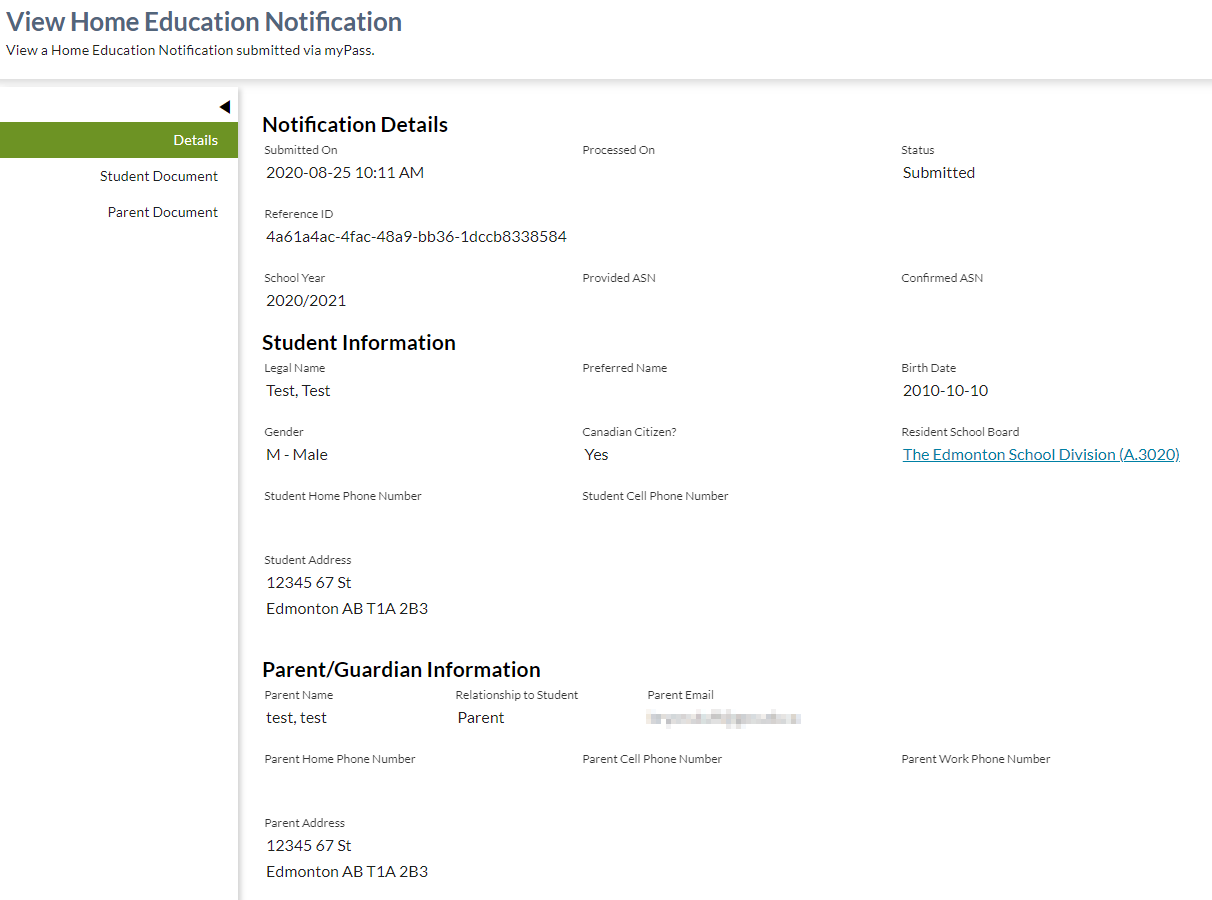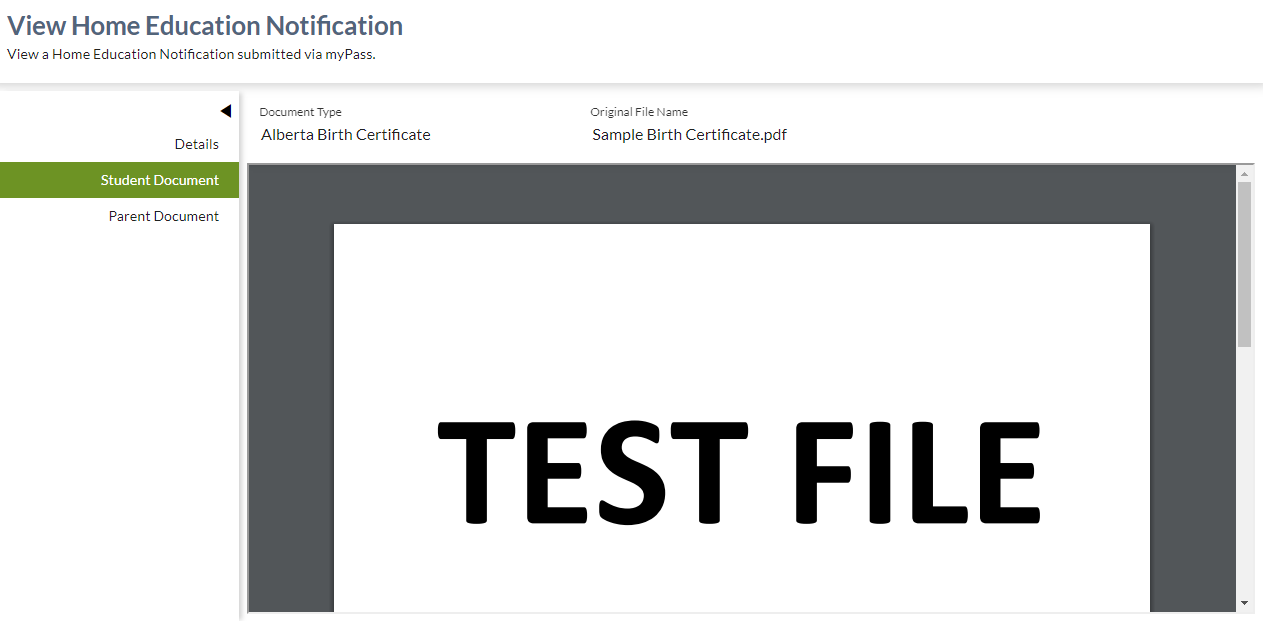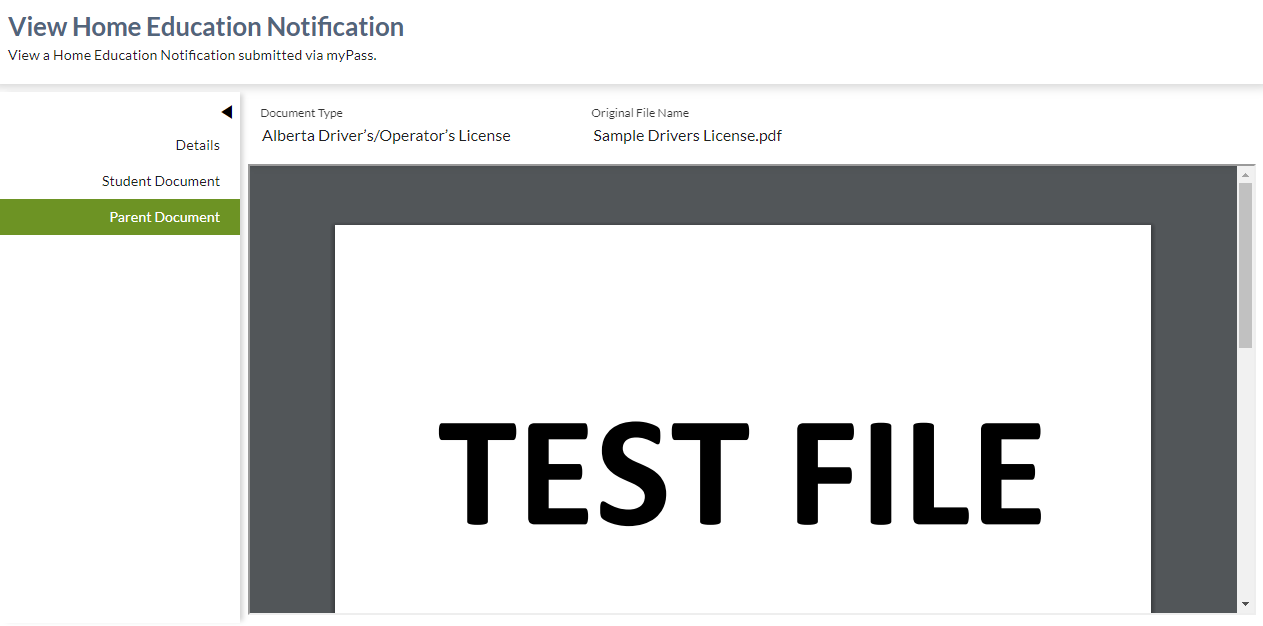Table of Contents
View Home Education Notification
This screen (based on the PASIprep View Item template) will allow a PASIprep user to view a Home Education Notification record submitted from a parent/guardian via myPass.
Configuration
| Browser Title | View Home Education Notification - PASIprep |
|---|---|
| Screen Title | View Home Education Notification |
| Subtitle | View a Home Education Notification submitted via myPass. |
Security Requirements
A PASIprep user requires the following PASIprep permission(s) in order to access this functionality:
In addition, the user must satisfy the data access rules in order to access the Home Education Notification record.
Users that fail to meet the security requirements will see a 403 error screen.
Actions Toolbox
The action toolbox on this screen includes the following actions (in the following order).
Process
This action is available when:
- The user has PASIprep Level 59 Permission - Manage Home Education,
- Satisfies the data access rules to update the Home Education Notification record, and
- The record has not been deleted.
When selected, PASIprep will open the Process Home Education Notification wizard.
Download PDF
When selected, PASIprep will generate and download a Home Education Notification PDF titled:
| {ASN} Home Ed Notification for {School Year}.pdf |
Where:
- {ASN} is replaced by the Home Education Notification Provided ASN (if any). If an ASN was no provided, the ASN (and the following space) is left off the filename. If available, the Provided ASN is formatted as 9999-9999-9.
- {School Year} is replaced by the Home Education Notification School Year and is formatted as YYYY.
Details Tab
This tab within the View Home Education Notification screen is used to view the details of a single Home Education Notification record.
Data Fields
This screen contains fields for the following:
- Processed On
- If available, Home Education Notification Processed On
- Otherwise, Home Education Notification Returned On
- Status
- If Home Education Notification Processed On is available and:
- Is Deleted is False, then display 'Processed'
- Is Deleted is True, then display 'Processed and DELETED'
- If Home Education Notification Returned On is available and
- Is Deleted is False, then display 'Returned'
- Is Deleted is True, then display 'Returned and DELETED'
- Otherwise:
- If Is Deleted is False then display 'Submitted'
- If Is Deleted is True then display 'DELETED'
- The word DELETED should always be displayed in red.
- Confirmed ASN - The ASN associated to the Home Education Notification Student
Google Analytics
Accessing this tab is tracked as per the PASIprep Analytics guidelines.
Student Document Tab
This tab within the View Home Education Notification screen is used to view the uploaded Student Document.
This screen is based on the View Student Document Details - Image tab.
Data Fields
This screen contains fields for the following:
-
- If a Student Document is available, the PDF is shown.
- If a Student Document is not available, the following message is shown: A student document was not provided.
Google Analytics
Accessing this tab is tracked as per the PASIprep Analytics guidelines.
Parent Document Tab
This tab within the View Home Education Notification screen is used to view the uploaded Parent Document.
This screen is based on the View Student Document Details - Image tab.
Data Fields
This screen contains fields for the following:
-
- If a Parent Document is available, the PDF is shown.
- If a Parent Document is not available, the following message is shown: A parent document was not provided.
Google Analytics
Accessing this tab is tracked as per the PASIprep Analytics guidelines.
Actions Toolbox
There are no actions available on this screen.