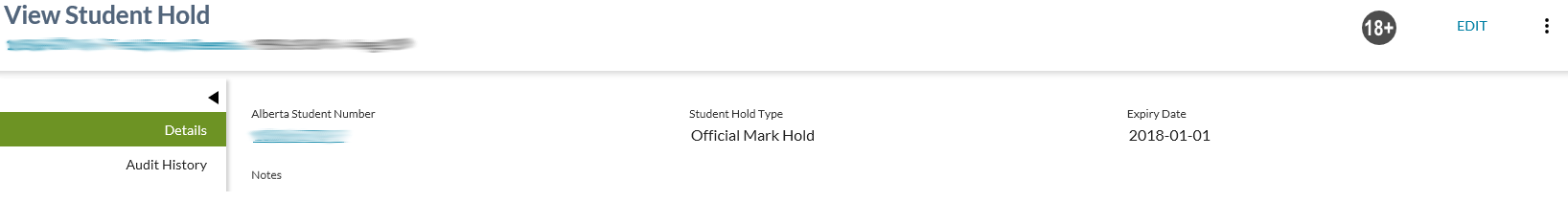Table of Contents
View Student Hold
The View Student Hold screen allows a PASIprep user to view the details of a Student Hold record.
Secured By
Refer to the Student Hold Data Access Rules for the security used to control access to this functionality.
Common Student Elements
| Identifier Subtitle | As described in the Page Title Header guideline. |
|---|---|
| Student Status Badges | See Student Status Badges for full details on the status badges that can be displayed on a student record. |
Details Tabs
Data Fields
| Field Name | Description |
|---|---|
| Alberta Student Number | Displays the ASN on the record. |
| Student Hold Type | Displays the Student Hold Type for the Student Hold. |
| Expiry Date | Displays the date that the Student Hold expires. |
| Notes | Displays notes entered by the user as context for the Student Hold. |
Action Menu Options
| Edit | Links to Edit Student Hold |
| Expire Immediately (located under the “More” menu) | Opens a dialogue box that asks the user: “Are you sure you would like to expire this student hold immediately?” * The user can choose “yes” and the expiry date will be updated to today-1. * If the user chooses “no,” no update is made to the student hold. |
Audit History Tab
The View Student Hold Audit History tab displays all updates and changes made to a Student Hold record. Records can experience multiple updates or change over time.
The data in the grid is also viewable in Microsoft Excel by selecting the “Export to CSV” option.
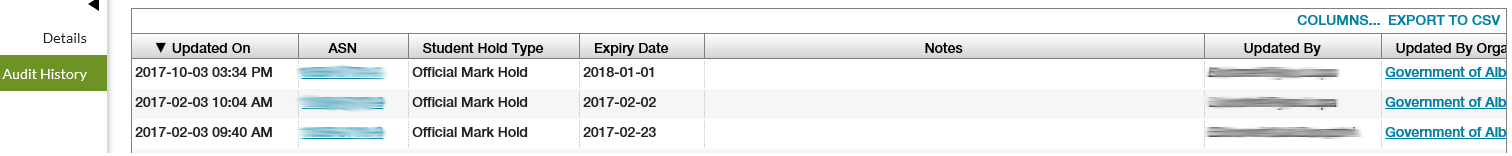
Data Fields
| Field Name | Description | |
|---|---|---|
| Last Updated On | The date and time the record was last updated as per the audit history guidelines | |
| Alberta Student Number | Displays the ASN for the record | |
| Student Hold Type | Displays the Student Hold Type for the Student Hold | |
| Expiry Date | An inclusive date that indicates when the Student Hold Expires | |
| Notes | Notes is a short description as to why the Student Hold is in place for the Student | |
| Updated By | Displays the user who updated the Student Hold as per the audit history guidelines | |
| Updated By Organization | Displays the organization the user is a member of for the user who updated the Student Hold as per the audit history guidelines | |
Google Analytics
Each tab should be tracked as a page view in the analytics as described in the PASIprep Analytics Guidelines.