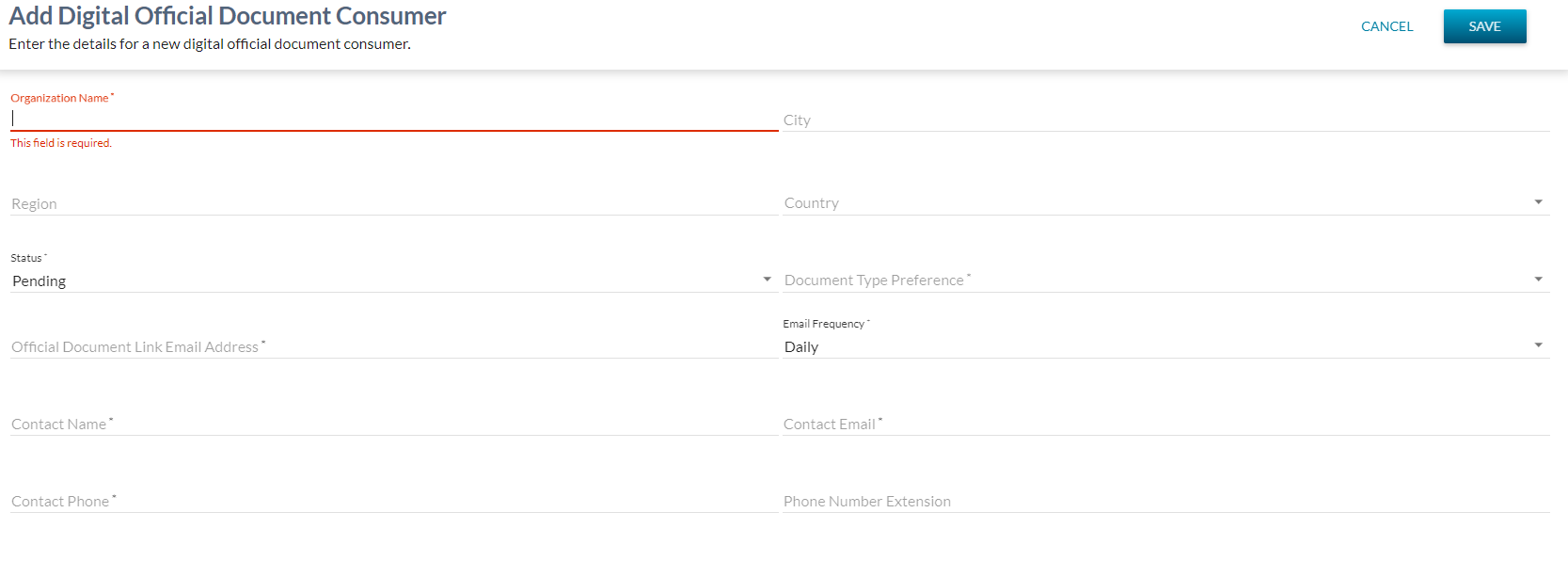Table of Contents
Add Digital Official Document Consumer
The Add Digital Official Document Consumer screen (based on the PASIprep Add Item Template) will allow a PASIprep user to add a new Digital Official Document Consumer record.
Secured By
PASIprep users must meet the Digital Official Document Consumer data access rules to add a record and have the PASIprep Level 54 Permission - Manage Digital Official Document Consumers in order to access this page.
Header Elements
| Browser Title | Add Digital Official Document Consumer - PASIprep |
|---|---|
| Page Title | Add Digital Official Document Consumer |
| Subtitle | Enter the details for a new Digital Official Document Consumer. |
Cancel
When selected, this action will close the Add Digital Official Document Consumer page and launch the List Digital Official Document Consumers page, without saving the record.
Save
When selected, this action will call the Submit Official Document Consumer (Internal) internal service to create the Digital Official Document Consumer record:
- Remove any leading, trailing, or repeating spaces from the following fields:
If the validation is not successful, the resulting validation errors will be presented on the Add Digital Official Document Consumer screen.
If the validation is successful, a new Digital Transcript Consumer record will be created based on the information entered by the user.
- The Digital Official Document Consumer Reference ID will be generated by PASI.
Data Elements
The following data elements are entered on this screen: