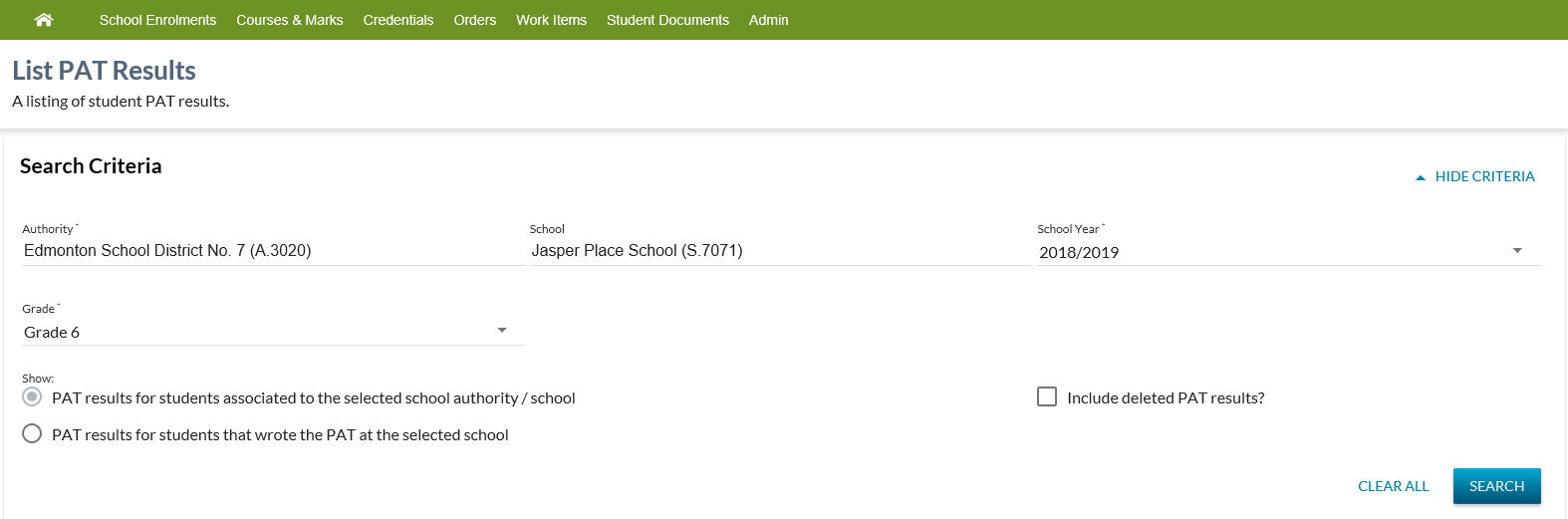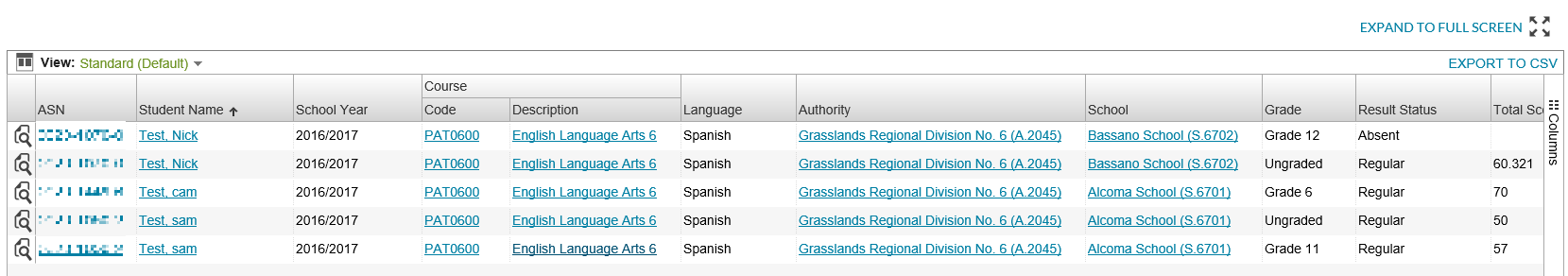Table of Contents
List PAT Results
The List PAT Results provides the ability to view PAT Result records directly using online PASIprep functionality. The List PAT Results functionality is accessed from the Courses & Marks menu in PASIprep.
* Template used by this screen: PASIprep List Items Template
Secured By
PASIprep users must have the following PASIprep Permissions in order to access this page:
If the security requirements are not met, user will be denied access and will see an unexpected error instead, as defined in the PASIprep UI Guidelines.
Header Elements
| Browser Title | List PAT Results - PASIprep |
|---|---|
| Page Title | List PAT Results |
| Subtitle | A listing of students PAT Results |
| Informational Messages | None |
Selection Criteria
The page uses the PASIprep List Items Template which includes the context bar.
Data Fields
The following PAT Result information is available in this section of the screen:
* indicates mandatory
| Field | Description | Field Format | Data Access Rules (Optional) |
|---|---|---|---|
| Authority* | Represents the authority of the target organization. | Dropdown - See Authority and School Select Controls | NA |
| School | Identifies the school year associated with the Provincial Achievement Test. | Dropdown - See Authority and School Select Controls | NA |
| School Year* | Represents the school year in which the test was written. | Dropdown | NA |
| Grade* | dropdown list hard coded to include only Grade 6 and Grade 9 as options. | Dropdown | NA |
| Show | This radio button group will have 2 options:
| Radio Button Group “PAT results for students associated to the selected school authority / school” selected by default. | NA |
| Include Deleted PAT results | Indicates whether deleted records should be considered in the search result. | Checkbox Not checked by default. | NA |
Data Grid - Search Results
The data grid displays the details of the PAT Result records:
- that match the query based on the selection criteria entered, and
- that the user can access as per the PAT Result Data Access Rules.
Data Grid
The grid is follows the PASIprep Business Object Grid guidelines.
- The sort order of the grid is on Student Name in ascending order
* denotes fields that are visible on the grid by default.
| Column Grouping | Field Name | Description |
|---|---|---|
| {View Icon} | When clicked, takes the user to the View PAT Result screen with the “Details” tab selected by default for the requested record. Displays the standard view icon. | |
| ASN* | Displays the Student associated with the PAT Result. | |
| Student Name* | Displays preferred name of the student. Displayed as per the PASIprep Business Object Grid guideline. | |
| Last Name | Displays preferred last name of the student. Displayed as per the PASIprep Business Object Grid guideline. | |
| First Name | Displays preferred first name of the student. Displayed as per the PASIprep Business Object Grid guideline. | |
| Middle Name | Displays preferred middle name of the student. Displayed as per the PASIprep Business Object Grid guideline. | |
| Suffix | Displays suffix from preferred name of the student. Displayed as per the PASIprep Business Object Grid guideline. | |
| School Year* | Displays the school year associated with the Provincial Achievement Test. | |
| Course* | Column Grouping | |
| Course Code* | Displays the Course Code associated to the course in the PAT table. | |
| Course Description* | Displays the Course Full English Name | |
| Language* | Displays the language of the Provincial Achievement Test. | |
| Authority* | Displays the Authority tied to the PAT Result School Code on the PAT Result record. Data is formatted as per the Data Format Guidelines. | |
| Authority Code | Displays the Authority Code tied to the PAT Result School Code on the PAT Result record. Data is formatted as per the Data Format Guidelines. | |
| Authority Name | Displays the Authority Name tied to the PAT Result School Code on the PAT Result record. Data is formatted as per the Data Format Guidelines. | |
| School* | Displays the School tied to the PAT Result School Code on the PAT Result record. Data is formatted as per the Data Format Guidelines. | |
| School Code | Displays the PAT Result School Code on the PAT Result record. Data is formatted as per the Data Format Guidelines. | |
| Grade* | Displays the grade level of the student when the PAT was written. | |
| Result Status* | Displays a Status for the PAT Result. | |
| Total Score* | Displays the total score the student achieved on the test. | |
| Accommodations* | Displays the accommodations used by the student when writing the test. | |
| PAT Result Reference #* | Displays a Globally Unique Identifier (GUID) used to reference the PAT record. | |
| Is Deleted* | Displays whether the PAT Result is deleted or not. | |
| Component Results* | Column Grouping | |
| Name* | Displays the English name to be used when reporting results for the component of the Provincial Achievement Test. | |
| Status* | Displays a Status for the PAT Component Result. | |
| Score* | Displays the score the student achieved on the PAT Component. | |
| Accommodations* | Displays the accommodations used by the student when writing the component. | |
| Last Updated* | Displays the value of Last Updated On as a link. |