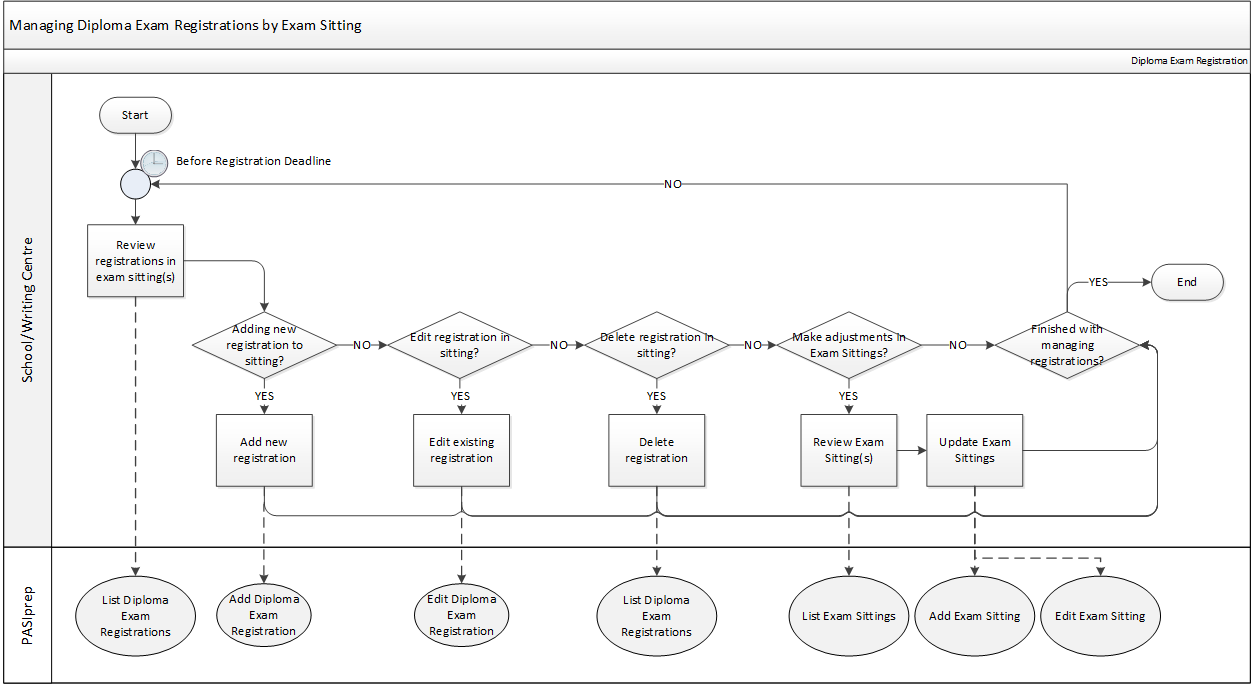Table of Contents
Managing Diploma Exam Registrations by Exam Sittings
After the initial Diploma Exam Registration submissions by schools to register their students (as documented in the Register for Diploma Exam process), schools may need to monitor for registration changes in their exam sittings to retrieve the most up-to-date list of students registered in their sittings, as well as determine if adjustments need to be made. For example, if a school recognizes that one of their exam sittings is at capacity (or approaching capacity), they may wish to open a new sitting and move existing registrations to a new sitting.
Primary Scenario #1 - Writing Centre views Registrations
This scenario begins with the Writing Centre reviewing the list of registrations currently in their Diploma Exam Sitting(s).
- Writing Centre searches for Diploma Exam Registrations in their location using the List Diploma Exam Registrations screen.
This scenario ends with the Writing Centre viewing the list of students currently registered in their sitting(s).
Alternate Scenario #1 - Add new registration
This scenario continues from step 1 of the Primary Scenario #1.
- Writing Centre adds a new diploma exam registration to one of their Diploma Exam Sittings using PASIprep's List Diploma Exam Registrations.
This scenario ends with the new registration added.
Alternate Scenario #2 - Editing a registration
This scenario continues from step 1 of the Primary Scenario #1.
- Writing Centre selects a diploma exam registration and edits it using PASIprep's using the Edit option on the List Diploma Exam Registrations or Edit Diploma Exam Registration.
This scenario ends with the registration updated.
Alternate Scenario #3 - Deleting a registration
This scenario continues from step 1 of the Primary Scenario #1.
- Writing Centre selects a diploma exam registration and deletes it.
This scenario ends with the registration delted.
Alternate Scenario #4 - Manage exam sittings
This scenario continues from step 1 of the Primary Scenario #1, when the Writing Centre decides they need to add or modify existing exam sitting(s) to accommodate the registrations they are receiving.
- Writing Centre reviews the list of exam sittings in the List Diploma Exam Sittings screen.
- Writing Centre updates the exam sittings using PASIprep's Add Diploma Exam Sitting or Edit Diploma Exam Sitting..
This scenario ends with the Writing Centre's Exam Sittings updated.
Alternate Scenario #5 - Not Finished with Registration Management
This scenario continues from step 1 of Alternate Scenario #1 OR step 1 of Alternate Scenario #2 OR step 1 of Alternate Scenario #3 OR step 2 of Alternate Scenario #4, where the Writing Centre has further management actions they wish to perform
- Writing Centre returns to the List Diploma Exam Registrations screen to review their registrations.
This scenario continues with step 1 of the Primary Scenario.