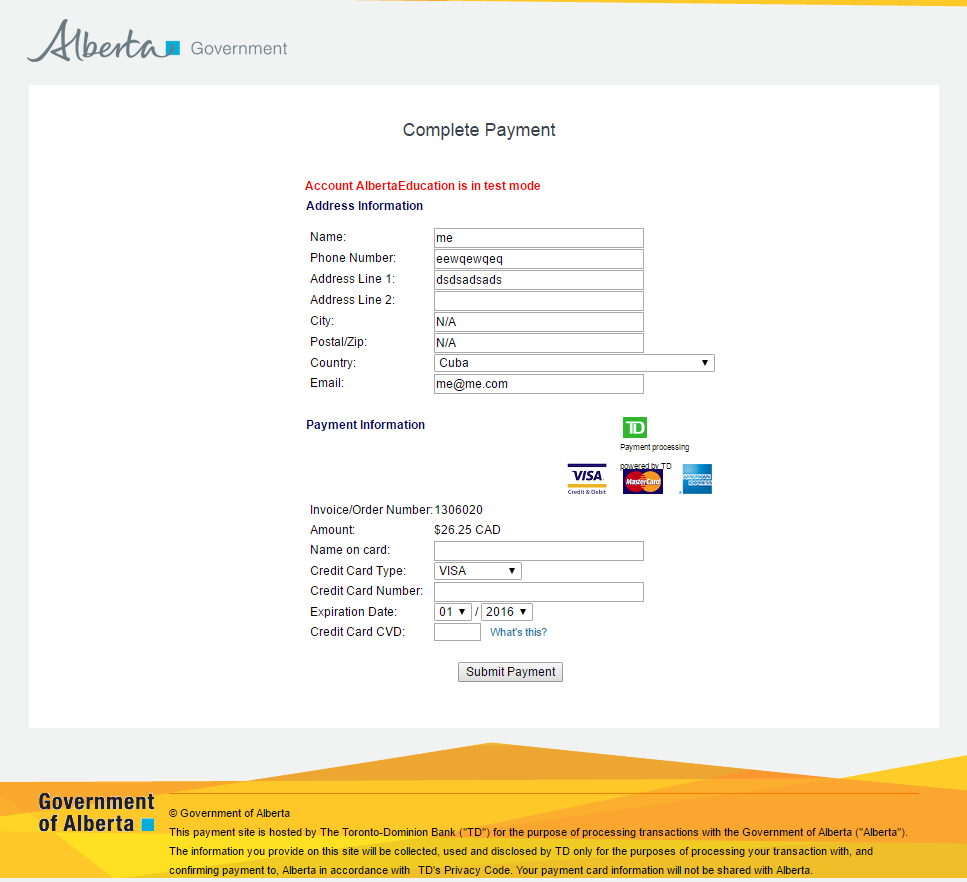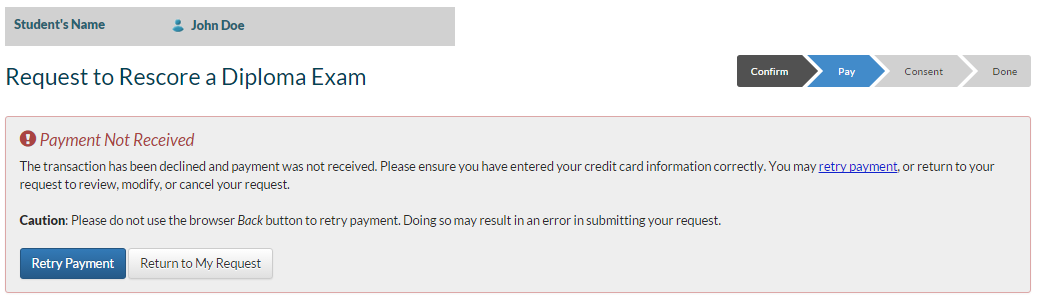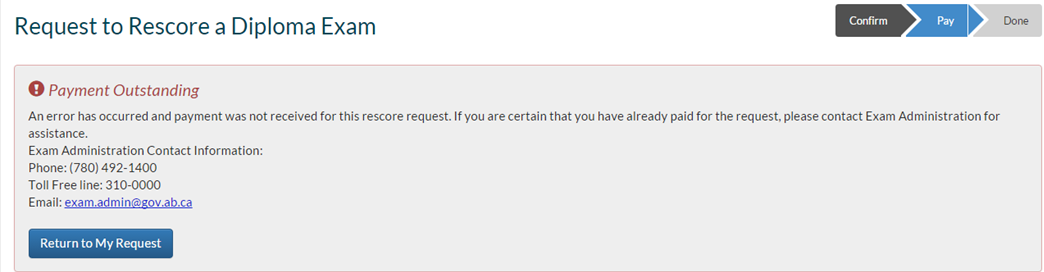Table of Contents
Payment Through EPS (Rescore Request)
This functionality is available in both English and French. Please refer to French Translations page for the French text.
Part of the Create Rescore Request - Public (myPass) process.
Public Mode
User will pay through a page from EPS2; the billing information from Create Rescore Request - Step 2 and user’s Education Account email address will be presented on screen as the Payer’s information. Below is an example of the EPS2 screen:
Once the user submits their payment and credit card information, EPS2 will process the transaction and the user will be forwarded back to myPass. There are 3 possible outcomes from the transaction.
- The user paid for the invoice successfully
- The user’s payment was declined (e.g. due to incorrect credit card information or insufficient funds)
- A System Error Occurred and EPS2 cannot determine the status of the payment
User Paid for the Invoice Successfully
- The Electronic Payment System Invoice’s Processing Status is set to Successful
- The Diploma Exam Rescore Request is updated as follows:
- Rescore Payment Status = Payment Received
- Rescore Payment Received Method = Online
- Amount Collected = Fee Amount Required + GST Due
- Payment Reference ID = Payment ID returned from EPS2.
- This update will be made using the Submit Diploma Exam Rescore Request service; the Request status will be calculated using the logic as documented in Diploma Exam Rescore Management.
- User will be taken to the next step of the Create Rescore Request - Public (myPass) wizard.
Payment by User was Declined
- The Electronic Payment System Invoice’s Processing Status is set to Declined
- The Diploma Exam Rescore Request is updated as follows:
- Rescore Payment Status = Payment Not Received
- This update will be made using the Submit Diploma Exam Rescore Request service; the Request status will be calculated using the logic as documented in Diploma Exam Rescore Management.
- The user will be taken to a Payment Not Received page which shows the following:
- The user can return to Create Rescore Request - Step 2 by clicking on the Retry Payment button/link.
- The user can return to View Rescore Request by clicking on [Return To my Request]
A System Error Occurred
If a System Error occurred and EPS2 cannot determine the status of the transaction (whether it was paid or declined), the Request and the Electronic Payment System Invoice is not updated; user will be taken to a Payment Error page which shows the following:
- The user can return to View Rescore Request by clicking on [Return To my Request]
- The [Transcript Office] link will take user to the Alberta Education Contact Us page on a new browser window/tab.