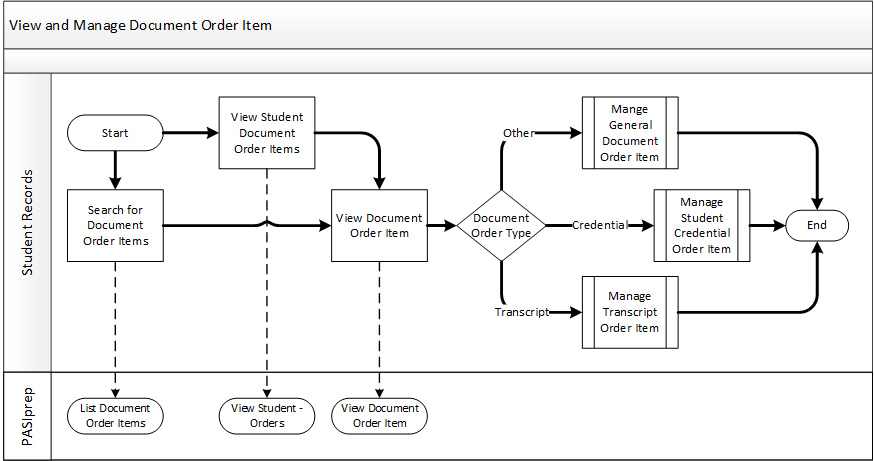View/Manage Document Order Items in PASIprep
The Student Records team is able to view and manage a list document order items for students. Managing document order items in PASIprep includes the following:
- Viewing a list of Document Order Items by Document Order Item Category and Date/Time Range
- Viewing a list of Document Order Items by Document Order Item Category, Order Item Status and Date/Time Range
- Viewing a list of Document Order Items by Document Order Item Category, Special Handling Status and Date/Time Range
Primary Scenario – Student Records Views a Document Order Item
This scenario begins with Student Records wanting to view document order items that need follow-up processing.
- Student Records searches for Document Order Items using the List Document Order Items functionality in PASIprep.
- Student Records selects an individual document order item and views the order item details using the View Document Order Item functionality in PASIprep.
- Based on the type of document order item, one of the following sub-processes is used to manage the document order item:
This scenario ends after Student Records has finished managing the document order item.
Alternate Scenario #1 – Student Document Order Items
This scenario begins with Student Records wanting to view document order items for a specific student.
- Student Records uses the View Student - Orders Tab in PASIprep to view a list of Document Order Items for the student.
This scenario continues with Step 2 of the Primary Scenario.