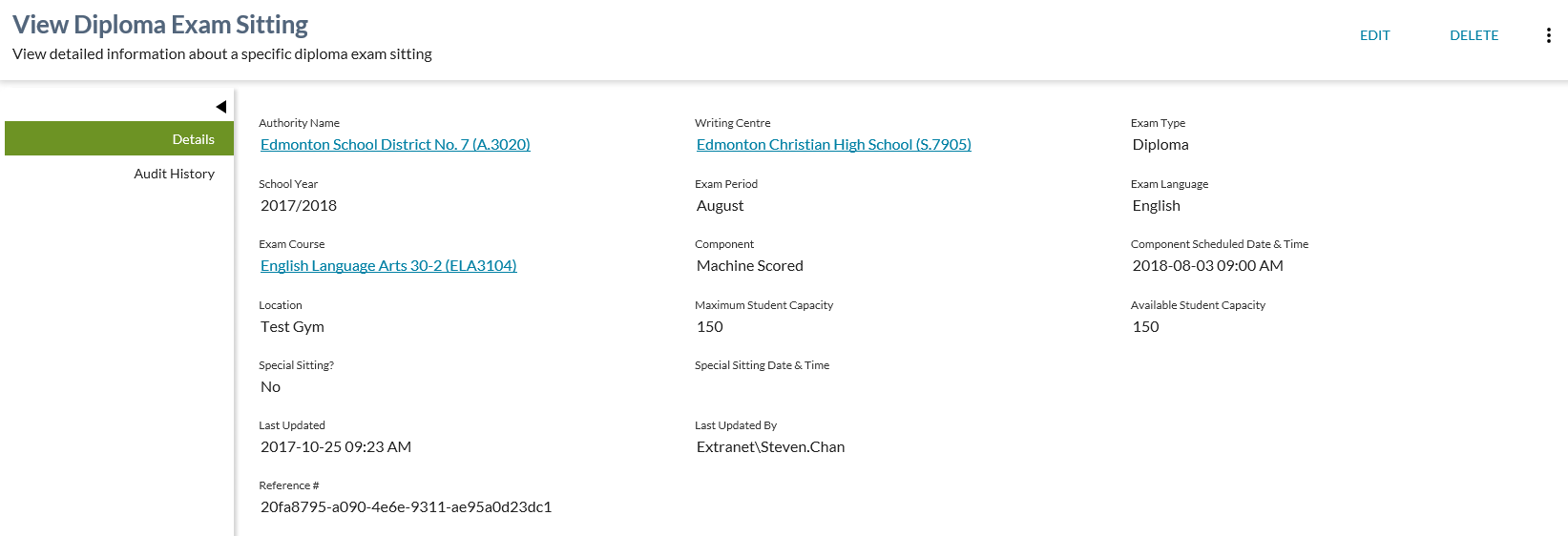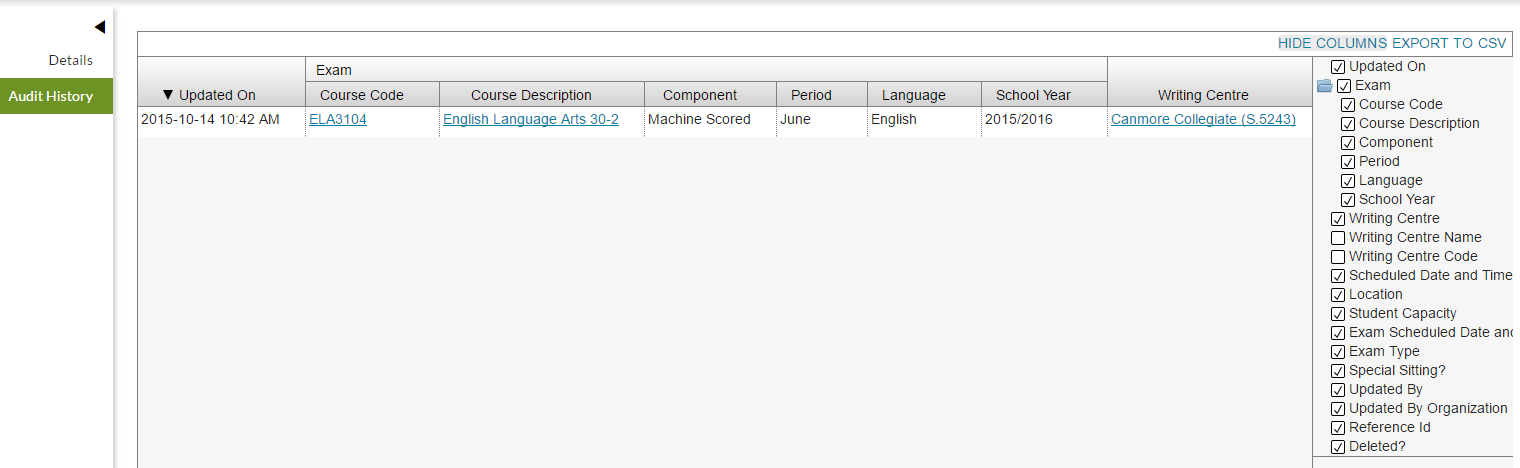Table of Contents
View Diploma Exam Sitting
The View Diploma Exam Sittings screen is used by PASIprep to present all the data for a particular Diploma Exam Sitting. It is accessed from the List Diploma Exam Sittings screen.
The Diploma Exam Sitting data is organized as detailed below.
Secured By
Refer to Diploma Exam Sittings Data Access Rules for the security used to control access to this functionality.
Details Tab
This is the only tab for the page.
Diploma Exam Sitting - Data Fields
| Data | Description |
|---|---|
| Authority | Displays the Authority Code and Organization Name associated with the Diploma Exam Sitting |
| Writing Centre | Displays the Writing Centre associated with the Diploma Exam Sitting |
| Exam Type | Displays the Exam Type associated with the Diploma Exam Sitting |
| School Year | Displays the School Year associated with the Diploma Exam Sitting |
| Exam Period | Displays the Exam Period associated with the Diploma Exam Sitting |
| Exam Course | Displays the Course Full English Name and Course Code associated with the Diploma Exam Sitting |
| Component | Displays the Components associated with the Diploma Exam Sitting. When the exam has one component, the label/field will not be displayed. |
| Scheduled Date & Time | Displays the Scheduled Date Time associated with the Diploma Exam Sitting |
| Location | Displays the Location Name associated with the Diploma Exam Sitting |
| Maximum Student Capacity | Displays the Maximum Student Capacity associated with the Diploma Exam Sitting |
| Available Student Capacity | Available Student Capacity |
| Special Sitting? | Displays the Is Special associated with the Diploma Exam Sitting |
| Special Sitting Date & Time | When Special Setting is 'No' then displays the Component Scheduled Date & Time associated with the Diploma Exam Sitting.
When Special Setting is 'Yes' then displays the Scheduled Date Time associated with the Diploma Exam Sitting |
| Last Updated On | Displays the Last Updated On associated with the Diploma Exam Sitting |
| Last Updated By | Displays the Last Updated By associated with the Diploma Exam Sitting |
Action Menu Options
Refer to Diploma Exam Sittings Data Access Rules for rules around when this action is available.
| EDIT | The Edit action allows the user to modify a Diploma Exam Sitting. See Edit Diploma Exam Sitting for more information. |
|---|---|
| DELETE | The Delete action allows user to delete the Diploma Exam Sitting. The Undelete action allows a user to undelete a deleted Diploma Exam Sitting. |
| UNDELETE | The Undelete action allows a user to undelete a deleted Diploma Exam Sitting. |
| CLONE | The Clone action allows the user to create a new Diploma Exam Sitting from an existing Diploma Exam Sitting. See Add Diploma Exam Sitting for more information. |
Audit History Tab
This page contains a PASIprep Audit History Grid which lists a record of all the updates and changes made to a Diploma Exam Sitting record. Records can experience multiple updates or change over time.
The data in the grid is also viewable in Microsoft Excel by selecting the “Export to CSV” option.
Data Fields
A record will be displayed in the Audit grid representing each time the Diploma Exam Sitting record was updated. The data displayed reflects the values at the time of the update. “*” represents inclusion in the grid by default.
| Column Grouping | Field Name | Description |
|---|---|---|
| Updated On* | The date and time the record was last updated | |
| Exam | Exam Course Code* | Course code associated to the exam sitting. The value has a link to view course page. |
| Exam Course Description* | English full Name. | |
| Exam Component* | Component Name. No value is displayed in this column when there is only one component. | |
| Exam Period* | Exam Period (Diploma Exam) | |
| Exam Language* | Language of Exam (Diploma Exam) | |
| Exam School Year* | School Year (Diploma Exam) | |
| Writing Centre* | Shows the name and code of the Writing Centre that is linked to the sitting. | |
| Writing Centre Name | Shows the name of the Writing Centre that is linked to the sitting. | |
| Writing Centre Code | Shows the code of the Writing Centre that is linked to the sitting. The value has a link to the organization page in PAS. | |
| Scheduled Date and Time* | Exam Sitting’s Scheduled Date and Time. (NOTE: This should be the actual Scheduled Date/Time on the Exam Sitting, which can be null) | |
| Location* | Location Name | |
| Maximum* | Maximum Student Capacity | |
| Exam Scheduled Date and Time* | Scheduled Date Time (Exam Component) | |
| Exam Type* | Exam Type | |
| Special Sitting* | Is Special | |
| Reference #* | Diploma Exam Sitting Reference ID | |
| Deleted?* | Diploma Exam Sitting Is Deleted | |
| Updated By* | Displays the Audit User Name of the user who updated the record | |
| Updated By Organization* | Shown as “{Org Name} ({Org code})” |