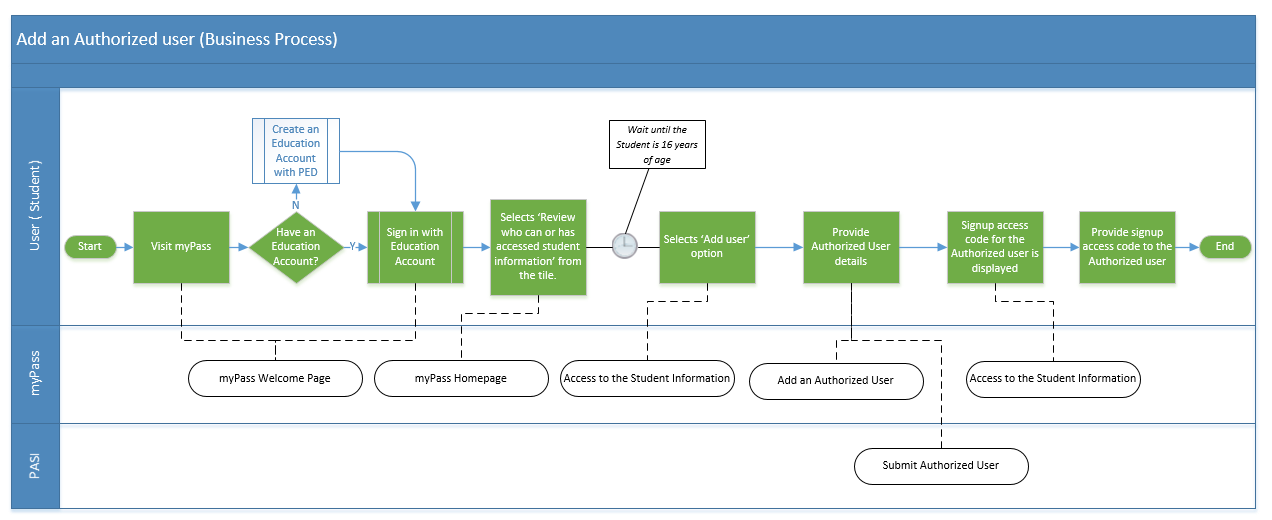Table of Contents
Add an Authorized User (Business Process)
A Student when reaches 16 years of age, has an ability to add an Authorized User via the myPass Add an Authorized User functionality. This enables the Authorized user to signup on myPass to gain access to the student's information.
Primary Scenario #1 - Add an Authorized User
This scenario begins when a Student (16 years of age or older) visits myPass to provide access to another individual (i.e. Authorized User):
- The student visits myPass Welcome Page to gain access to their Student's information.
- The student has an Education Account.
- The student sign in with their Education account on the myPass Welcome Page.
- The student is directed to myPass Homepage.
- The student selects link 'Review who can or has accessed student information' from the 'Access to Student Information' tile.
- The student is directed to Access to the Student Information myPass page.
- The student selects the 'Add User' option.
- The student is directed ton the Add an Authorized User myPass.
- The student provides the Authorized user details as follows:
- Name
- Relationship to you
- Email address for the Authorized user
- The student provided their explicit consent and saves the Authorized user record.
- The system calls Submit Authorized User internal service to save the Authorized user record and generate a Signup access code 1) for this Authorized user.
- The student is directed to Access to the Student Information myPass page where the Signup access code for the Authorized user is displayed to the student.
- The student provides this signup access code to the Authorized user. 2).
- End of Process.
Alternative Scenario #1 - Student does not have an Education Account with PED
This scenario begins at step 2 of the Primary Scenario.
- The student does not have an Education Account.
- The student creates an Education Account with PED.
- The scenario continue at Step 3 of the Primary Scenario.
Alternative Scenario #2 - Student does not provide the Authorized user details
This scenario begins at step 9 of the Primary Scenario.
- The student does not provide Authorized user details and selects cancels.
- The student is directed to Access to the Student Information.
- End of Process.