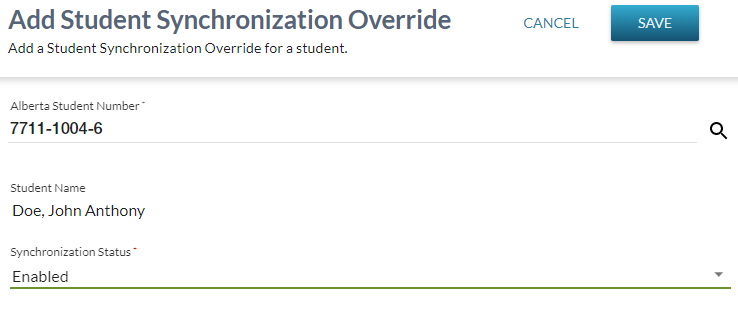Table of Contents
Add Student Synchronization Override
This screen (based on the PASIprep Add Item Template) will allow a PASIprep user to update the Synchronization Status for a student.
Secured By
The following PASIprep Permissions are required to access this screen:
Header Elements
The following elements are included within the header of the page.
Cancel Button
When selected, this action will cancel the action and return the user to the List Student Synchronization Overrides screen.
Save Button
When selected, this action will apply the following validation rules:
If the validation passes, the Synchronization Status for the student will be updated to Enabled or Disabled and a new Student Audit Event record will be created with the following information:
- Audited Values include:
Once saved, the user will be returned to the List Student Synchronization Overrides screen.
Data Fields
The following information is available in this section of the screen:
| Field | Description | Field Format |
|---|---|---|
| Alberta Student Number (Student) | This field is used to identify the Alberta Student Number of the student. | ASN Input with Find Student Control |
| Student Name | This field is used to identify the name of the student. | This field will be populated based on the ASN field. The name should be formatted as per the standard internal name format. |
| Synchronization Status | This Select Control is used to identify the Synchronization Status for the student. | Options include Student Synchronization Status code values of Enabled and Disabled. |